7-2 addhostinfo, Table 4-80 addhost command parameters, Table 4-81 addhostinfo command parameters – HP XP Command View Advanced Edition Software User Manual
Page 190
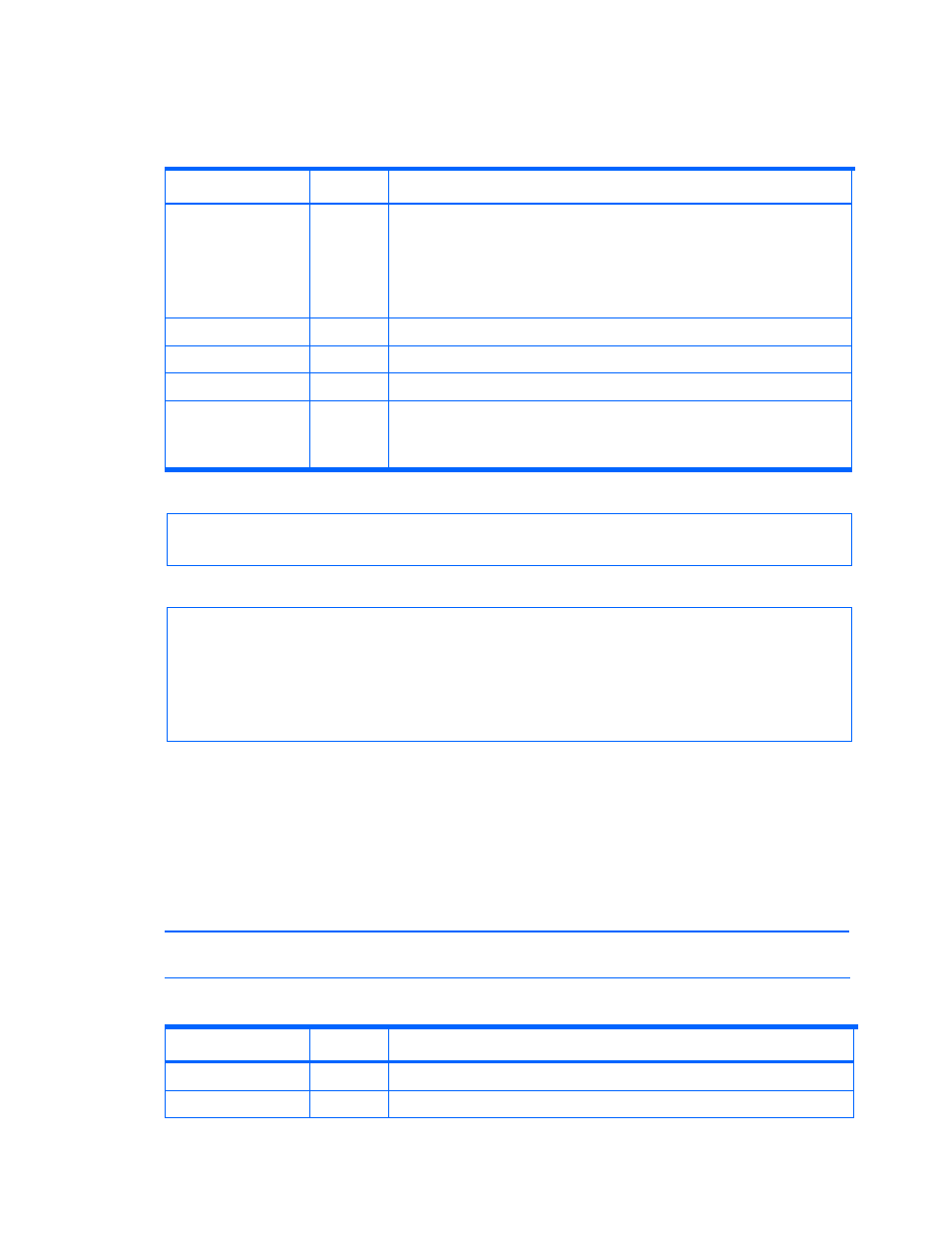
Command line interface commands
190
A user who has only View permission cannot execute this command. A user to whom a user-defined
resource group is assigned, and who also has Modify permission, can execute this command for
any resources.
Table 4-80
AddHost command parameters
Parameter Name
Status
Description
hostname
Required
Name of the new host
The number of characters that can be used for a name is 1-64 bytes.
NOTE:
Spaces at the beginning or end of a name are not registered.
NOTE:
When web client is also used, follow the web client's specification
rule.
wwnlist
Optional
Comma-separated list of WWNs
ipaddress
Optional
IPv4 IP address of the new host
ipv6address
Optional
IPv6 IP address of the new host
hosttype
Optional
Value indicating the host type
When you register a mainframe host, always specify 2.
For details about registering a mainframe host, see section
.
Command execution example:
hdvmcli AddHost -o "D:\logs\AddHost.log" "hostname=toro2"
"wwnlist=AA.CC.CC.CC.CC.CC.CC.CC,00.CC.CC.CC.CC.CC.CC.CC"
"ipaddress=192.168.32.63"
Command execution result:
RESPONSE:
An instance of Host
objectID=*****
name=toro2
ipAddress=192.168.32.63
capacityInKB=0
hostType=-1
*****
: The value is encoded by the CLI.
4-7-2 AddHostInfo
AddHostInfo
adds host-based information on a LUN (information on storage used by hosts (see
).
A user who has only View permission cannot execute this command. A user to whom a user-defined
resource group is assigned and who also has Modify permission can specify HostInfo for an
operational host.
NOTE:
A Local System Administrator and Local Storage Administrator can specify HostInfo for an
operational host.
Table 4-81
AddHostInfo command parameters
Parameter Name
Status
Description
serialnum
Required
Serial number of the path's storage array
model
Required
Model of the path's storage array
