10-16 items output when instance is ldev, Table 4-116, Lists an – HP XP Command View Advanced Edition Software User Manual
Page 240
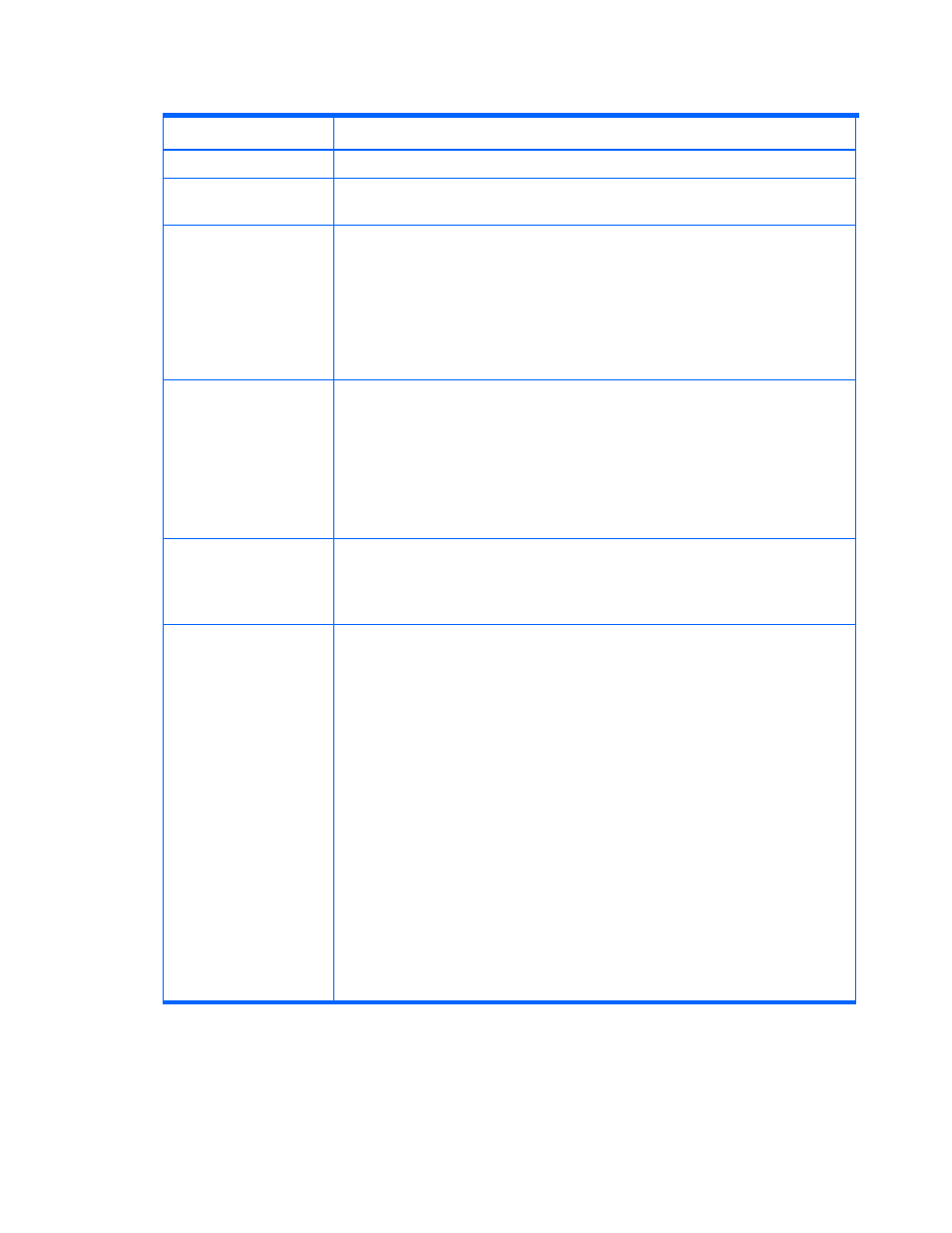
Command line interface commands
240
Table 4-116
Items output when instance is JournalPool
Attribute Description
objectID
Object ID of the journal pool
name
Name of the journal pool
This is output if the name has been registered.
poolFunction
Outputs the type of function that operates the journal pool.
Outputs the type of the journal pool operation.
For XP12000/XP10000/SVS200:
•
4
: XP Continuous Access Journal Software
For XP24000/XP20000:
•
3
: XP Snapshot
•
4
: XP Continuous Access Journal Software
poolID
Pool ID to which the journal pool belongs
One of the following values is output:
For XP12000/XP10000/SVS200:
Journal group number
For XP24000/XP20000:
XP Continuous Access Journal Software: This value is output based on the
following formula:
controllerID x 256 + journal-group-number
controllerID
Disk controller ID of the journal pool
The ID of the controller containing the pool is displayed.
For XP24000/XP20000, the logical DKC number is displayed.
-1 is output for other storage subsystems.
poolType
Indicates the pool type.
The value output depends on the poolFunction value.
When poolFunction is 3:
•
-1
: None
When poolFunction is 4:
•
-1
: None
•
0
: Main XP Continuous Access Journal Software journal group (M-JNL)
•
1
: Remote XP Continuous Access Journal Software journal group (R-JNL)
•
2
: Initialized XP Continuous Access Journal Software journal group
•
3
: Journal group of XP Continuous Access Journal Software or XP
Continuous Access Journal Software for mainframe that has no journal
volumes
•
8
: Main XP Continuous Access Journal Software for mainframe journal group
(M-JNL)
•
9
: Remote XP Continuous Access Journal Software for mainframe journal
group (R-JNL)
•
10
: Initialized XP Continuous Access Journal Software for mainframe journal
group
4-10-16 Items output when instance is LDEV
The LDEV instance is output when the following commands are executed:
•
AddLogicalUnit
(see section
)
•
AddLun
(see section
