7-9 modifyhostinfo, Table 4-88 modifyhostinfo command parameters – HP XP Command View Advanced Edition Software User Manual
Page 200
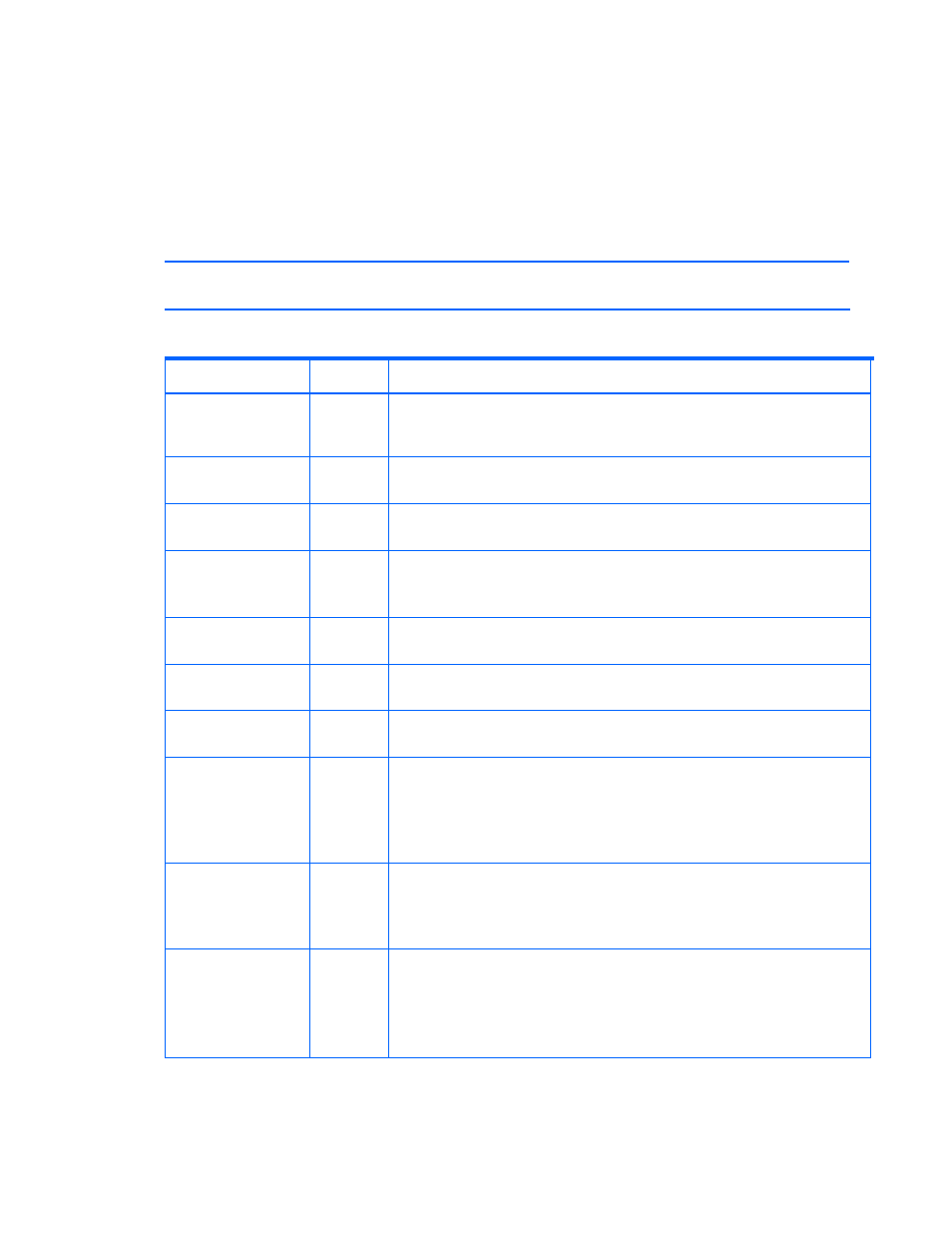
Command line interface commands
200
*****
: The value is encoded by the CLI.
4-7-9 ModifyHostInfo
ModifyHostInfo
modifies a HostInfo record in the Device Manager Manager server (see
A user who has only View permission cannot execute this command. A user to whom a user-defined
resource group is assigned and who also has Modify permission can specify HostInfo for an allowed
host.
NOTE:
A Local System Administrator and Local Storage Administrator can specify HostInfo for
a permitted host.
Table 4-88
ModifyHostInfo command parameters
Parameter Name
Status
Description
objectid
Required
Object ID of the HostInfo record to be modified
Specify the objectID obtained from another CLI response. The value is
encoded by the CLI.
serialnum
Optional
New serial number of the path's storage array
Omit this when no change is required.
model
Optional
New model of the path's storage array
Omit this when no change is required.
hostname
Optional
New name of the HostInfo
Omit this when no change is required.
The number of characters that can be used for a name is 1-50 bytes.
ipaddress
Optional
New IPv4 IP address of the host
Omit this parameter if you are not changing the IPv4 IP address of the host.
ipv6address
Optional
New IPv6 IP address of the host
Omit this parameter if you are not changing the IPv6 IP address of the host.
mountpoint
Optional
New mount point on the host file system corresponding to the path
Omit this when no change is required.
port
Optional
New port on the path
Omit this when no change is required.
NOTE:
When this is changed, port or portname must be specified. Do not
specify both parameters at the same time. This might cause an error to
occur.
portname
Optional
New port name of the path
NOTE:
When this is changed, port or portname must be specified. Do not
specify both parameters at the same time. This might cause an error to
occur.
domain
Optional
New domain ID of the path
Omit this when no change is required.
This parameter can be specified in decimal and hexadecimal. If you specify
a hexadecimal number, add the 0x prefix.
NOTE:
The execution results are output in decimal.
