8 server management commands, 8-1 addurllink, Table 4-89 addurllink command parameters – HP XP Command View Advanced Edition Software User Manual
Page 202
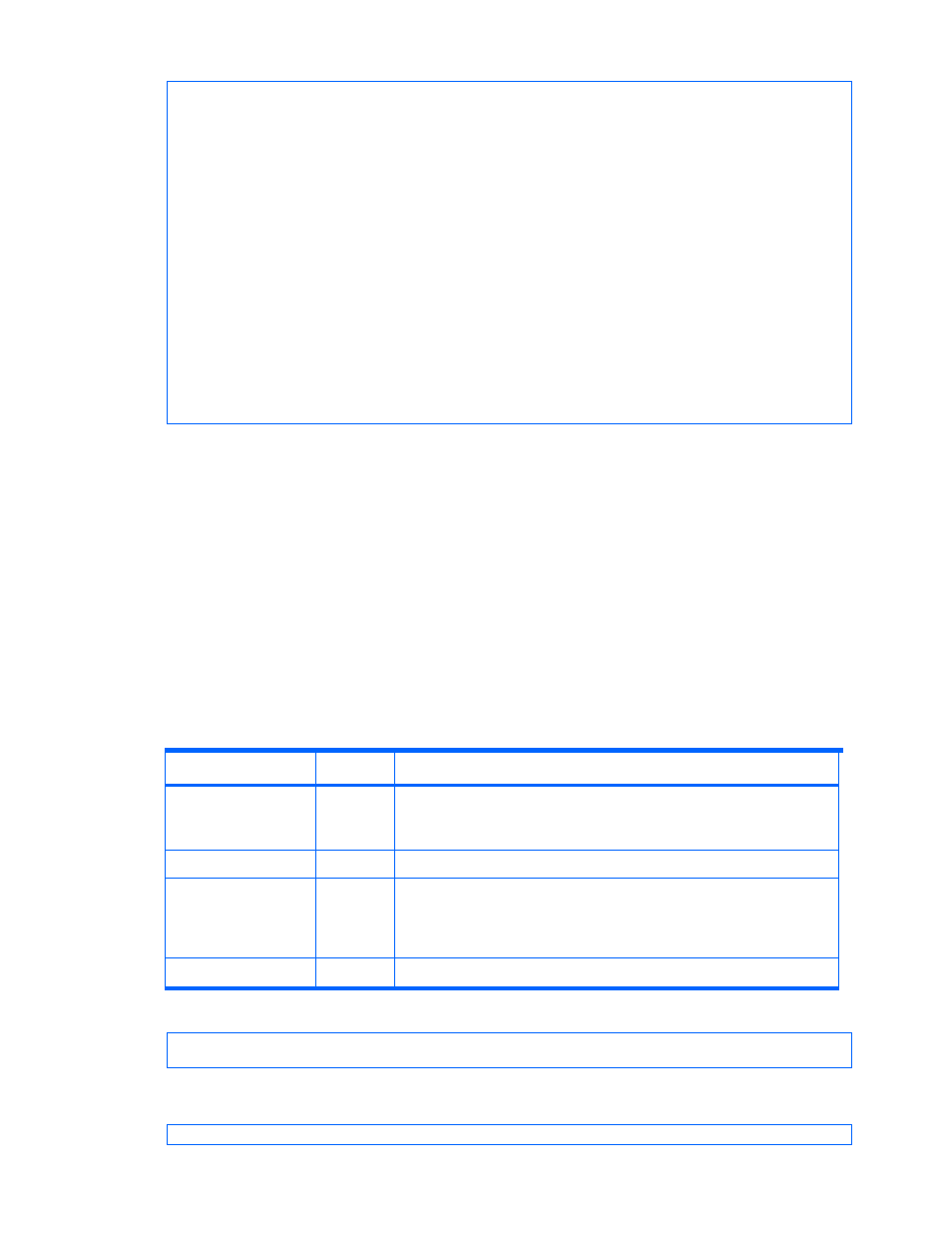
Command line interface commands
202
serialNumber=10001
arrayType=XP1024
ipAddress=111.111.111.111
mountPoint=E:
portID=7
domainID=0
scsiID=15
lun=2
devNum=2
osScsiBus=0
osScsiID=15
osLun=1
portWWN=11.33.55.77.99.BB.DD.FF
fileSystemType=NTFS1
fileSystemName=E:
sizeInMB=156
percentUsed=50
lastUpdated=1039003476
*****
: The value is encoded by the CLI.
4-8 Server management commands
The Server Management commands provide management support for the Device Manager server.
4-8-1 AddURLLink
AddURLLink
registers a URL linked to an application as URLLink information, in a Device Manager
server (see
). If URLLink is already linked to the XP Command View AE object, the
existing URL is overwritten.
A user who has only View permission cannot execute this command. A user to whom user-defined
resource groups are assigned and who also has Modify permission can specify only the allowed XP
Command View AE object.
Table 4-89
AddURLLink command parameters
Parameter Name
Status
Description
url
Required
The complete URL is required to launch the application or web page
If you specify the URL as an IPv6 IP address, enclose the IP address
in square brackets ([ ]).
name
Required
Name of the application
linkedid
Required
The object ID to link to
This must be a valid, existing XP Command View AE objectID.
Specify the objectID obtained from another CLI response. The value is
encoded by the CLI.
description
Optional
Description of URLLink
Command execution example:
hdvmcli AddURLLink -o "D:\logs\XP1024 AddURLLink.log" "url=192.168.99.AA"
"name=AUTO" "linkedid=*****" "description=xxxxx"
*****
: The value is encoded by the CLI.
Command execution result:
RESPONSE
