Table 4-3 logical group commands, Table 4-4 lun commands, S (see – HP XP Command View Advanced Edition Software User Manual
Page 52: Table 4-3
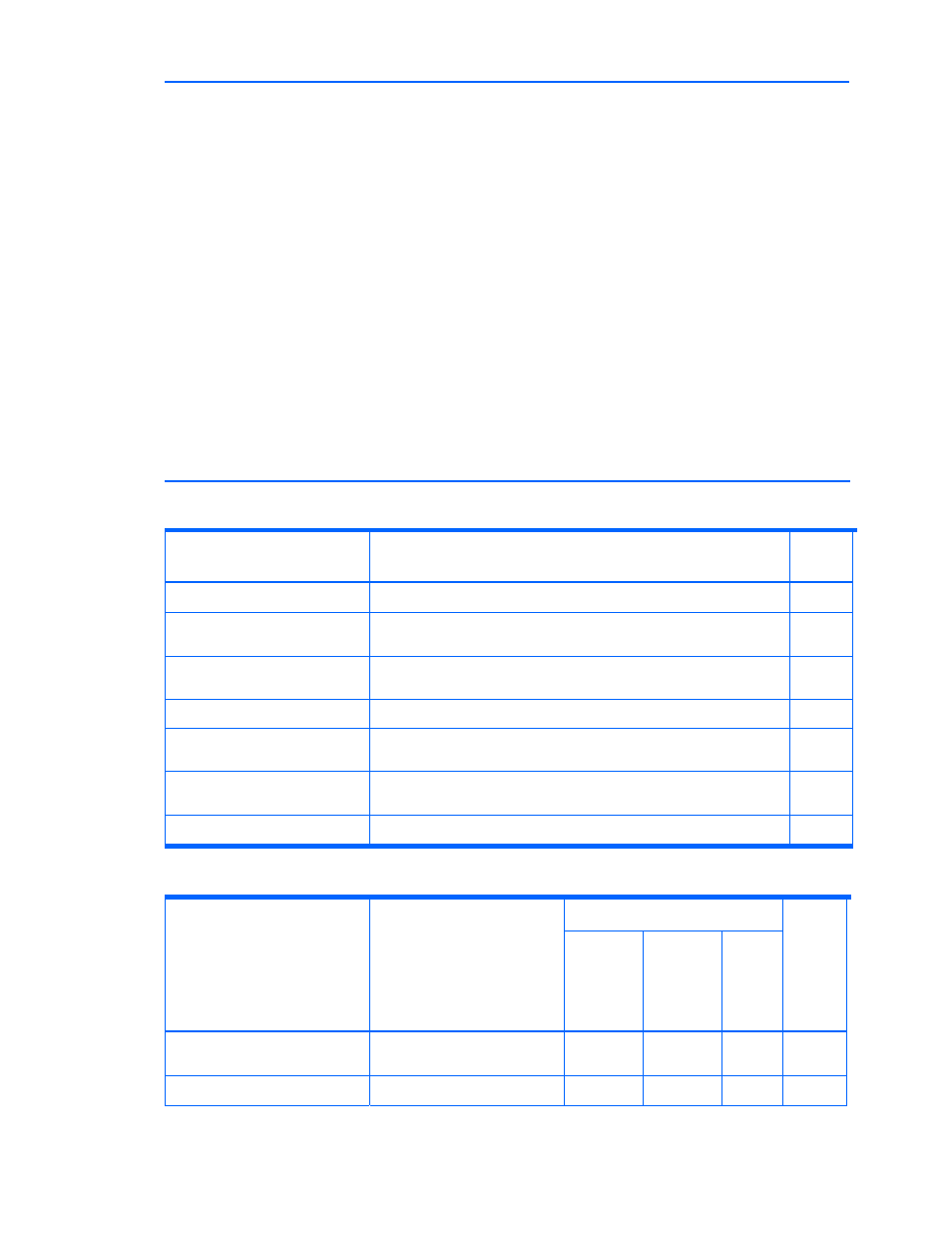
Command line interface commands
52
NOTE:
You can use the subtarget parameter to specify the device information. Available values
are:
•
subtarget=ArrayGroup (see section
•
subtarget=Commparameters (see section
•
subtarget=Component (see section
•
subtarget=Filter (see section
)
•
subtarget=FreeSpace (see section
•
subtarget=HostStorageDomain (see section
•
subtarget=JournalPool (see section
)
•
subtarget=LDEV (see section
•
subtarget=LogicalDKC (see section
•
subtarget=LogicalUnit (see section
)
•
subtarget=Path (see section
•
subtarget=PDEV (see section
)
•
subtarget=Pool (see section
)
•
subtarget=Port (see section
•
subtarget=PortController (see section
)
•
subtarget=ReplicationInfo (see section
Table 4-3
Logical group commands
Command Name
Description
Sub-
section
AddLogicalGroup
Creates a logical group
AddLunScan
Scans a storage subsystem in a LUN that is not allocated to a
logical group
AddObjectForLogicalGrou
p
Adds one or more existing objects (host storage domain or host)
to a specified logical group in the Device Manager server
DeleteLogicalGroup
Deletes an existing logical group from the Device Manager server
DeleteObjectForLogicalG
roup
Deletes a specified object from the logical group
GetLogicalGroup
Obtains information about a specified logical group or all logical
groups
ModifyLogicalGroup
Modifies one or more attributes of an existing logical group
Table 4-4
LUN commands
Storage Subsystems
Command Name
Description
XP24000/
XP20000
XP12000/
XP10000/
SVS200
XP1024/
XP128
XP512/
XP48
Sub-
section
AddLun
Defines a path to a volume
from the host
AddLunGroup
Creates a LUN group
--
--
Y
