Troubleshooting, Table 6-1 general troubleshooting information, 6 troubleshooting – HP XP Command View Advanced Edition Software User Manual
Page 302
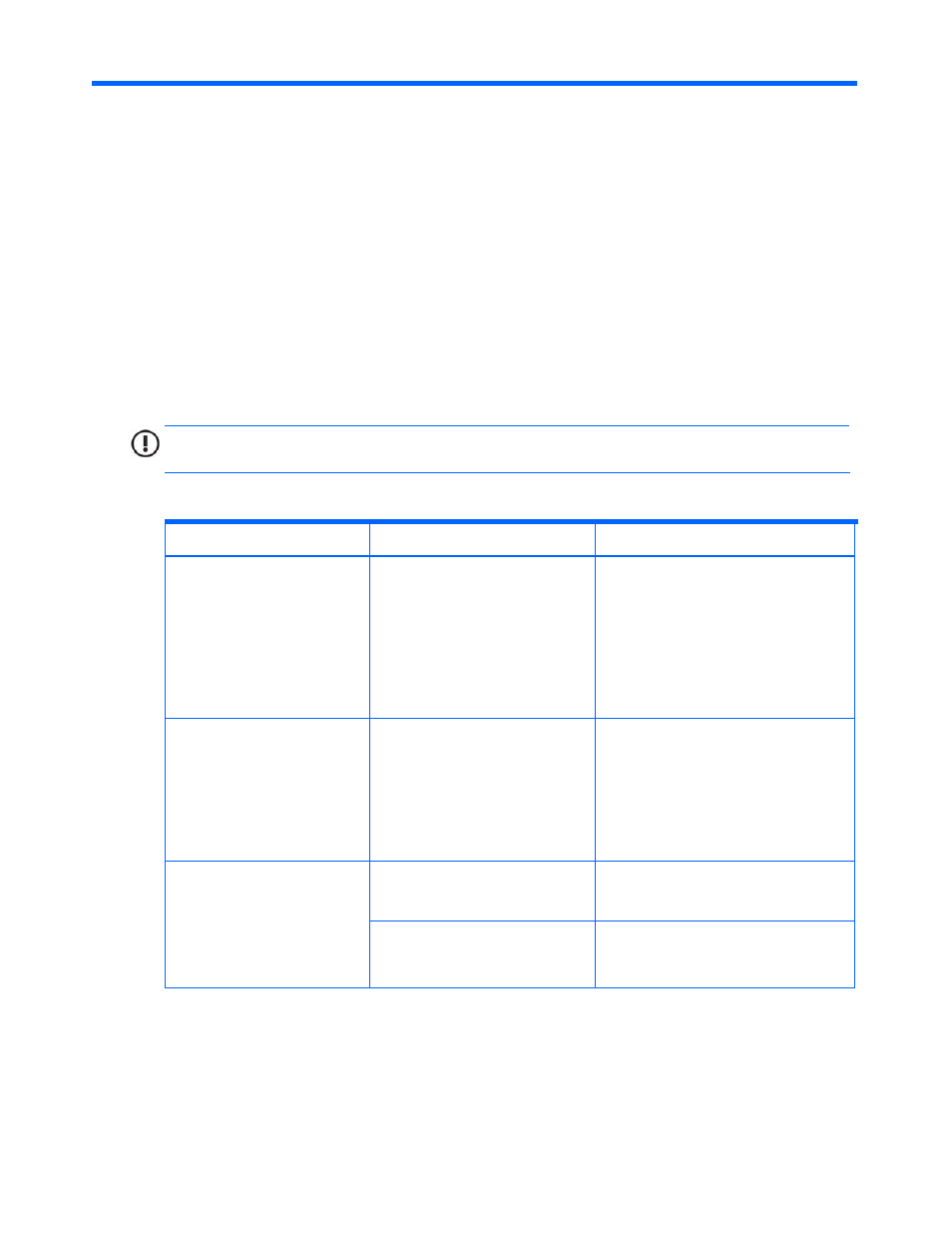
Troubleshooting
302
6 Troubleshooting
If there is a problem with Device Manager CLI:
•
Make sure that the problem is not being caused by the PC or LAN hardware or software, and
try restarting the PC.
•
Make sure that the problem is not occurring at the Device Manager server. See the HP
StorageWorks XP Command View Advanced Edition software Device Manager server
installation and configuration guide for troubleshooting information for the Device Manager
server.
•
For troubleshooting information specific to the Device Manager CLI, see
•
For troubleshooting information common to the Device Manager CLI and web client, see the
HP StorageWorks XP Command View Advanced Edition software Device Manager web client
user guide.
IMPORTANT:
Be sure to read the Device Manager Release Notes. Always make sure that only
one Device Manager server at a time is actively managing a single subsystem.
Table 6-1
General troubleshooting information
Problem Cause
Recommended
Action
The CLI application does not
run. The error message says:
C:\hdvm>hdvmcli help
GetStorageArray
The name specified is
not recognized as an
internal or external
command, operable
program or batch file
The most likely problem is that
there is no java.exe file in your
path.
Either update your path to include the
directory holding the java.exe
supplied by the Java JDK™ or JRE
software, or edit the hdvmcli.bat file
to specify the full path to your
java.exe
file.
hdvmcli.bat
does not run.
The error message says:
C:\hdvm>hdvmcli help
GetStorageArray
Exception in thread
"main"
Java.lang.NoClassDefFou
ndError
The DeviceManagerCLI.jar
file may have been moved or
renamed.
Make sure that the
DeviceManagerCLI.jar
file has not
been moved or renamed, and that you
are executing from the directory where
the hdvmcli.bat and
DeviceManagerCLI.jar
files reside.
The LU is allocated to CL1-A or
LUN0.
Assign another port to the LU or assign
a LUN other than LUN0, and re-create
the copy pair.
An attempt to create a copy
pair fails. The error message
says:
[KAIC07774-E] Failed to
create a pair. This
HORCM instance could
not be started.
The host used for creating the
copy pair recognizes CL1-A or
LUN0.
Assign another port to the LU or assign
a LUN other than LUN0, and re-create
the copy pair.
