3 displaying cli help, 3-1 basic help information for device manager cli, Displaying cli help – HP XP Command View Advanced Edition Software User Manual
Page 40
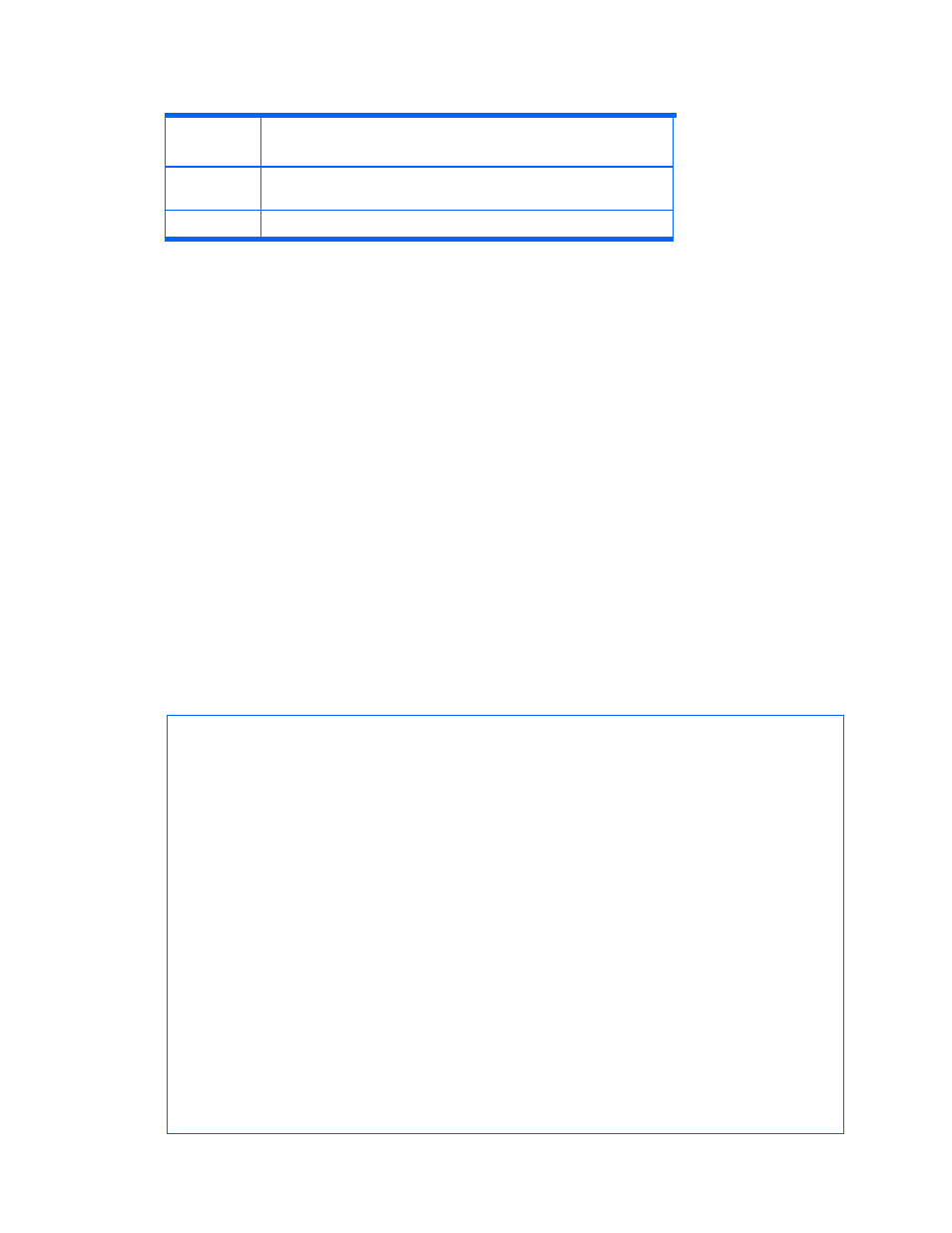
Command line interface syntax and parameters
40
Table 3-2
Return values
Return
Values
Description
1
CLI found errors within its process (for example, parameter
error).
2
CLI found errors in the Device Manager server.
3-3 Displaying CLI help
The Device Manager CLI provides three help modes:
•
Basic Help Information for the Device Manager CLI
Displays the Device Manager CLI command format, a list of commands, and a list of options.
•
Command Help Information for the Device Manager CLI
Displays a description of the function and the parameters that can be specified for a specific
Device Manager CLI command.
•
Batch Help Information for the Device Manager CLI
Displays the format for specifying batch files executed on the command line in the Device
Manager CLI, the commands that can be specified in a batch file, and the format for the batch
files.
3-3-1 Basic help information for Device Manager CLI
If you want to display basic help information, execute the Device Manager CLI without parameters.
This basic information will include the current CLI version.
•
In Windows: C:\hdvm>hdvmcli
•
In Solaris, Linux or HP-UX: # ./hdvmcli
The following is an example of basic help information, including the CLI version.
Device Manager CLI version "5.9.0-00"
USAGE: hdvmcli {server-url} {server-command} [options] [parameters]
AVAILABLE COMMANDS:
AddStorageArray
GetStorageArray
DeleteStorageArray
AddLunScan
AddLogicalGroup
DeleteLogicalGroup
ModifyLogicalGroup
GetLogicalGroup
AddObjectForLogicalGroup
DeleteObjectForLogicalGroup
AddLunGroup
ModifyLunGroup
AddWWNForLUNGroup
DeleteWWNForLUNGroup
AddWWNGroup
ModifyWWNGroup
DeleteLunGroup
AddLun
