5-2 addlunscan, Table 4-59 addlunscan command parameters – HP XP Command View Advanced Edition Software User Manual
Page 161
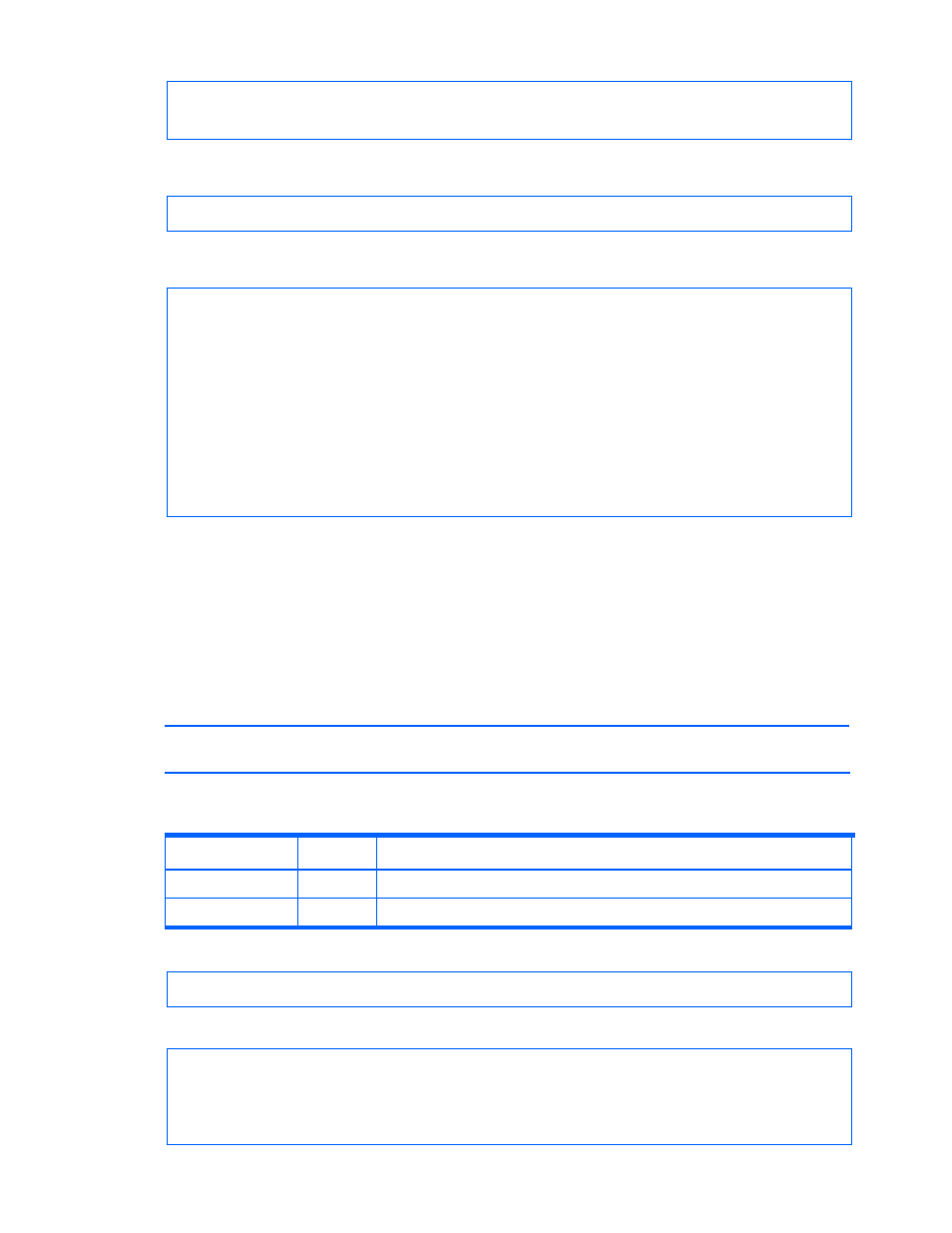
Command line interface commands
161
realCapacityInKB=0
percentUsed=0
numberOfLUNs=0
*****
: The value is encoded by the CLI.
Command execution example 2:
hdvmcli AddLogicalGroup -o "D:\logs\AddLogicalGroup.log" "groupname=toro"
"iconfile=group12.gif" "parent=*****"
*****
: The value is encoded by the CLI.
Command execution result 2:
RESPONSE:
An instance of LogicalGroup
objectID=*****
name=toro
logicalPath=root/toro
parentID=*****
icon=group12.gif
capacity=0
capacityInKB=0
realCapacityInKB=0
percentUsed=0
numberOfLUNs=0
*****
: The values are encoded by the CLI.
4-5-2 AddLunScan
AddLunScan
detects LUNs not allocated to logical groups on a storage subsystem, and allocates
). It assigns those LUNs to subgroups of the "LUN Scan"
group according to port and security. AddLunScan creates those subgroups, as necessary,
returning the specified storage array and each of the previously unassigned LUNs.
A user to whom a user-defined resource group is assigned and who has only View permission
cannot execute this command.
NOTE:
HP recommends that you execute this command in a configuration where the number of
paths is less than 65536.
Table 4-59
AddLunScan command parameters
Parameter Name Status
Description
serialnum
Required
Serial number of the storage array to scan
model
Required
Model of the storage array to scan
Command execution example:
hdvmcli AddLunScan -o "D:\logs\XP1024 AddLunScan.log" "serialnum=10001"
"model=XP1024"
Command execution result:
RESPONSE:
An instance of StorageArray
.
. (Attributes of StorageArray are omitted here)
.
