Table 4-15 addhoststoragedomain command parameters – HP XP Command View Advanced Edition Software User Manual
Page 61
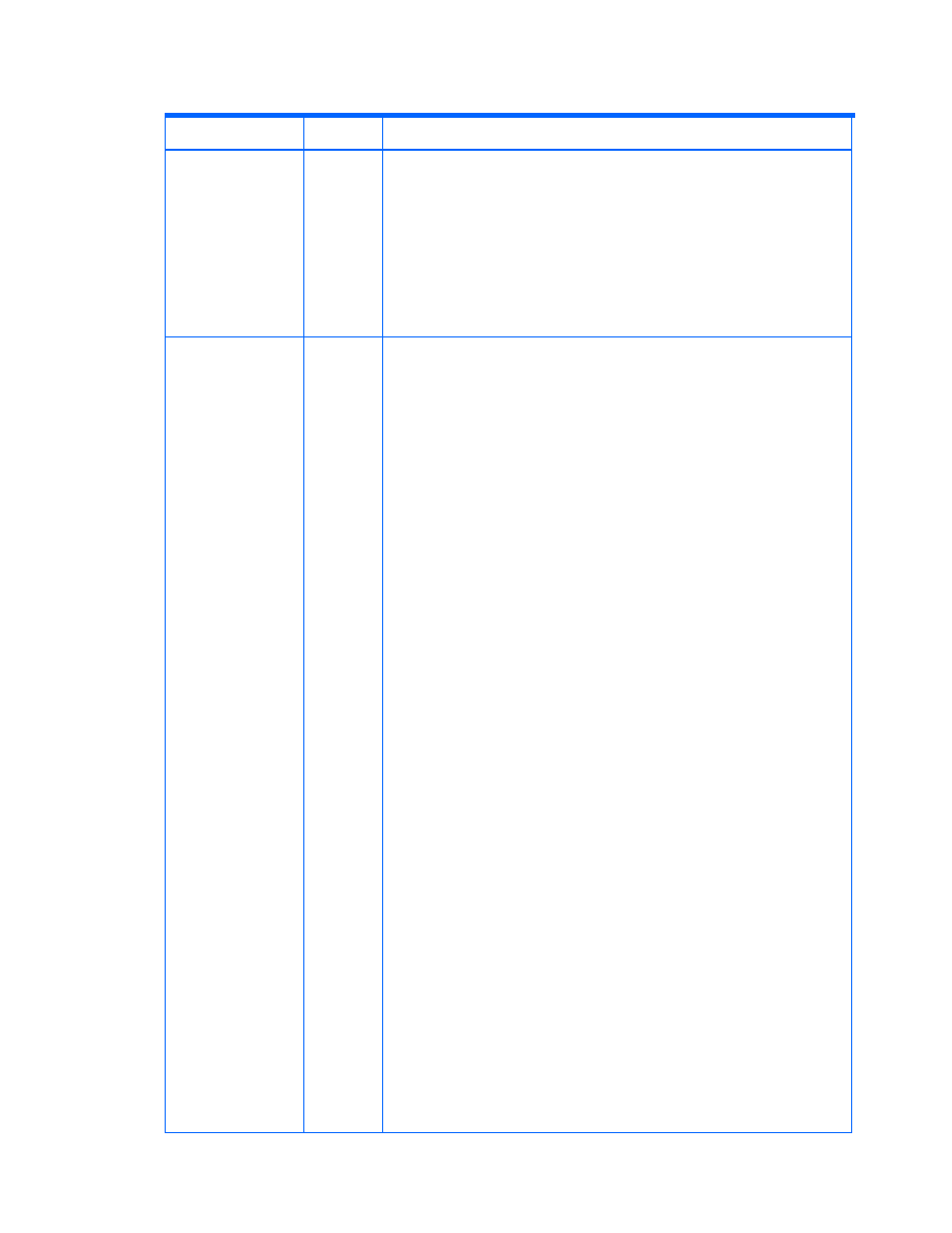
Command line interface commands
61
Table 4-15
AddHostStorageDomain command parameters
Parameter Name Status
Description
domain
Optional
DomainID of the host storage domain
This parameter can be specified in decimal and hexadecimal. If you
specify a hexadecimal number, add the 0x prefix.
NOTE:
The execution results are output in decimal.
NOTE:
The specifiable values vary, depending on the storage subsystem:
•
For the XP24000/XP20000 and XP12000/XP10000/SVS200: 1 to 254
•
For the XP1024/XP128: 1 to 127
•
All others: 1 to 511
hostmode
Optional
(for
XP24000/
XP20000,
XP12000/
XP10000/
SVS200,
and
XP1024/
XP128)
New host connect mode of the host storage domain
The default is Standard.
For the XP24000/XP20000, you can specify the following values:
•
Standard
•
VMware
•
HP
•
OPEN-VMS
•
Tru64
•
Solaris
•
Netware
•
Windows
•
AIX
•
VMware Extension
•
Windows Extension
•
UVM
For the XP12000/XP10000/SVS200, you can specify the following values:
•
Standard
•
Sequent
•
HP
•
Solaris
•
Netware
•
Windows
•
Windows Extension
•
Tru64
•
HI-UX
•
AIX
•
OPEN-VMS
The following value relies on the DKC microcode version.
For 50-03-0X-XX/XX or later:
•
UVM
For the XP1024/XP128, you can specify the following values:
•
Standard
