6-5 addwwnforlungroup – HP XP Command View Advanced Edition Software User Manual
Page 178
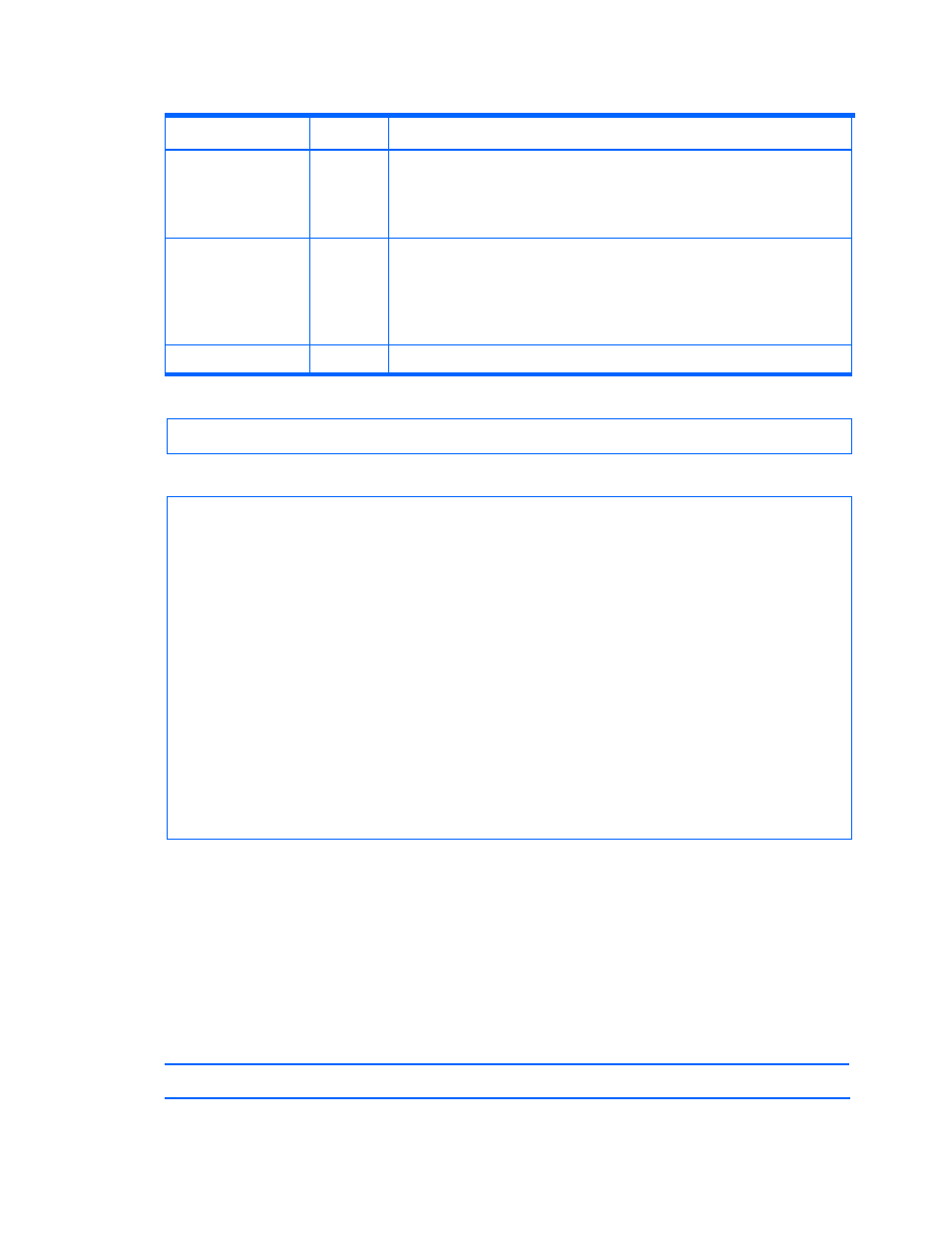
Command line interface commands
178
Table 4-68
AddWWNForLun command parameters
Parameter Name
Status
Description
domain
Required
Domain ID of the path
This parameter can be specified in decimal and hexadecimal. If you
specify a hexadecimal number, add the 0x prefix.
NOTE:
The execution results are output in decimal.
devnum
Required
Device number used to identify the path
This parameter can be specified in decimal, and in colon-separated
hexadecimal. If you specify a hexadecimal number, use the xx:yy
format, where xx is the CU number, and yy is the LDEV number.
NOTE:
The execution results are output in decimal.
wwn
Required
Comma-separated list of WWNs to secure the path
Command execution example:
hdvmcli AddWwnForLun -o "D:\logs\XP512 AddWwnForLun.log" "serialnum=10001"
"model=XP512" "port=16" "devnum=16" "domain=0" "wwn=AA.AA.AA.AA.AA.AA.AA.AA"
Command execution result:
RESPONSE:
An instance of StorageArray
.
. (Attributes of StorageArray are omitted here)
.
List of 1 Path elements:
An instance of Path
objectID=*****
devNum=16
portID=16
domainID=0
scsiID=15
LUN=16
wwnSecurityValidity=true
List of 1 WWN elements:
An instance of WWN
WWN=AA.AA.AA.AA.AA.AA.AA.AA
nickname=Jane
*****
: The value is encoded by the CLI.
4-6-5 AddWWNForLunGroup
AddWWNForLunGroup
secures a LUN group by assigning one or more WWNs to it (XP512/XP48
). If all of the WWNs in a WWN group are assigned, the WWN
group is used to secure the LUN group. If no WWN in a WWN group is assigned, this command
fails. Only new WWNs (none that already exist on the port) can be added.
A user who has only View permission cannot execute this command. A user to whom a user-defined
resource group is assigned, and who also has Modify permission, can execute this command for
any resources.
NOTE:
AddWWNForLunGroup is supported by XP512/XP48 storage subsystems only.
