HP XP Command View Advanced Edition Software User Manual
Page 292
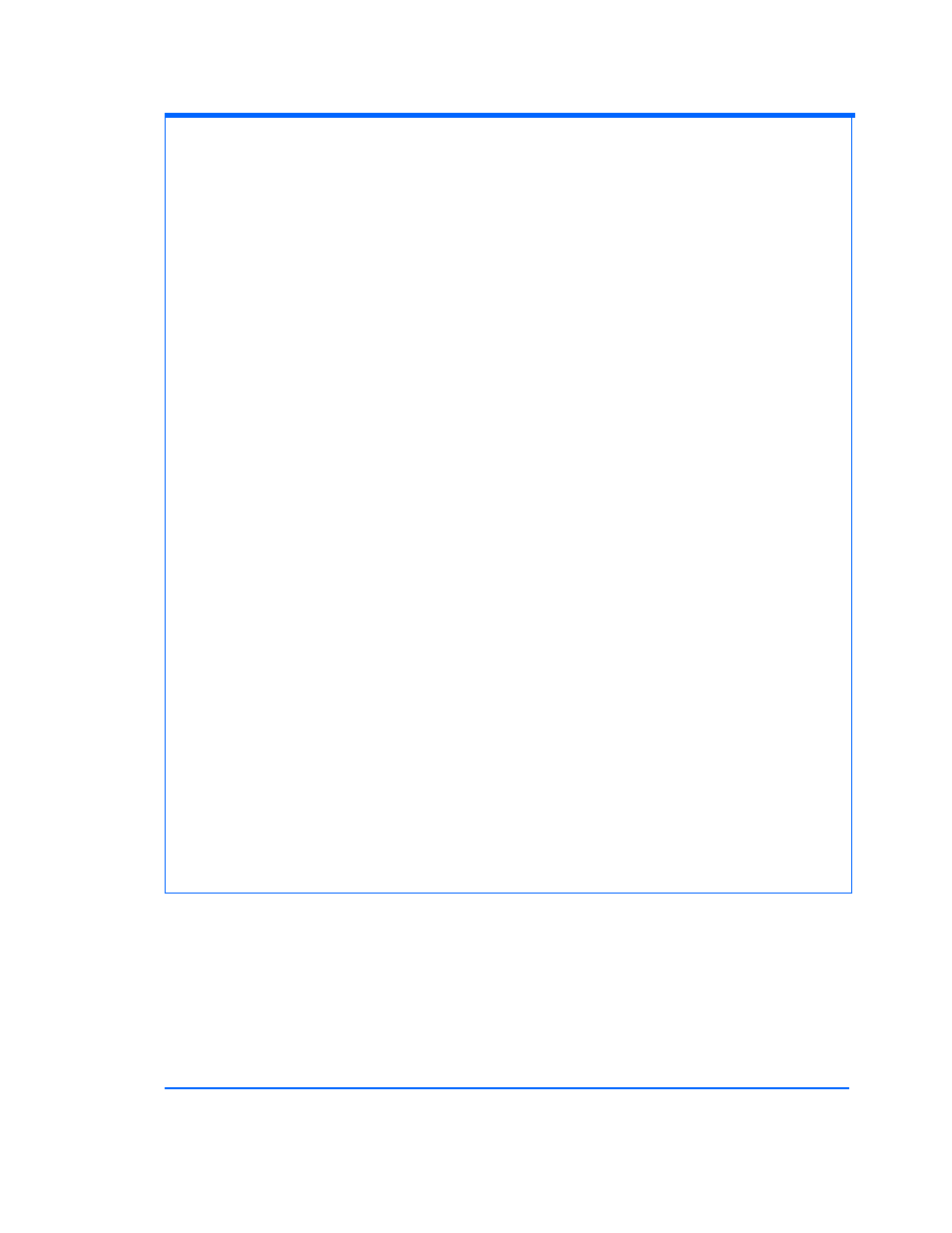
Using the Device Manager properties file
292
Table 5-1
Example of the properties file (in Windows)
# Device Manager Command Line Interface (CLI) Properties File
#
# Can be used to provide options and default parameters for the
# Device Manager CLI program.
#
# The Device Manager CLI program does not require any of the properties to be
set.
# Location for the diagnostics file (default, when not specified, is
# hdvmcli.log in the executing directory)
hdvmcli.logfile=C:/Temp/diag.log
# Diagnostic level of the diagnostic file (currently, default is
# INFO). Allowable values are DEBUG, INFO, and WARN, each of which
# will output that level and higher.
hdvmcli.diaglevel=INFO
# Location for the message trace file (default, when not specified, is
# MessageTrace.log in the executing directory)
hdvmcli.tracefile=C:/DeviceManager/traffic.log
# set the server url
hdvmcli.serverurl=http://localhost:2001/service
##### OPTIONS ####
user=khalsa
# password can be provided directly, or from a password file
password=khalsa
#password=@D:\\DeviceManager\\.passwd
# provide a copy of the raw xml request & response in MessageTrace.log file
messagetrace=true
##### COMMAND PARAMETERS ####
# set the Array model, for commands that use this parameter
Model=XP1024
Command options can be specified on the command line or in the properties file. When they are
specified in the properties file, you do not need to specify them on the command line.
•
If you specify options on the command line when they are also specified in the properties file,
the values specified on the command line take precedence.
•
When you specify options in the properties file, use a word expression for an option name as
shown in the following example:
output=redirect.out
messagetrace=true
NOTE:
When you specify an option that does not have an argument, set the argument to
true.
