Step resolution configuration, Cursor mode configuration – GW Instek PEL-3000 Series User Manual User Manual
Page 79
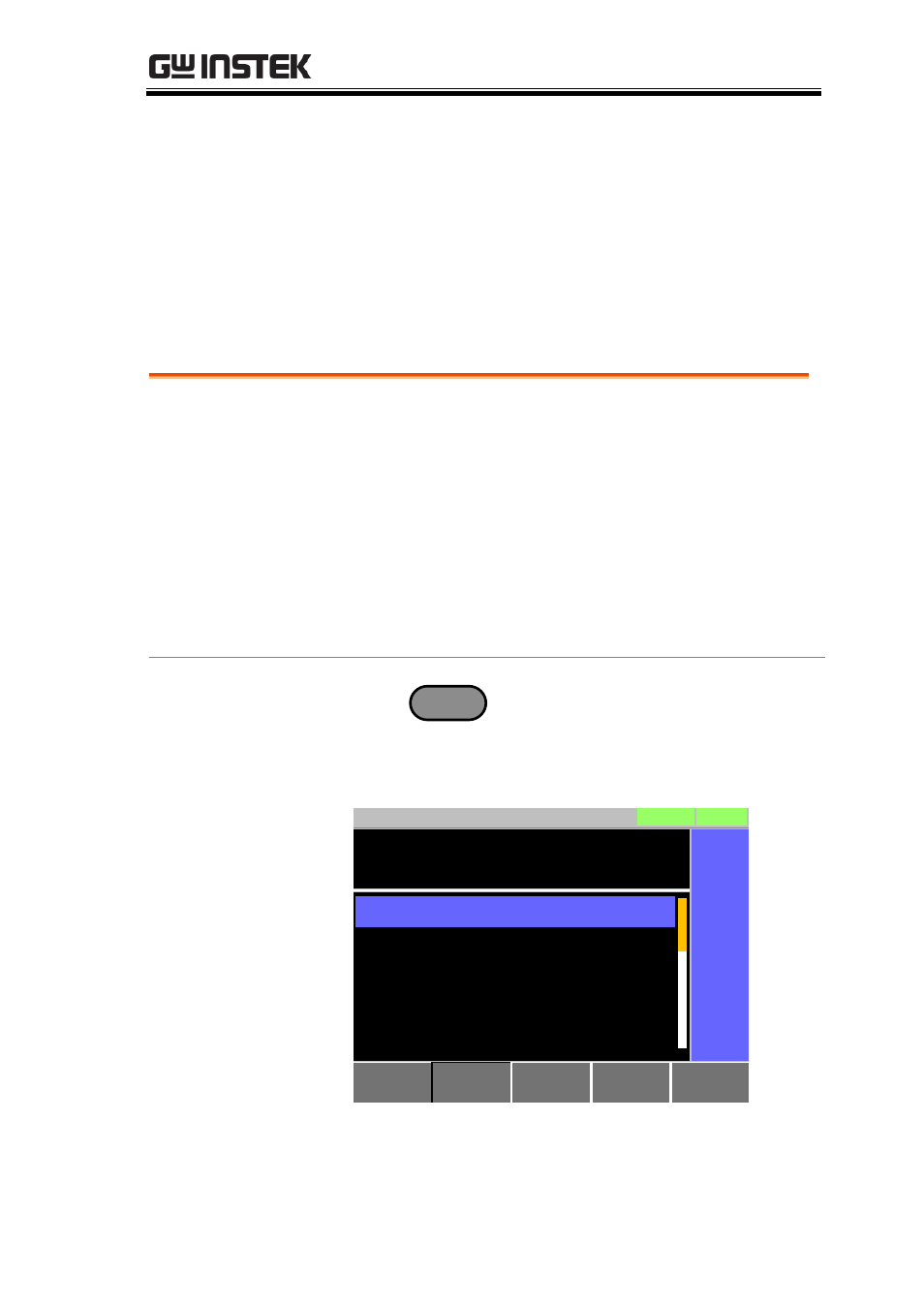
OPERATION
77
Step Resolution Configuration
There are two different ways to set the set resolution when using
the scroll wheel to edit parameters. Step Mode and Cursor Mode.
Step Mode is the default method. Only one mode can be active at a
time; When one mode is active, the other mode is deactivated.
Cursor Mode Configuration
Description
Cursor mode allows you to edit the selected
parameter one digit at a time. When editing a
parameter, pressing the scroll wheel determines
which digit is selected. Turning the scroll wheel
will then edit the parameter by the step
resolution of the digit.
See the Conventions section on page 41 for
operation details.
Operation
1. Press
Main
> Configure[F5] > Next Menu[F4]
> Knob[F2] and set the Status setting is set to
Cursor.
Display
Parallel
Knob
External
Previous
Menu
0.4
CCL Step 0.183575
CCM Step
0.5000
LOAD
RS232
03/Sep/2012
mS
A
A
CRH Step
CCH Step
Status
1.000
Cursor
A
CC
35A
15V
Static
Configure
A Value
- GDB-03 (99 pages)
- GLA-1000 Series User Manual (111 pages)
- GLA-1000 Series Quick start guide (20 pages)
- GOS-630FC (20 pages)
- GOS-635G (36 pages)
- GOS-6000 Series (27 pages)
- GOS-6103C (30 pages)
- GOS-6100 Series (30 pages)
- GRS-6000A Series (51 pages)
- GDS-122 Installation Guide (4 pages)
- GDS-122 User Manual (52 pages)
- GDS-2000A series CAN/LIN bus User Manual (18 pages)
- GDS-2000A series Quick start guide for DS2-FGN (6 pages)
- GDS-2000A series Freewave User Manual (26 pages)
- GDS-2000A series Quick start guide for Logic analyzer option (18 pages)
- GDS-2000A series Quick start quide for DS2-LAN (2 pages)
- GDS-2000A series Option User Manual (80 pages)
- GDS-2000A series User Manual (261 pages)
- GDS-2000A series Programming Manual (272 pages)
- GDS-2000A series Single sheet for LA Quick start guide (2 pages)
- GBS-1000 Series Programming Manual (88 pages)
- GBS-1000 Series User Manual (187 pages)
- GDS-1000-U Series firmware upgrade (1 page)
- GDS-1000-U Series Programming Manual (70 pages)
- GDS-1000-U Series Quick start guide (2 pages)
- GDS-1000-U Series User Manual (133 pages)
- GDS-1000A-U Series Programming Manual (88 pages)
- GDS-1000A-U Series Quick start guide (2 pages)
- GDS-1000A-U Series User Manual (148 pages)
- GDS-3000 Series GCP-530/1030 current probe User Manual (40 pages)
- GDS-3000 Series GDP-025/050/100 differential probe User Manual (21 pages)
- GDS-3000 Series DS3-PWR Power analysis manual (37 pages)
- GDS-3000 Series User Manual (209 pages)
- GDS-3000 Series Programming Manual (103 pages)
- GDS-3000 Series DS3-SBD Serial Bus decode (29 pages)
- GDS-3000 Series GKT-100 deskew fixture User Manual (1 page)
- GDS-3000 Series GUG-001, GPIB to USB adapter User Manual (15 pages)
- GDS-300 Series User Manual (188 pages)
- GDS-300 Series Programming Manual (139 pages)
- GDS-300 Series Quick start guide (21 pages)
- GRF-3300 Series Student Manual (26 pages)
- GRF-3300 Series Teacher Manual (26 pages)
- GRF-1300A (124 pages)
- GSP-810 User Manual (40 pages)
- GSP-810 Software Manual (3 pages)
