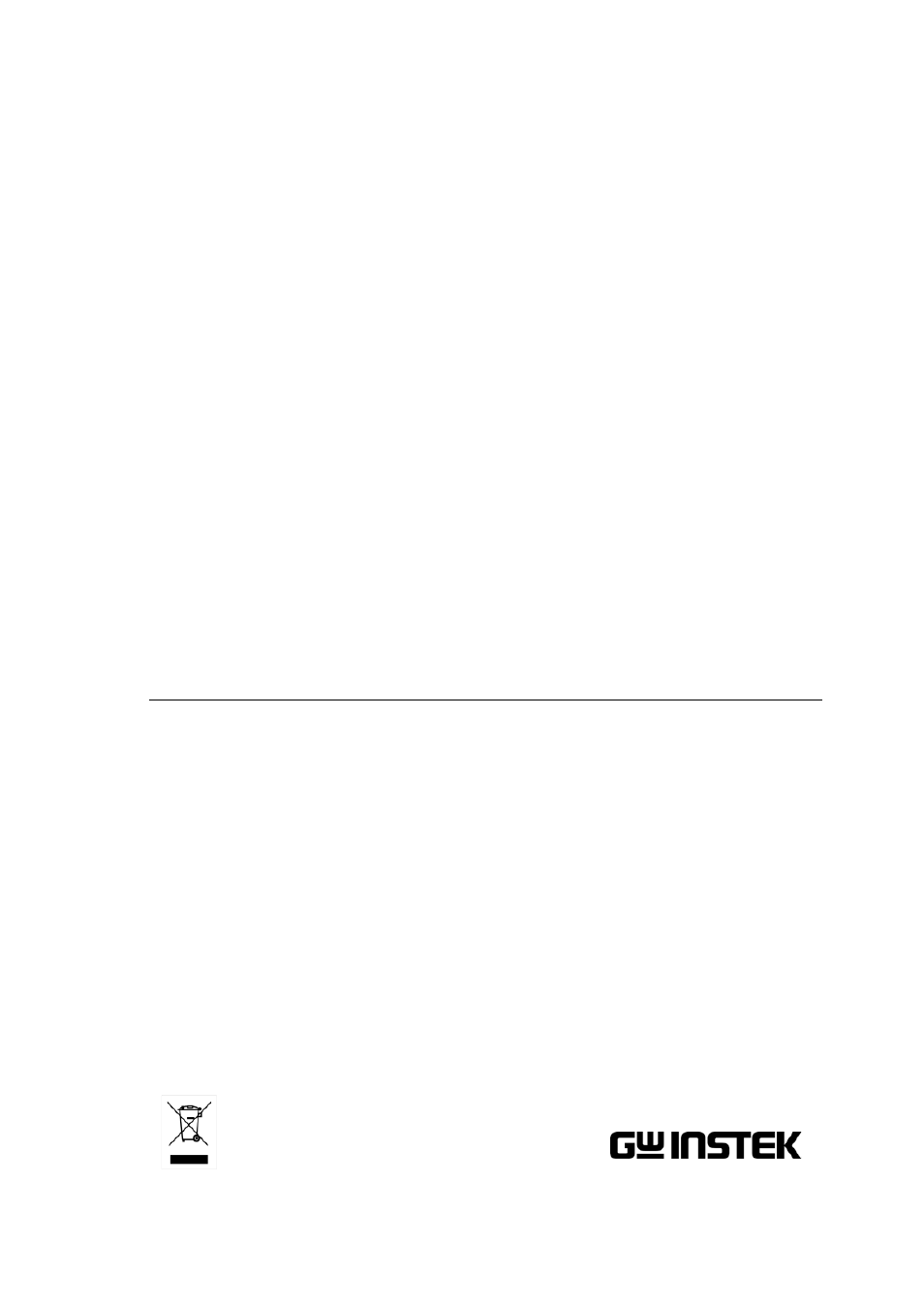GW Instek PEL-3000 Series User Manual User Manual
Dc electronic load
Table of contents
Document Outline
- SAFETY INSTRUCTIONS
- Safety Symbols
- Safety Guidelines
- Power cord for the United Kingdom
- GETTING STARTED
- PEL-3000 Series Introduction
- Model Line Up
- Main Features
- Accessories
- Package Contents
- Appearance
- PEL-3000 Front Panel
- (PEL-3021/PEL-3041)
- (PEL-3111)
- (PEL-3211 Booster Pack)
- Rear Panel
- PEL-3021 / PEL-3041
- (PEL-3111)
- (PEL-3211 Booster Pack)
- Display
- PEL-3000 Front Panel
- First Time Use Instructions
- Rack Mount Kits
- Power Up and Self Test
- Load Default Settings
- Setting the Date and Time
- Load Wiring
- Load Wire Connections
- Using the Front Panel Input Terminals
- Using the Rear Panel Input Terminals
- Using the Terminal Cover
- Remote Sense
- Firmware Update
- Conventions
- Help Menu
- PEL-3000 Series Introduction
- OPERATION
- Basic Operation
- CC Mode
- CR Mode
- CR Units
- CV Mode
- CP Mode
- +CV Mode
- Turning on the Load
- Shorting the Load
- Short Key Configuration
- Locking the Front Panel Controls
- Basic Configuration
- Select the Switching Function
- Select the Display Units for Dynamic Mode Levels
- Select the Switching Time Configuration for Dynamic Mode
- Slew Rate
- CV Mode Response Speed
- CC, CR and CP Mode Response Speed
- Select the Switching Function
- Advanced Configuration Settings
- Soft Start Setting
- Von Voltage Settings
- Von Voltage Level
- Von Voltage Latch
- Von Voltage Delay
- Timer Functions
- Count Time
- Cut Off Time
- Auto Load Configuration
- Load Off (Mode) and Load Off (Range)
- Step Resolution Configuration
- Cursor Mode Configuration
- Step Mode Configuration
- Protection Settings
- OCP
- OPP
- UVP
- OVP
- UnReg
- Para
- System Settings
- Sound Settings
- Speaker Settings
- Alarm Tone Settings
- Display Settings
- Contrast and Brightness
- Control Settings
- Language Settings
- Sound Settings
- Go-NoGo
- Setting the Go-NoGo Limits
- Running a Go-NoGo Test
- Program
- Program Overview
- Create a Program
- Create a Program Chain
- Running a Program or Chain
- Sequence
- Normal Sequence Overview
- Timing Edit Configuration
- Data Edit Configuration
- Running a Normal Sequence
- Fast Sequence Overview
- Timing Edit Configuration
- Data Edit Configuration
- Running a Fast Sequence
- Normal Sequence Overview
- Save Recall
- File Structure
- File Types
- Saving Files to Internal Memory
- Saving Files to USB Memory
- Recalling Files from Internal Memory
- Recalling Files from USB Memory
- Recall Memory Safety Setting
- File Utility
- Preset
- Quick Preset Save
- Quick Preset Recall
- Default Settings
- Factory Default Settings
- User’s Default Setting
- Basic Operation
- EXTERNAL CONTROL
- Analog Control
- J1 Connector Overview
- External Voltage Control - Overview
- External Voltage Control – Operation
- External Resistance Control - Overview
- External Resistance Control – Operation
- Turning the Load On using External Control
- Load On/Off Status
- External Control of the Range
- I Range Status
- External Trigger Signal
- External Control of the Alarm
- Alarm Status
- Short Control
- Monitor Signal Output
- Trigger Signal Output
- Current Monitor Output
- Parallel Operation
- Parallel Capacity, PEL-3021, PEL-3041, PEL-3111
- Parallel Capacity, PEL-3211
- Connection
- Configuration
- Turning the Load On
- Disable Parallel Mode
- Analog Control
- REMOTE CONTROL
- Interface Configuration
- Configure to USB Remote Interface
- Configure GPIB Interface
- Configure RS232C
- RS232C/USB Remote Control Function Check
- Using Realterm to Establish a Remote Connection
- GPIB Function Check
- Interface Configuration
- FAQ
- The load voltage indicated on the load module is below expected.
- The front panel keys are not working.
- The load won’t turn on.
- The performance does not match the specification.
- APPENDIX
- Replacing the Dust Filter
- Replace the Clock Battery
- GPIB Installation
- PEL-3000 Default Settings
- Frame Control Connector Contacts
- Operating Mode Description
- CC Mode
- CR Mode
- CP Mode
- CV Mode
- Operating Area
- PEL-3000 Specifications
- Rating (Master / Slave)
- Rating (Booster / Slave)
- CC Mode
- CR Mode
- CV Mode
- CP Mode
- Slew Rate
- Meter
- Dynamic Mode
- Soft Start
- Remote Sensing
- Protection Function
- Sequence
- Other
- Analog External Control
- Front Panel BNC Connector
- PEL-3000 Dimensions
- PEL-3111
- PEL-3021, PEL-3041
- PEL-3211
- INDEX