GW Instek PEL-3000 Series User Manual User Manual
Page 113
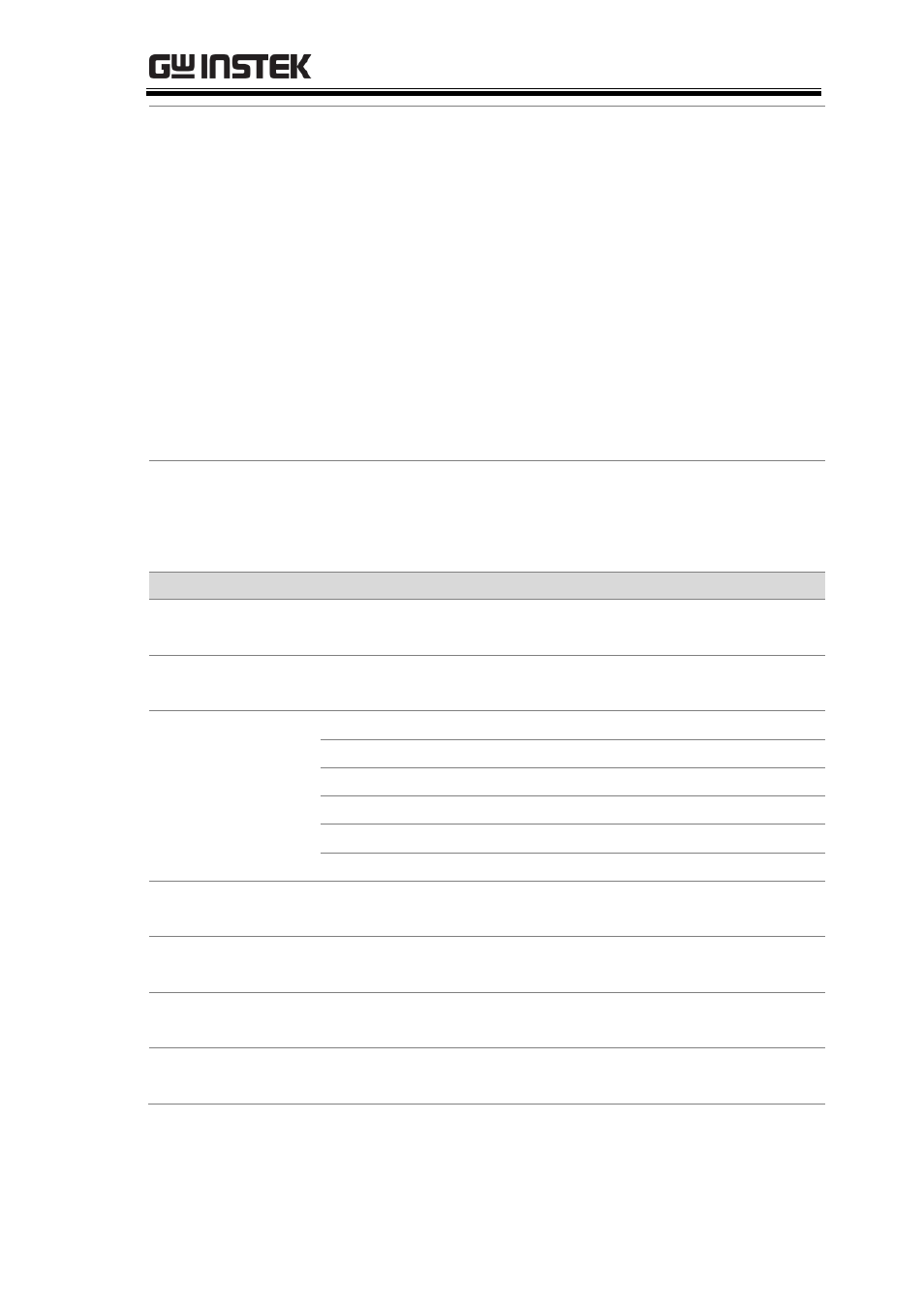
OPERATION
111
Description
Fast Sequence configuration is split into Timing
Edit configuration and Data Edit configuration.
Timing Edit configuration is used to configure
all the settings that are common to all the steps
of the fast sequence. This includes settings such
as the mode, range, loops and time base.
Data Edit configuration is used to create the
actual steps used in each sequence.
See below for a description of each.
Timing Edit
Overview
A Fast Sequence contains the following timing
settings for each sequence:
Setting
Setting Range
Description
Memo
12 characters
A user-created note for the
currently selected sequence.
Mode
CC, CR
Operating mode for the
sequence.
Range
ILVL
Low I range, low V range
IMVL
Middle I range, low V range
IHVL
High I range, low V range
ILVH
Low I range, high V range
IMVH
Middle I range, high V range
IHVH
High I range, high V range
Loop
Infinity,
01 ~ 9999
Sets the amount of times to
loop the selected sequence.
Last Load
OFF, ON
Set the load condition after
the end of the sequence.
Last
0.000000
The load setting for when
Last Load is set to ON.
RPTSTEP
0001 ~ 1000
Last step number
(0001~1000) per loop
