Yokogawa Data Acquisition with PID Control CX2000 User Manual
Page 91
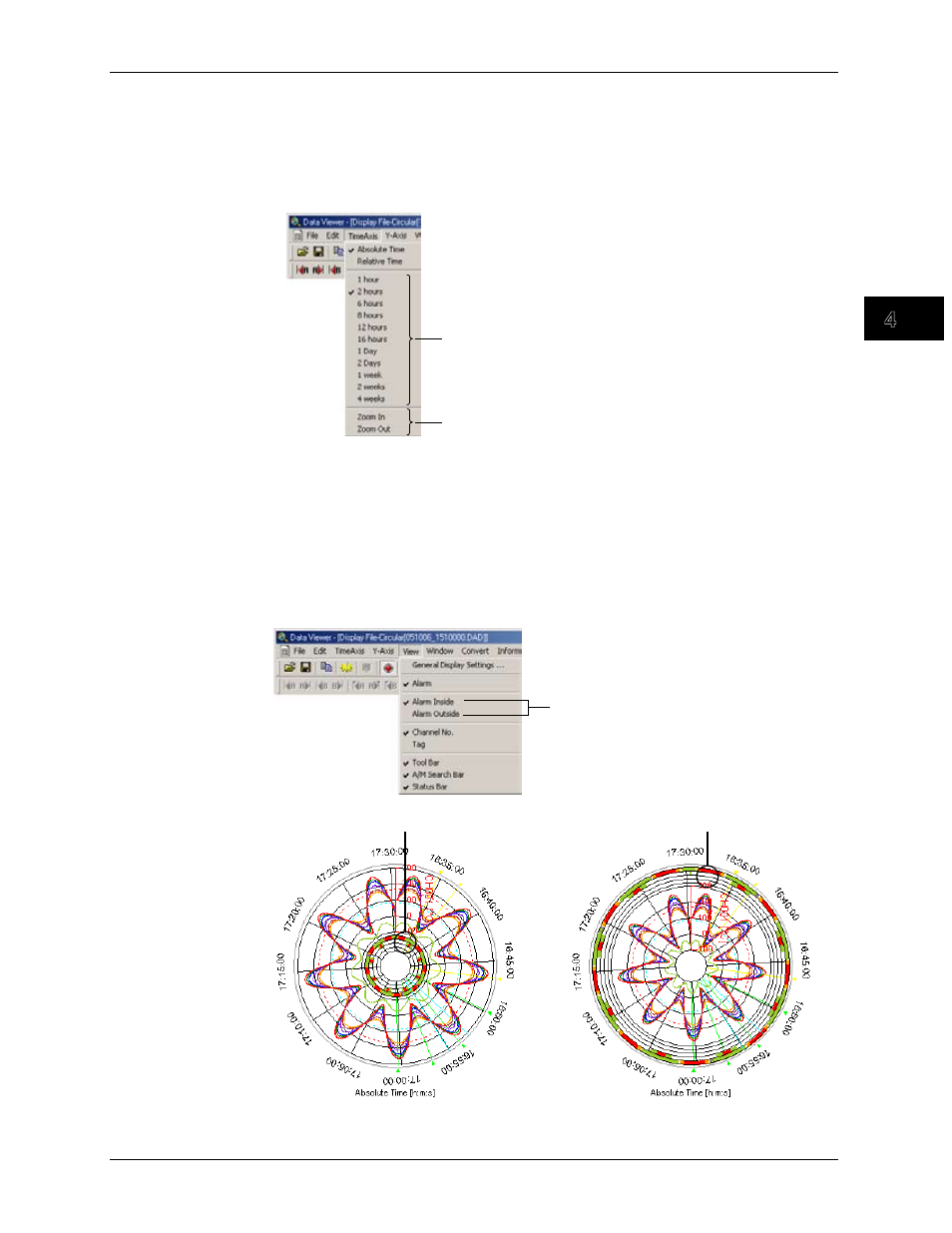
4-19
M-4659
Displaying Data with the Data V
iewer
1
2
3
4
5
6
7
8
Index
Setting the Time Axis
Selecting absolute or relative time display and zooming in or zooming out on the time
axis.
See section 4.2, “Displaying the Waveform.”
Selecting the displayed time
Select the displayed time per cycle
Select the [Zoom In] or [Zoom Out]
Setting the Y-axis
The circular screen always displays the waveform that is limited to the values between
the maximum and minimum values of the Y-axis display range. The range is set using
[Scale] in the [General Display Settings] dialog box.
Turning ON/OFF the Alarm Display
You can select whether to display the alarm on the inside or the outside of the waveform
display section of the circular screen.
Select [View] - [Alarm Inside] or [Alarm Outside]
Alarm Inside
Alarm Outside
4.3 Circular Display
