Yokogawa Data Acquisition with PID Control CX2000 User Manual
Page 78
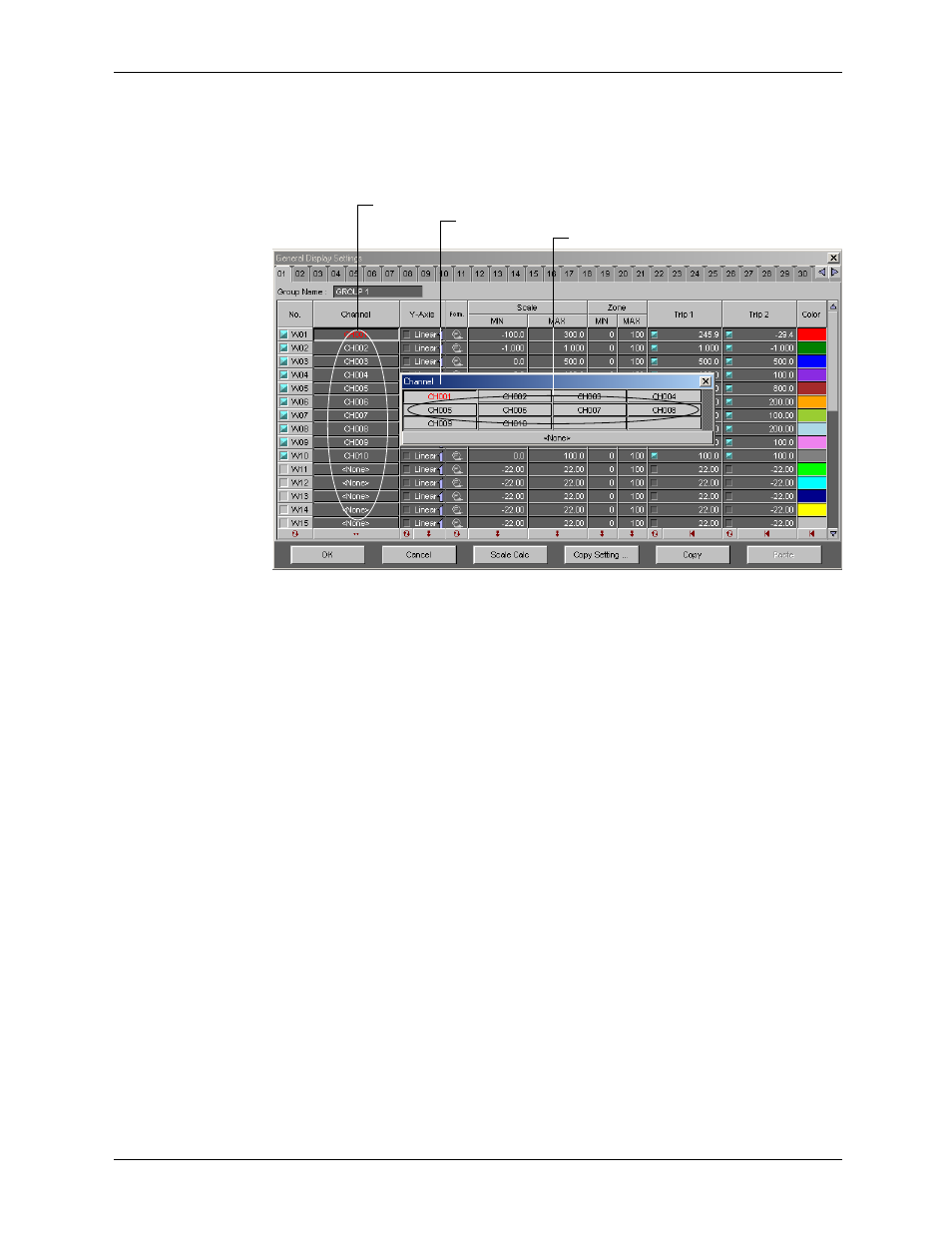
4-6
M-4659
Turn ON/OFF the Display
Check the box of the waveform number to be displayed. This is synchronized to the ON/
OFF button of the waveform display of the zone display area.
Registering the Channel
1. Click one.
2. The [Channel No.] dialog box opens.
3. Click one.
Types of Y-axis and Turning ON/OFF the Y-axis
Select linear or logarithmic by clicking the Y-axis display area. If [Multi-Axis Zone] (page
4-8, Setting the Y-axis) is selected, you can select whether or not to display the Y-axis.
The Y-axis of the waveform for which the check box is shown in [blue] will be displayed.
Scale (display range)
The range of minimum and maximum values is from -1.0×10
-16
to 1.0×10
16
.
Click the scale value display area to enter values.
Zone (display position)
The range is as follows:
• Minimum value: 0 to 99%
• Maximum value: 1 to 100%
Specify the waveform display position by taking the bottom edge of the waveform display
area of the trend display screen to be 0% and the top edge to be 100%. Click the zone
display area to enter values.
Trip Line
Two trip lines (trip 1 is red, trip 2 is blue) can be set for each waveform. Only the trip
lines of the active waveform are displayed on the trend screen. However, on the auto
zone display screen (“Setting the Y-axis” on page 4-8), the trip lines of all displayed
waveforms that are checked are displayed.
You can change the waveform display zone on the trend display screen by clicking the
edit zone icon on the tool bar or by selecting [Y-Axis] - [Edit Zone] in the menu bar.
4.2 Displaying the Waveform
