Yokogawa Data Acquisition with PID Control CX2000 User Manual
Page 67
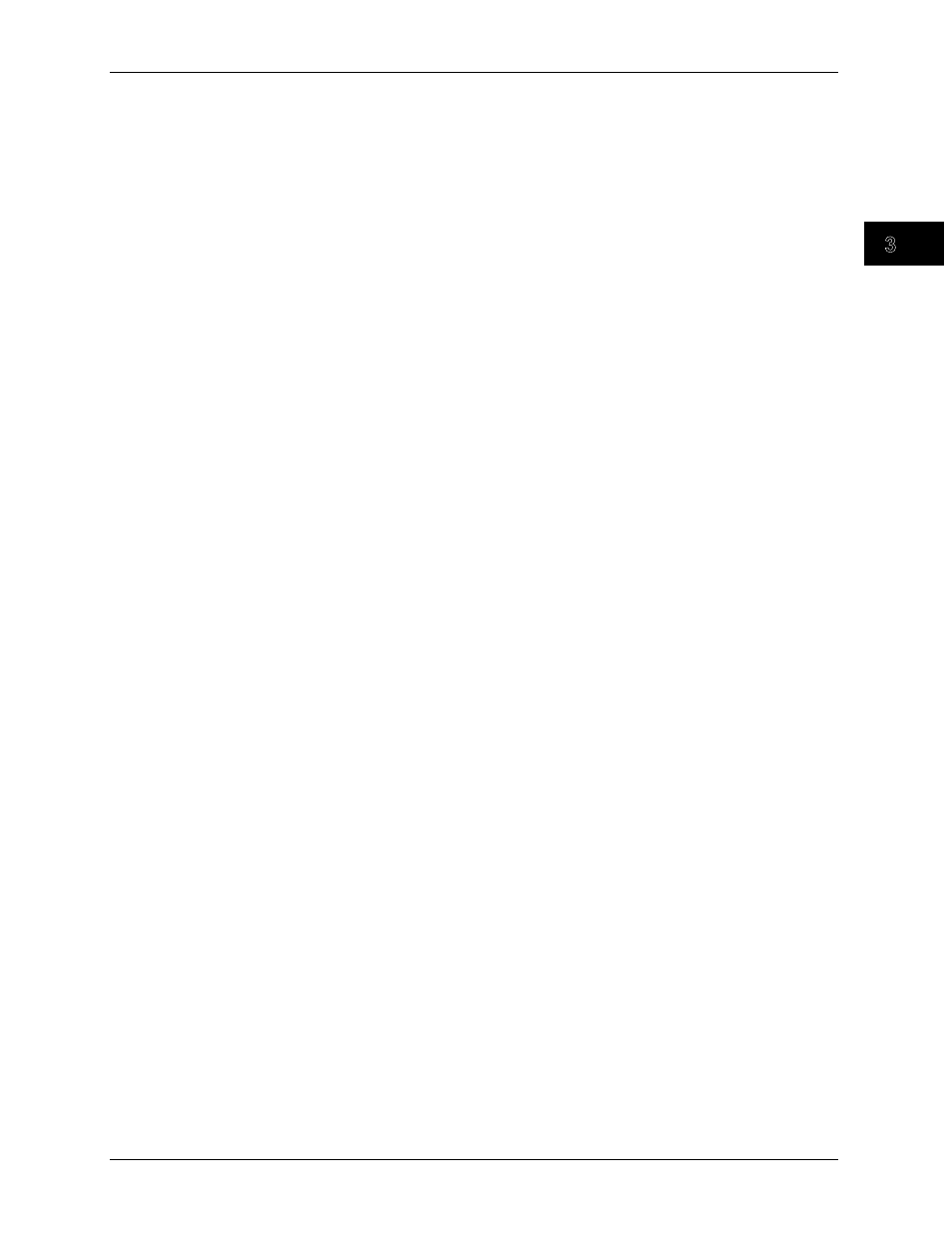
3-51
M-4659
Configuring the DX1000/DX2000
1
2
3
4
5
6
7
8
Index
• Address
Enter the address of the slave device in the range of 1 to 247.
• Register
Set the register number of the server.
For an input register, select in the range of 30001 to 39999 and 300001 to 365536.
For a hold register, select in the range of 40001 to 49999 and 400001 to 465536.
The register numbers you can specify vary depending on the command type. See
section 6.3 in the DX1000/DX1000N/DX2000 Communication Interface User’s
Manual.
• Type
Select INT16, UINT16, INT32_B, INT32_L, UINT32_B, UINT32_L, FLOAT_B, or
FLOAT_L.
The type you can specify vary depending on the command type. See section
6.3 in the DX1000/DX1000N/DX2000 Communication Interface User’s Manual
(IM04L41B01-17E).
3.6 Entering Basic Settings
