2 setting the measurement channels – Yokogawa Data Acquisition with PID Control CX2000 User Manual
Page 254
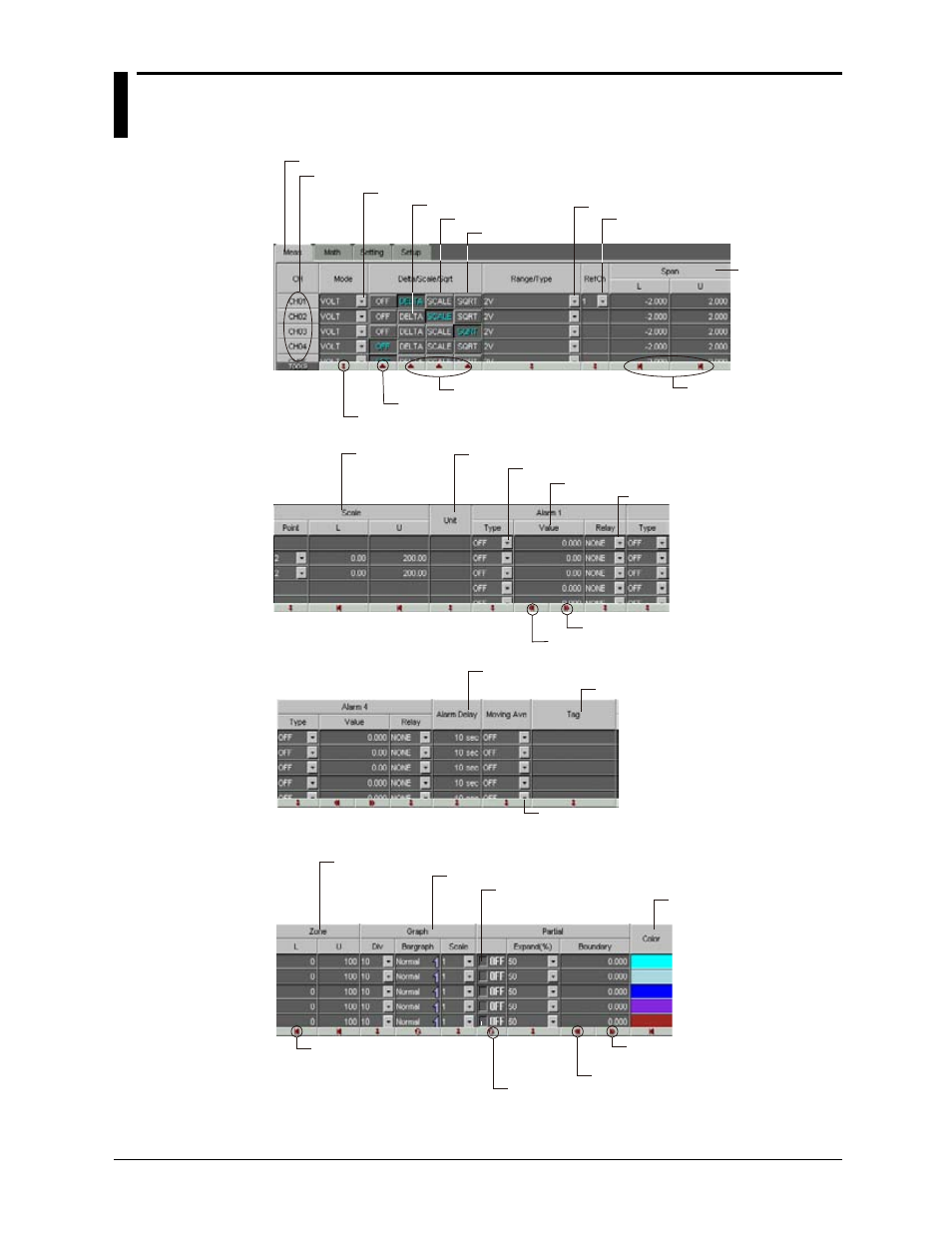
8-4
M-4659
8.2
Setting the Measurement Channels
Select this tab
Double-click to set the channel
Difference computation
Scale
Square root
Select the input mode
Select the range/type
Select the alarm type
Select the relay number
Select sampling count
Turn ON/OFF the partial
expanded display
Set the value to the minimum value possible
Set the value to the
maximum value possible
Select the reference for the difference
computation
Set the span
Enter the scale
Enter the scale unit
Enter the alarm value
Enter the tag
Enter the delay period
Enter the display zone
Select the graph setting
Select the channel
display color
Initialize
Initialize
Set the value to the minimum value possible
Set the value to the maximum value possible
Turn OFF at once
Copy the settings of the first channel in the selected range to all other channels
Set the selected range at once
Turn ON/OFF at once
