Creating setup data by configuring a new system, Loading preexisting setup data – Yokogawa Data Acquisition with PID Control CX2000 User Manual
Page 117
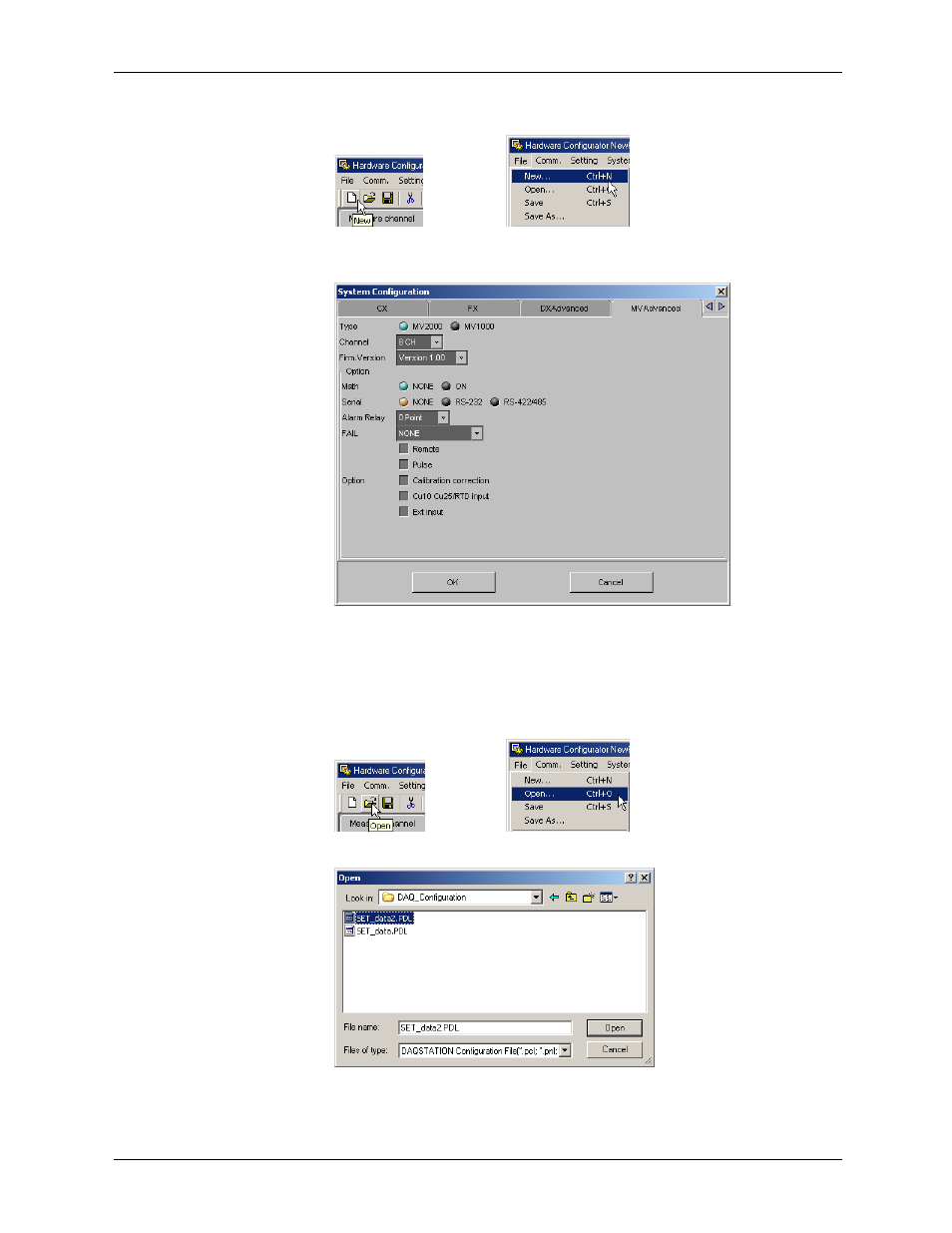
6-2
M-4659
Creating Setup Data by Configuring a New System
1.
Click the [New] button, or choose [File] - [New] from the menu bar.
The [System Configuration] dialog box opens.
Click the [MVAdvanced] tab.
2.
Enter all settings on the [MVAdvanced] tab, then click the [OK] button. The RD-
MV1000/RD-MV2000 setting screen in displayed.
Loading Preexisting Setup Data
1.
Click the [Open] button, or choose [File] - [Open] from the menu bar.
The [Open] dialog box is displayed.
2.
Select a setup data file (with the .PDL extension).
6.1 Starting the Harware Configurator
This manual is related to the following products:
