Yokogawa Data Acquisition with PID Control CX2000 User Manual
Page 193
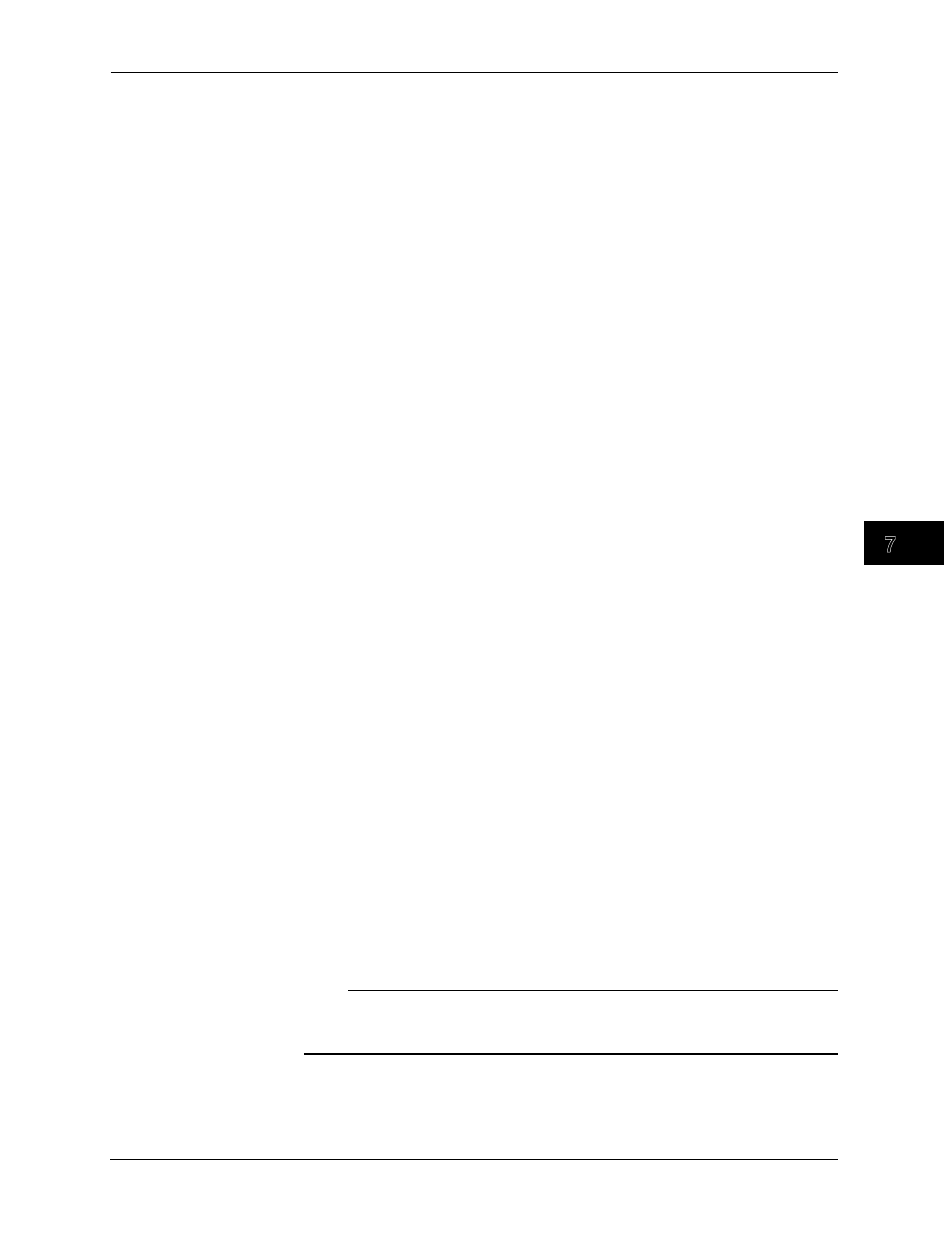
7-19
M-4659
1
2
3
4
5
6
7
8
Index
Configuring the CX1000/CX2000
Range/Type (PV1, PV2, Remote)
Select the voltage range, thermocouple, and resistive temperature detector type.
VOLT: 20mV, 60mV, 200mV, 2V, 6V, 20V, or 50V
TC: TypeK, TypeJ, TypeT, TypeB, TypeS, TypeR, TypeN, TypeE, TypeL, TypeU,
TypeW, PLATINEL, PR40-20, or WRe3-25
RTD: JPt100 or Pt100
When [SCALE/1-5V] is set to [1-5V], [Range/Type] is fixed to [6V].
Span (PV1, PV2, Remote)
Specify the measurement span such that the upper limit is greater than the lower limit.
Scale (PV1, PV2, Remote)
Specify the scale for each loop between -30000 and 30000, such that upper limit > lower
limit, and upper limit - lower limit ≤ 30000. Set the decimal place in the range from 0 to 4.
Only available when [Scale] is selected under [Scale/1-5V]. For details, refer to the CX
User’s Manual (IM 04L31A01-01E or IM 04L31A01-03E).
Unit (PV1, PV2, Remote)
Specify the units for each loop.
Use a maximum of 6 alphanumeric characters.
Sqrt (PV1, PV2, Remote)
Select or clear the check box to turn the square root function ON or OFF.
When it is ON, set [Low Cut] between 0.0% and 5.0%.
Bias (PV1, PV2, Remote)
Select the check box to turn the bias ON/OFF.
When it is ON, enter the setting for EUS (-100 to 100%) of the measurement span.
Filter (PV1, PV2, Remote)
Select the check box to turn the filter ON/OFF.
When it is ON, set between 1 and 120.
Ratio setting (Remote)
Turn ON when applying the designated ratio to remote measurement input.
When turned ON, set the value in the range from -30000 to 30000. Set the decimal
place in the range from 0 to 4.
With Style 2 or earlier, the setting range is from 0.001 to 9.999.
PV Range (PV Range)
Enter the maximum value, minimum value, decimal place, and units.
Set the max. and min. values between –30000 and 30000 such that max. > min., and
max. - min. ≤ 30000.
PV Switching (PV Range)
Set within the input range. When setting [Method] to [Range] in the [Control Action]
within the Setup tab’s internal loop item, or when setting [Method] to [PVHigh], only the
upper limit is set. If you set [Method] to [Signal], the PV Switching setting is not available.
Note
When the PV/SP computation function is ON, the above settings for the input related settings
are entered for each control input channel item on the Setup tab. See page 7-30 for the setting
method.
7.4 Control Function General Settings
