Yokogawa Data Acquisition with PID Control CX2000 User Manual
Page 75
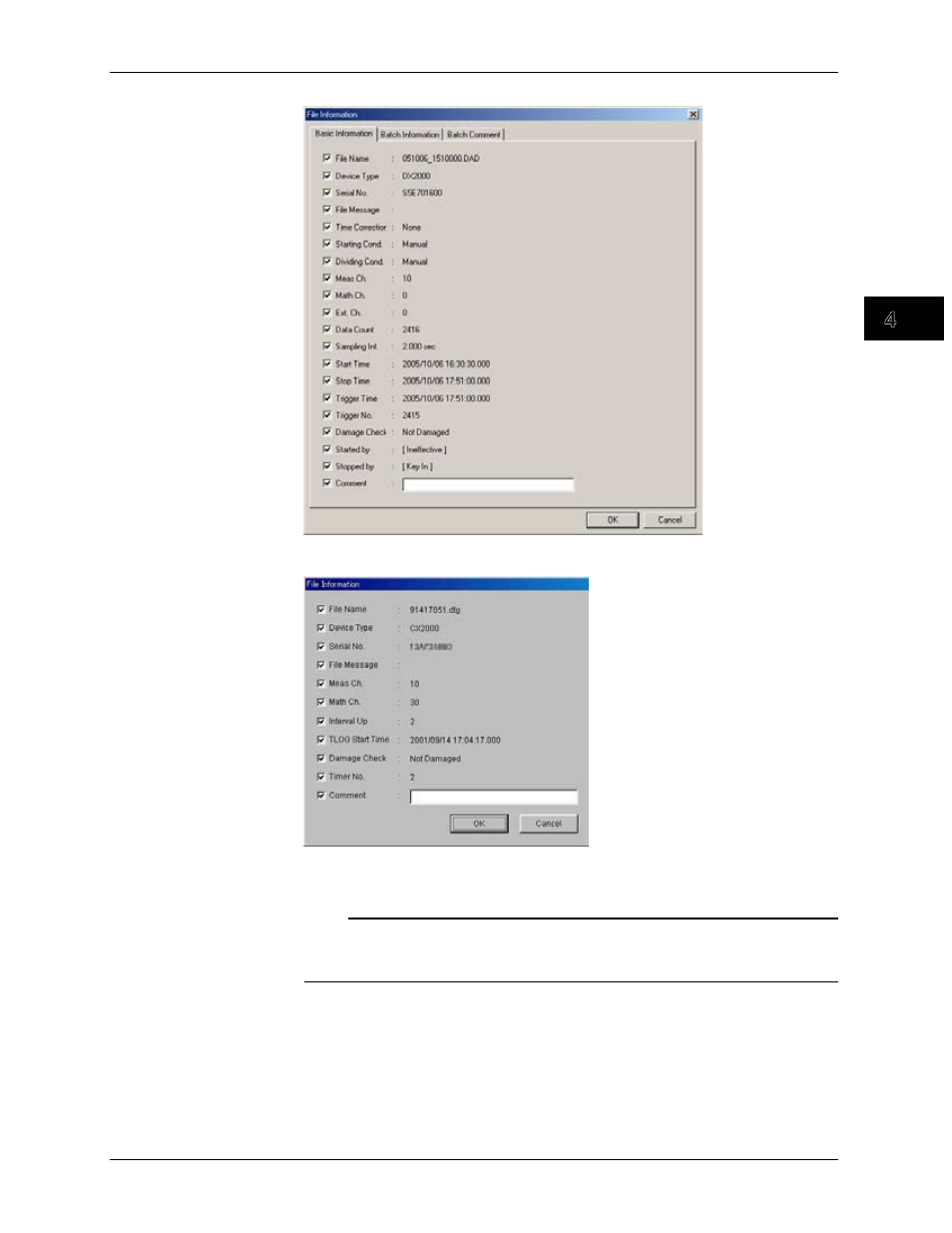
4-3
M-4659
Displaying Data with the Data V
iewer
1
2
3
4
5
6
7
8
Index
• For display data files and event data files
• For TLOG files
The items that are checked are output in the header when printed.
Note
• Multiple files can be opened simultaneously.
• The number of files that can be opened simultaneously depends on the memory size of the
PC and the free disk space.
Exiting the Data Viewer
Select [File] - [Exit] or click the [×] button. If you changed the settings in any of the
windows, a message “Save changes to ****.***?” is displayed. Click the [Yes] button, if
you wish to save the settings and exit the Data Viewer. Click the [No] button, if you do
not wish to save the settings and exit the Data Viewer.
4.1 Starting and Exiting the Data Viewer
