Initializing the setup data – Yokogawa Data Acquisition with PID Control CX2000 User Manual
Page 20
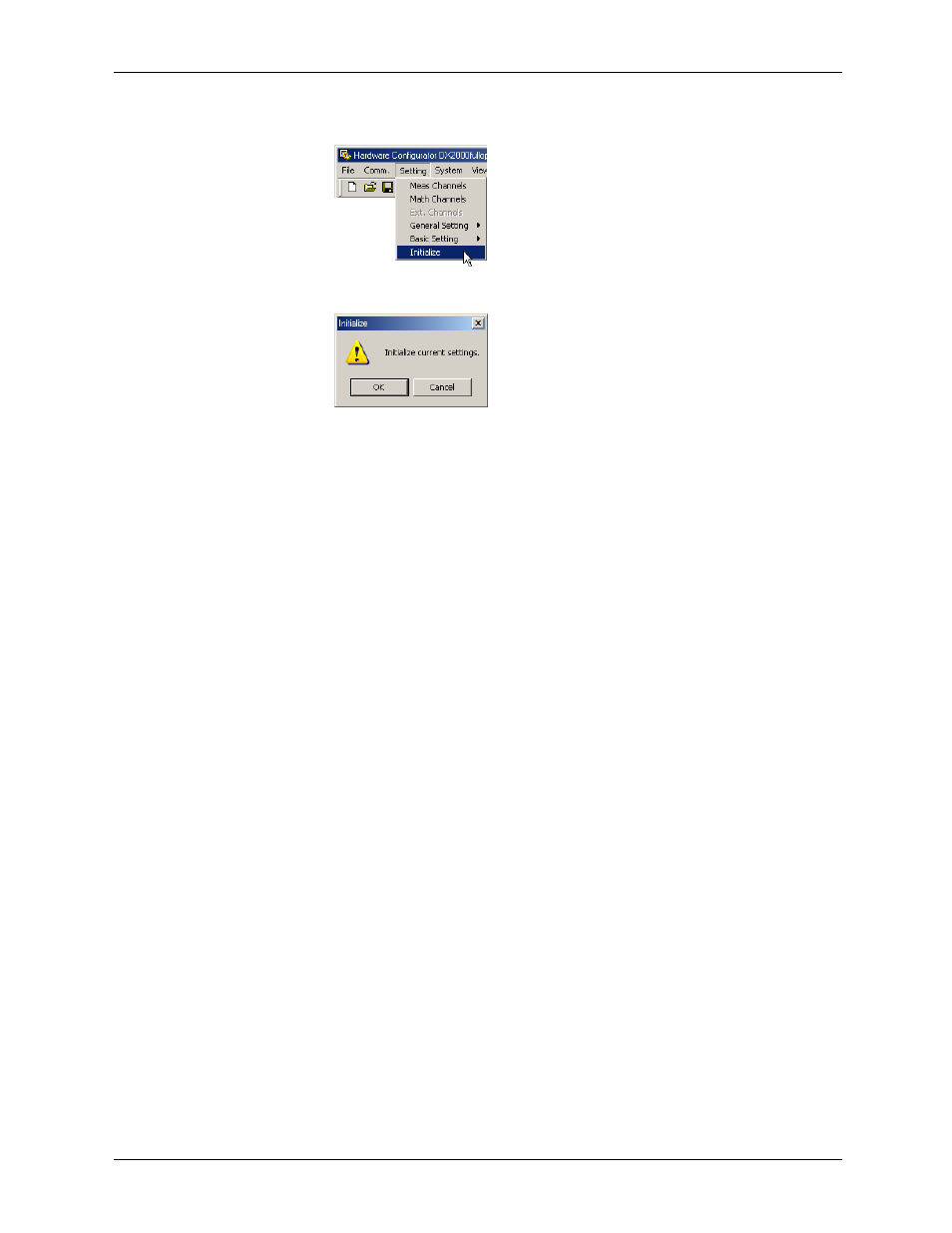
3-4
M-4659
Initializing the Setup Data
1.
Choose [Setting] - [Initialize] from the menu bar.
The [Initialize] dialog box opens.
2.
Click the [OK] button to initialize the current settings.
The changed settings are restored to the condition when they were newly created.
3.2 Setting and Checking the System Configuration and Initializing Settup Data
This manual is related to the following products:
