Index – Yokogawa Data Acquisition with PID Control CX2000 User Manual
Page 283
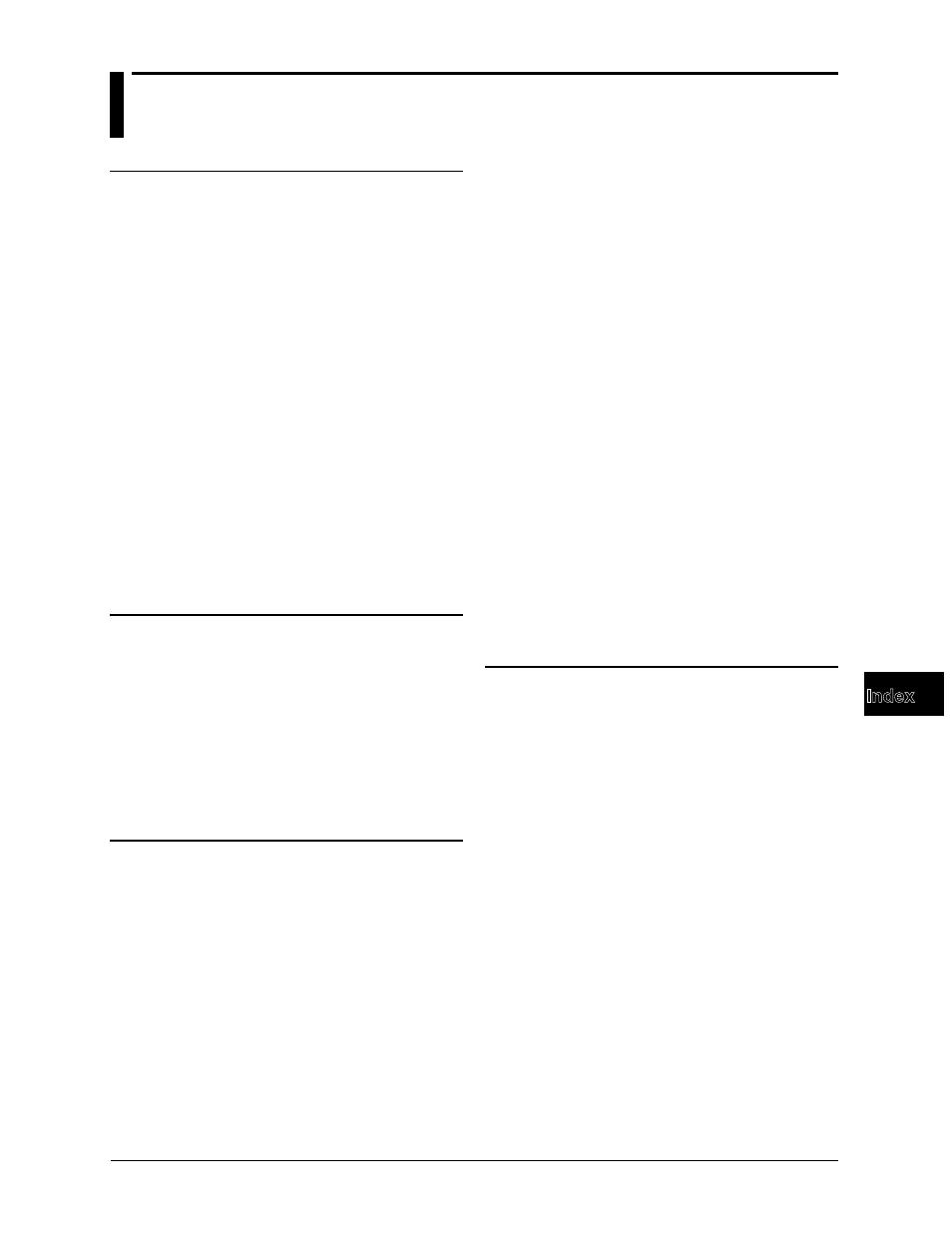
Index
A
A/D integrate......................................................................... 8-17
A/D integration time .................................................... 3-33, 6-35
abnormal data....................................................................... 4-13
about document ............................................................ 4-2, 4-41
absolute time ................................................................ 4-7, 4-20
access timeout............................................................ 3-47, 6-50
active alarms .............................................................. 3-45, 6-48
address ................................................... 3-45, 3-51, 6-47, 6-54
adjust the setup data .................................................. 7-71, 8-26
alarm..................... 3-9, 6-9, 7-22, 7-44, 7-55, 7-59, 8-6, 8-16
alarm/relay/remote................................................................ 7-44
alarm delay ................................................... 3-9, 6-9, 7-55, 8-6
alarm display ...............................................................4-11, 4-20
alarm indication .......................................................... 3-32, 6-34
alarm list ............................................................................... 4-25
alarm mark .................................................................. 3-12, 6-12
alarm no logging ......................................................... 3-30, 6-32
alarm output relay ....................................................... 3-32, 6-34
alarm transition point ............................................................ 4-15
alarm value ................................................... 3-9, 6-9, 7-55, 8-6
arbitrary mark ....................................................................... 4-14
auto increment ............................................................ 3-30, 6-32
auto recovery .............................................................. 3-50, 6-53
auto save .................................................................... 3-31, 6-33
auto save interval ....................................................... 7-62, 8-12
auto zone ................................................................................ 4-8
B
burnout ................................................................................. 7-47
backlight saver............................................................ 3-21, 6-21
bar graph ...................................................................... 7-56, 8-7
bar graph derection .................................................... 3-21, 6-21
basic environment ...................................................... 3-28, 6-30
batch ........................................................................... 3-29, 6-32
Batch function ....................................................................... 8-22
batch function ............................................................. 3-29, 6-32
batch header......................................................................... 7-66
baud rate .................................................................... 3-49, 6-52
boundary....................................................3-11, 6-11, 7-56, 8-7
burnout ............................................................. 3-34, 6-36, 8-18
C
checking the system configuration ......................................... 7-5
change message ........................................................ 3-30, 6-32
changing the destination folder............................................. 4-37
changing the system configuration ................................. 3-3, 6-3
channel ............................................................. 4-36, 7-47, 8-18
channel No. .......................................................................... 4-12
characters that can be used ....................................... 3-56, 6-59
checking the system configuration ................................. 3-3, 6-3
check the data ...................................................................... 8-26
check the system configuration ............................................ 8-28
circular .................................................................................. 4-18
circular print .......................................................................... 4-40
clears the entire waveform (circular) .................................... 3-21
client command number ............................................. 3-44, 6-46
clip ........................................................................................ 4-10
clipboard ............................................................................... 4-12
color ............................................................................ 7-33, 7-59
color band on the scale ...............................................3-11, 6-11
color overview display ............................................................ 4-4
column bar ............................................................................ 4-32
comm. security ........................................................... 3-31, 6-32
command setting .................................... 3-44, 3-50, 6-46, 6-53
command type ........................................ 3-44, 3-50, 6-46, 6-53
computation channel, setting one channel at a time .. 3-17, 6-17
computation channel settings ............................................... 7-58
computation error ....................................................... 3-31, 6-33
computation ON/OFF ........................................................... 7-58
constants ................................................ 3-16, 6-16, 7-59, 8-10
contact input ..........................................................................7-11
control action .......................................................................... 7-7
control channel settings ........................................................ 7-32
control function basic settings ................................................ 7-7
control function general settings ........................................... 7-18
control function settings ........................................................ 7-26
control groups ....................................................................... 7-26
control input .......................................................................... 7-18
control mode list ................................................................... 4-25
control relay .......................................................................... 7-13
converting the data ............................................................... 4-36
convert reference unit time ................................................... 7-50
convert the reference unit time ............................................. 8-21
copy .................................................. 3-12, 4-7, 4-12, 6-12, 8-7
copy and paste ..................................................................... 7-57
creating hardware setup data ......................................... 3-5, 6-5
creating setup data ................................................. 3-2, 6-2, 7-3
current value display................................................... 3-21, 6-20
cursor’s value ....................................................................... 4-13
customizing the display selection menus ................... 3-27, 6-29
customizing the FUNC key menus ............................. 3-27, 6-29
custom menu .............................................................. 3-27, 6-29
D
data adjustment .......................................................... 7-71, 8-26
data length .................................................................. 3-49, 6-52
data number ......................................................................... 4-29
date format ....................................................... 3-28, 4-29, 6-30
daylight saving ...................................................................... 8-15
decimal place.................................................................. 3-7, 6-7
decimal point ................................................................ 7-54, 8-5
decimal point type................................................................. 6-31
default gateway .......................................................... 3-39, 6-41
default setting ....................................................................... 7-35
delete the mark ..................................................................... 4-16
detail setting ............................................................... 3-29, 6-31
detect .................................................................................... 7-55
DHCP ..................................................... 3-39, 3-40, 6-41, 6-42
difference computation ................................. 3-7, 6-7, 7-54, 8-5
differential input .............................................................. 3-7, 6-7
DIO operation monitoring ..................................................... 7-28
directory name ............................................................ 3-26, 6-27
display .................................................................................. 7-62
display color.......................................3-11, 4-7, 6-11, 7-56, 8-7
display direction (messages) ...................................... 3-21, 6-20
display direction (trend) .............................................. 3-20, 6-20
displayed language............................................................... 7-51
displaying CX system configuration information ................... 7-75
displaying the waveform ......................................................... 4-4
display numeric value ........................................................... 4-20
display position ....................................................................... 4-6
display range .......................................................................... 4-6
display settings ..................................................................... 7-62
display span.......................... 3-15, 6-15, 7-54, 7-59, 8-5, 8-10
Index
Index-1
M-4659
Index
1
2
3
4
5
6
7
8
Index
