4 control function general settings, Control input – Yokogawa Data Acquisition with PID Control CX2000 User Manual
Page 192
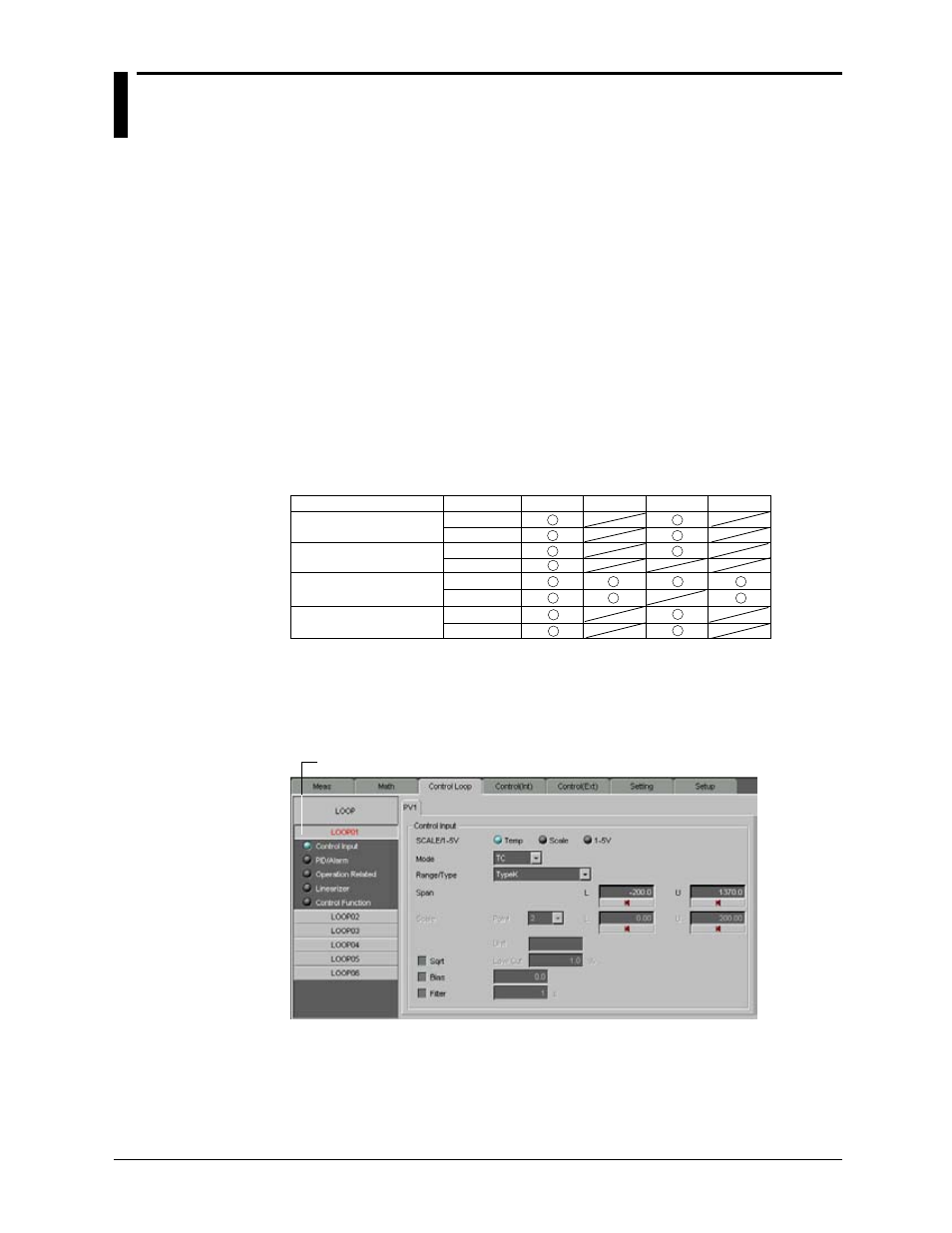
7-18
M-4659
7.4
Control Function General Settings
This section describes settings for the internal loop control functions. Enter settings for
the internal loop control functions, using the [Control Loop] tab and [Control Group] on
the [Setting] tab. You can also enter these settings by choosing [Control Setting] - [SETUP
[Regular] Setting] - [Control Loop], or [Control Settings] - [SETUP [Regular] Setting] -
[Control Group].
On the [Control Loop] tab, click the button (LOOP01, LOOP02, ...) of each loop number
that you want to set, and then enter the settings for that loop. The label of the selected
loop number button is red. Select each item (Control Input, PID/Alarm, Operation
Related, Linearizer, and Control Function) with the option buttons.
Control Input
A different menu is displayed when PV/SP computation function in the control basic
settings is turned ON or OFF.
When PV/SP computation function is OFF
The control input settings vary depending on the Control Mode setting selected under
[Internal Loop] in the [Setup] tab. You can make settings for the inputs [PV1], [PV2],
[Remote], and [PVrange]. They appear in the following situations.
Basic
Cascade
PVSwitching
Analog Re-transmission
(Style 3 or later)*
Odd loops
Even loops
Odd loops
Even loops
Odd loops
Even loops
Odd loops
Even loops
PV1
PV1
Remote PVrange
*
*: With 6 loops, disabled when 6/4LOOP Select set to 6 loops.
Remote appears if the Setup tab’s Internal Loop > Remote setting is set to Remote.
The settings displayed depend on the input type, [PV 1], [PV2], [Remote], and [PVrange],
but the settings are the same.
Select the loop number
SCALE/1-5V (PV1, PV2, Remote)
Select the channel measurement mode from [Temp], [Scale], or [1-5V].
Mode (PV1, PV2, Remote)
Select a channel input mode of [VOLT], [TC], or [RTD]. When [SCALE/1-5V] is set to
[1-5V], the mode is fixed [VOLT].
