Displaying statistics, Adding arbitrary marks – Yokogawa Data Acquisition with PID Control CX2000 User Manual
Page 86
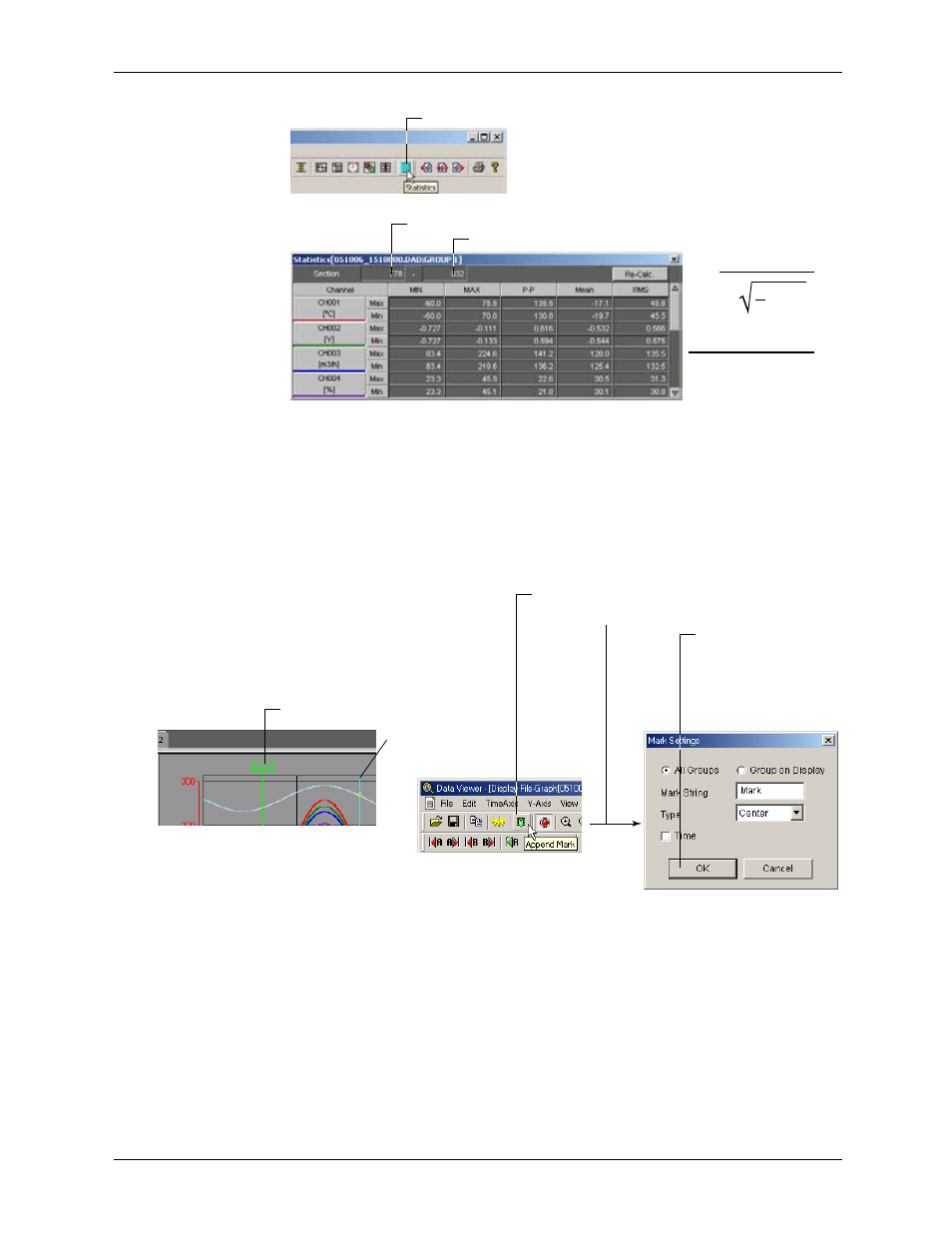
4-14
M-4659
Displaying Statistics
The first data number of the computed region (Cursor A)
1. Click here.
2. The statistics display screen opens.
The last data number of the computed region (Cursor B)
Note
1
n
(x )
2
k=0
n-1
k
k
RMS =
n : umber of data
x : value
Σ
The minimum value, maximum value, P-P, mean, and rms value for each waveform in
the range specified by Cursors A and B are computed and displayed. If the cursor is not
displayed, the computation is performed over the entire data.
As the results of the computation do not update automatically, you must click the ReCalc.
button in the Statistics dialog box to update the computed results if you change the
position of Cursor A or B.
Adding Arbitrary Marks
Arbitrary mark
1. Point the cursor.
2. Click here ([View] - [Append Mark]).
4. After entering the
string, selecting the
displayed position,
or selecting whether
the time is displayed,
click the [OK] button.
3. The [Mark Settings] dialog box opens.
When Cursor A and Cursor B are at the same position, arbitrary marks can be placed.
You can select whether to put the arbitrary marks on all groups or only on the displayed
group. And you can set the displayed position of the mark and select whether the time is
displayed by the mark.
The displayed time is either the absolute time or relative time depending on the time axis
setting.
4.2 Displaying the Waveform
