Choose a parameter, Include patterns, Exclude patterns – Teledyne LeCroy SierraFC M8-4 User Manual User Manual
Page 41
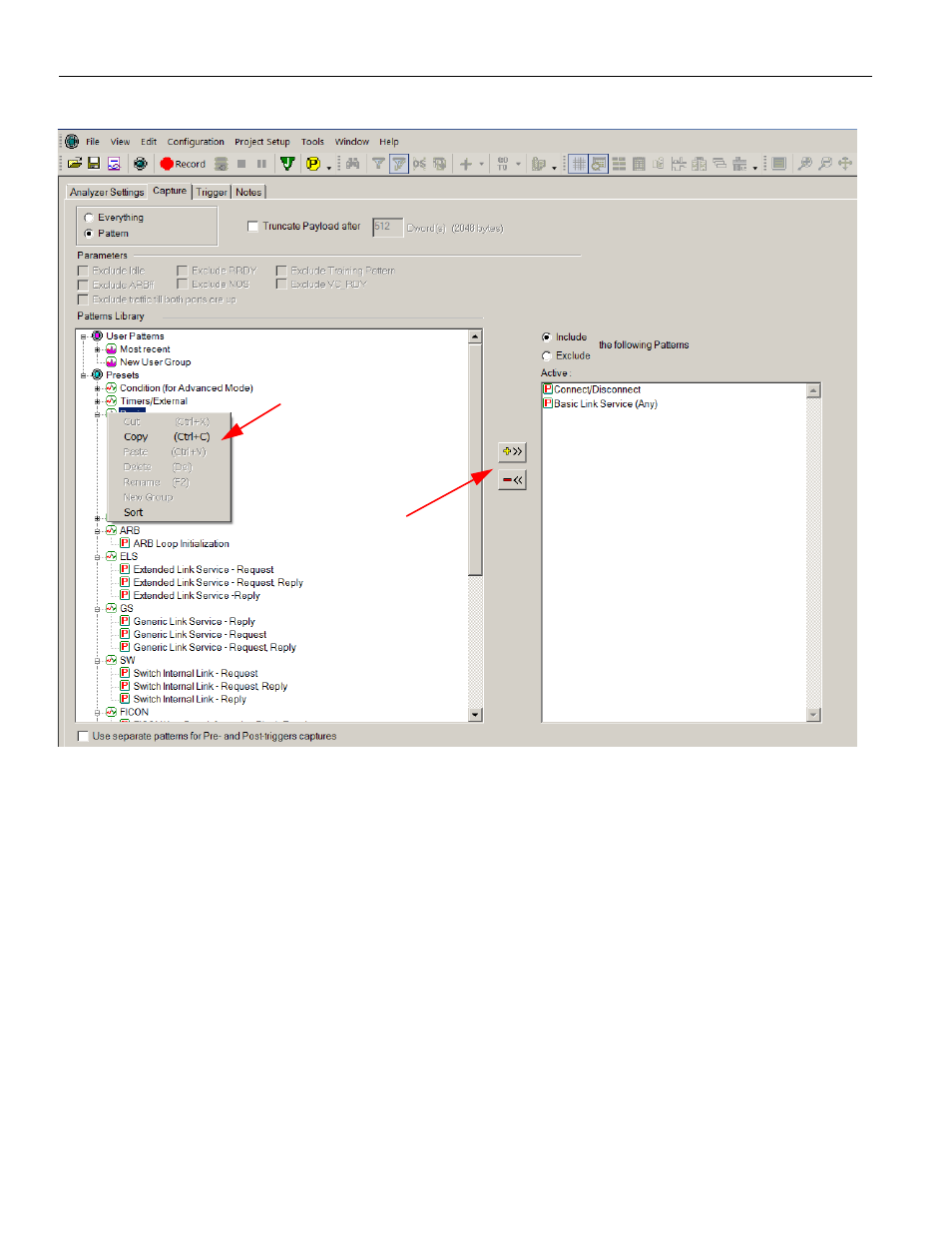
SierraFC M8‐4 Protocol Analyzer User Manual
41
Easy Mode (Pre‐Defined Setups)
Teledyne LeCroy
Figure 2.10: Choosing Capture Patterns
Choose a Parameter
To choose a parameter for capture from any of these categories, highlight the category in
the parameter window and click the +>> button to add the selection. You can also drag
and drop a pattern. This opens selection dialogs for each of the categories displaying all of
the parameters for that category. All patterns added appear in the Project Overview.
Include Patterns
This is the default selection. Check this box to allow for the capture of the patterns that
have been added to the Project Overview. When you Include Patterns, only those
patterns will be recorded, thus saving buffer space and emphasizing only what the user
needs. However, to get proper context, you would typically need to include a lot of
Patterns. To Exclude only unwanted Patterns is another option.
Exclude Patterns
Check this box to allow for the capture of everything except the patterns that have been
added to the Project Overview.
Add and
Remove
arrows
