Teledyne LeCroy SierraFC M8-4 User Manual User Manual
Page 331
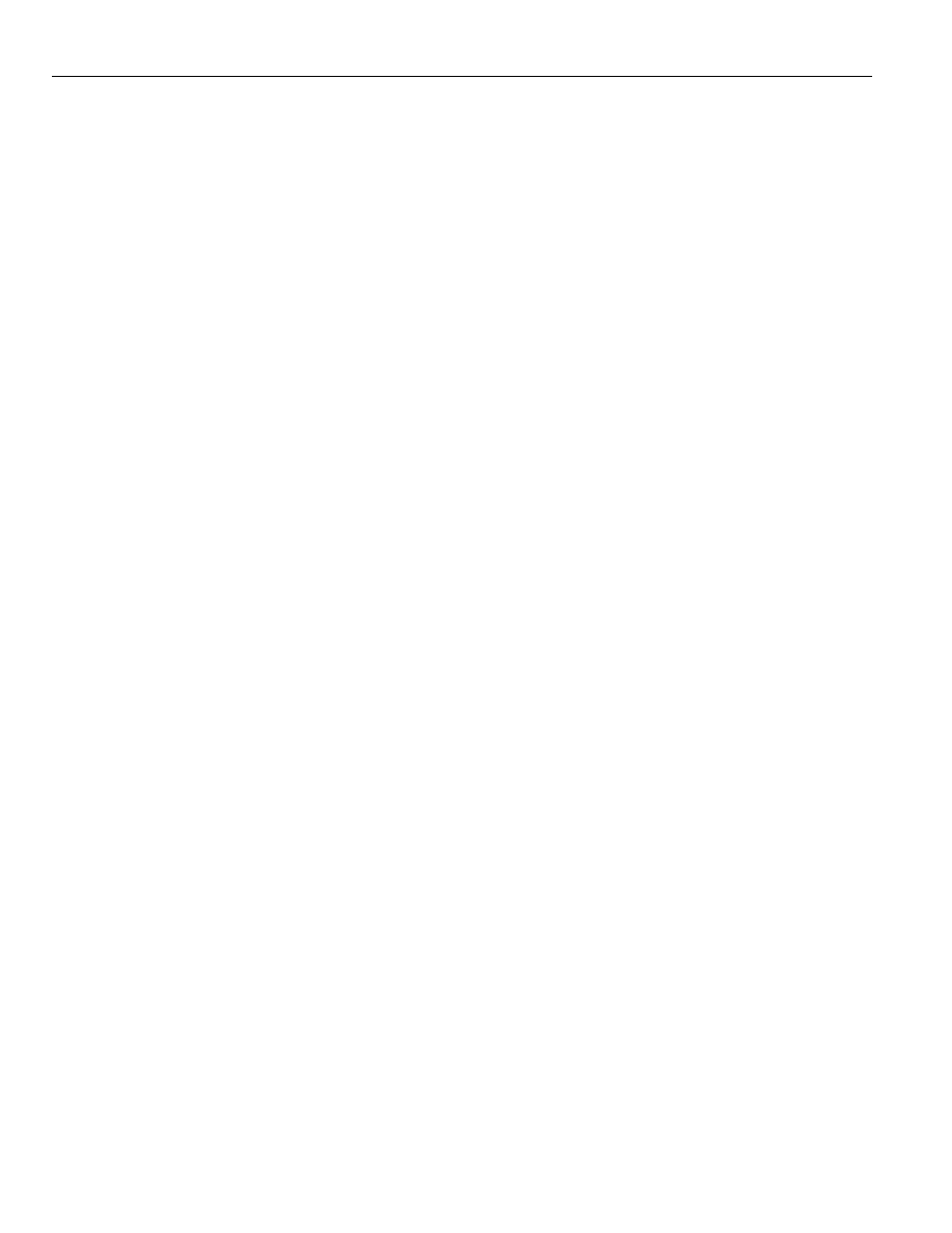
SierraFC M8‐4 Protocol Analyzer User Manual
331
Index
Teledyne LeCroy
E
Easy Mode
Edit script
ELS Commands Report
e‐mail
Email CATC Support
Enable Filter
Enable Tooltip box
Enabling Tool Bars
Error Injection
error message
errors
Ethernet
Ethernet port
Event
event
example files
Exchange Performance Report
exclude from capture
ARBff 34
Idles 34
NOS 34
patterns 41
RRDY 34, 35
Training Pattern 34
Exclude traffic till both ports are up
Expand/Collapse all Layers button
expandability
Export to Excel button
External Trig In Setting
External Trig Out Setting
External Trig Setting
External Trig Setting dialog
external trigger
External Trigger dialog
F
fax number
FCAE‐1553 Command dialog
FCAE‐1553 Data dialog
FCAE‐1553 dialog
FCAE‐1553 Status dialog
FCAE‐1553(Any)
FCAE‐1553(Command)
FCAE‐1553(Data)
FCAE‐1553(Status)
FCAE‐ASM dialog
FCAV Patterns
FCP Frame Information Unit Pattern dialog
FCP SCSI Command Pattern dialog
FCVI Patterns
features
FICON
Any Data Information Block Type dialog 62
Command dialog. 64
Data dialog 63
FICON ‐ (Any Data Information Block Type)
FICON ‐ Control Function
FICON Comman]‐ CCW Command Type
FICON Command Data dialog
FICON Control dialog
FICON Link Control dialog
FICON Status ‐ Flag‐Field Code dropdown menu
FICON Status ‐ Status Byte dropdown menu
FICON Status dialog
FICON(Command)
FICON(Data)
FICON(Link‐Control)
field
Field Settings
Field View
file library
File Manager
File menu (InFusion)
file type
filter
Bus Condition 225
check condition 225
Filter Miscellaneous 225
options 224
Protocol Error 225
save setup 224
type 224
Filter descend packets by ascend packet
filter enable
Filter Idle
Filter Logic
filtering
filtering column content
Fit to Graph Area
Floating License dialog
Formatting Statistical Report View
Frame Inspector View
Frame List View
Frame Report
From Initiator
From Target
full screen
G
Gigabit Ethernet interface
