Analyzer settings – Teledyne LeCroy SierraFC M8-4 User Manual User Manual
Page 168
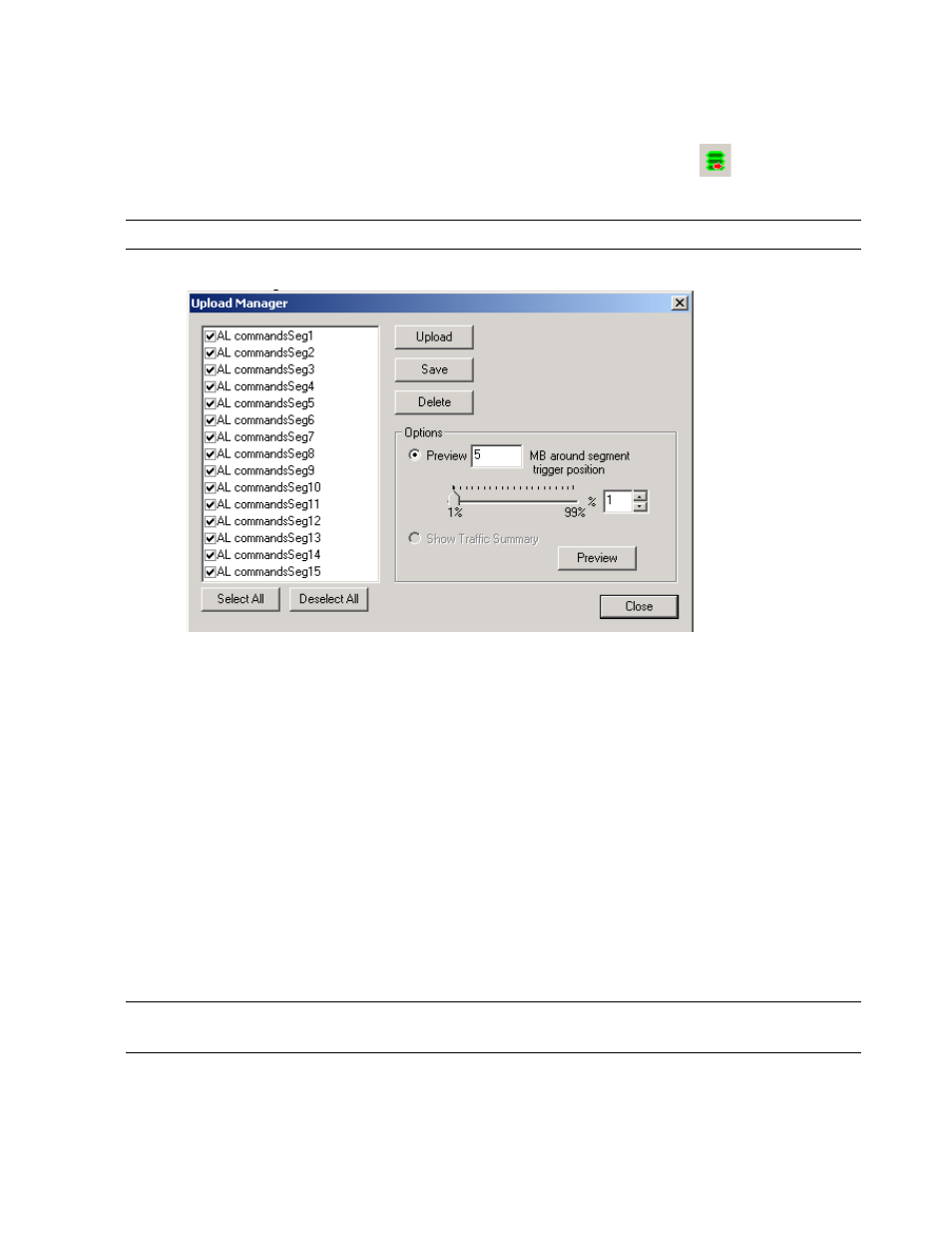
Teledyne LeCroy
Easy Mode (Pre‐Defined Setups)
168
SierraFC M8‐4 Protocol Analyzer User Manual
Upload Manager
To view recorded segmented trace files, click the Upload Manager
button, beside
the Record button, to display the Segment Manager dialog.
Note:
The Upload Manager button is active (green) only after you record a trace.
Figure 2.128: Upload Manager Dialog
The dialog displays the segments in the format Segment1, Segment2, and so on.
Select segments by clicking the checkbox. You can also Select All or Deselect All
segments.
You can Upload segments for display, Save segments as sample files, and Delete
segments.
The Preview radio button allows a preview of an integer number of megabytes around
the trigger position. You can set the trigger position as a percentage and select the
segment number. Click the radio button to Show Traffic Summary with the preview. To
show the preview, click the Preview button.
Analyzer Settings
Channel Enable
Check the relevant ports to enable them.
Note:
If a Port ID check box has no check, the analyzer does not capture any patterns for that port. The
system allocates trace memory for that port to its adjacent port, for example: P1 <‐> P2.
Speed
The default speed is Autospeed. You can also select the port speed from the
drop‐down list: 2.0 Gbps, 4.0 Gbps, or 8.0 Gbps.
