Trigger settings, Serial trigger – Teledyne LeCroy WaveRunner 6 Zi and 12-Bit HRO Getting Started Manual User Manual
Page 81
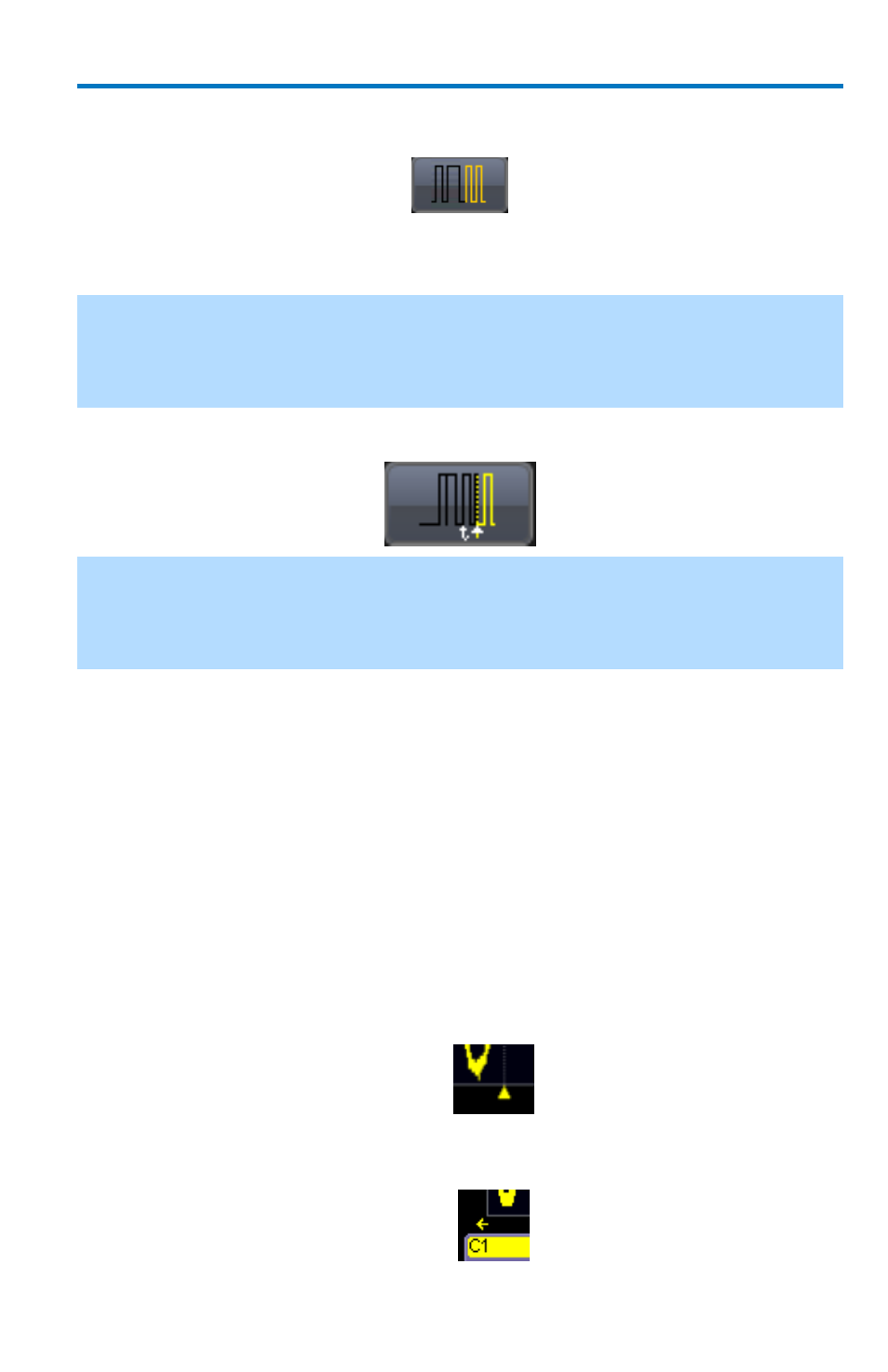
Getting Started Manual
922136-00 Rev A
73
B
Serial Trigger
Protocol-enabled serial trigger capabilities are available as options on
several oscilloscope models.
SERIES-SPECIFIC FEATURE
: On earlier model oscilloscopes, such as legacy
versions of WaveJet, WaveRunner, WaveSurfer (including Xi/Xs non-A/B models,
and Legacy SDA models include a set of Serial protocol tools as part of the core
components.
Clock and Data Recovery (CDR)
SERIES-SPECIFIC FEATURE
: 80-bit Serial Trigger (without decode capability) is
standard on SDA model oscilloscopes and optional on WavePro, WaveMaster, and
DDA model oscilloscopes. The CDR feature is optional for the WaveRunner 6 Zi
family, including 8b/10b decode.
Trigger Settings
Horizontal and Vertical adjustments are typically made for all trigger types
using either the Delay or Level knobs on the front panel of the instrument
or their respective controls on the Timebase setup dialog.
Horizontal: Turn the D
ELAY
knob in the HORIZONTAL control group
to adjust the trigger's horizontal position. Or, touch inside the Delay
control and provide a value on the Timebase dialog using your
preferred input control method. Additional information on using the
touch screen controls can be found in the Dialog Area
.
The trigger location is shown by a marker under the grid.
Post-trigger delay is indicated by a left-pointing arrow at the lower-
left of the grid.
