Teledyne LeCroy WaveRunner 6 Zi and 12-Bit HRO Getting Started Manual User Manual
Page 36
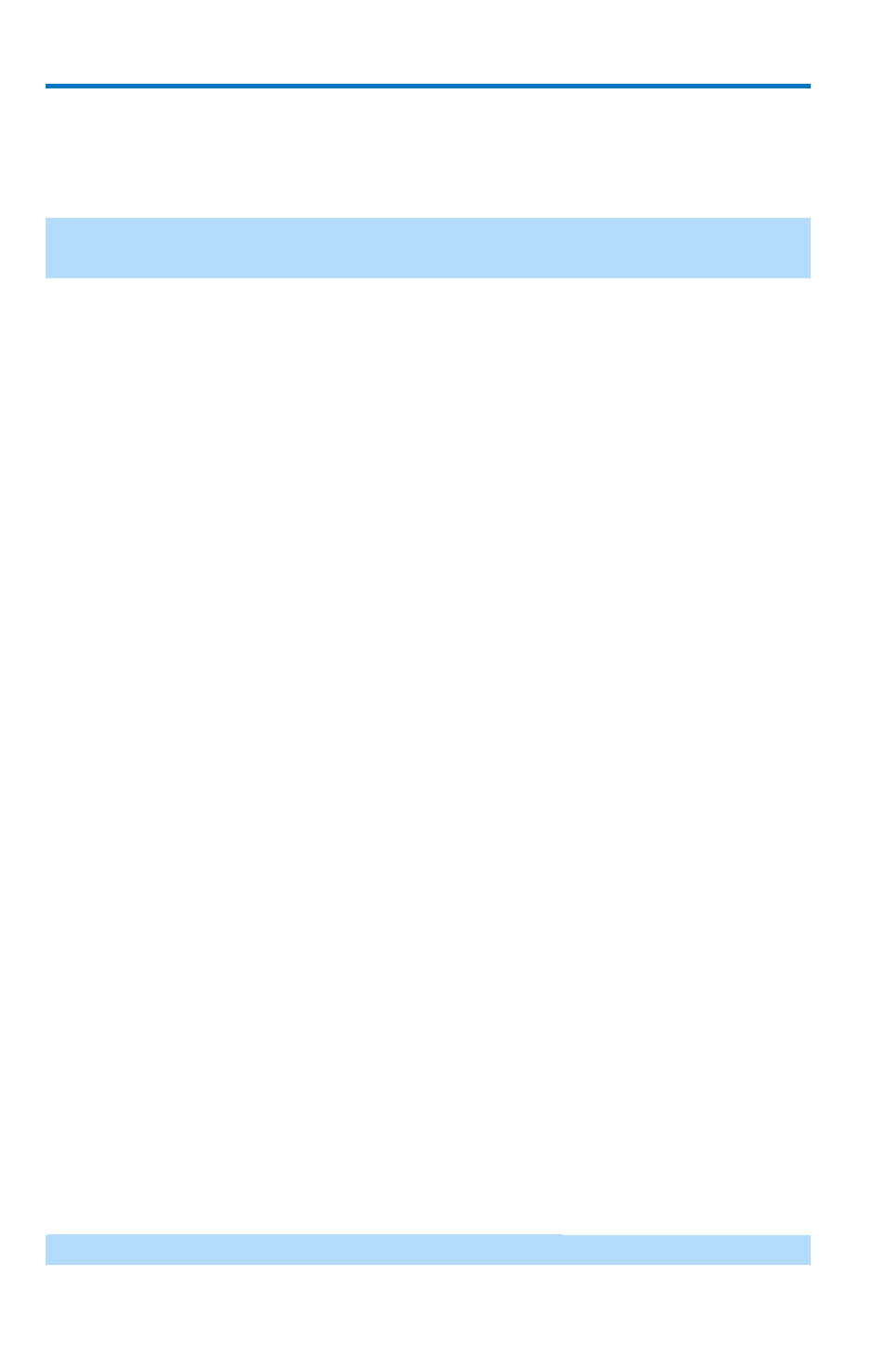
WaveRunner 6 Zi and 12-Bit HRO
28
922136-00 Rev A
C
URSORS
Use the SuperKnob to adjust Cursors by pressing the Cursors function
button. Once pressed, the Cursors Help Flyout menu is shown.
Note
: For more information about the use of Cursors, see
Measuring with
Cursors
Horizontal, Off, and Vertical
Pressing the Cursor Function button moves through states for Horizontal
Absolute, Horizontal Relative, Vertical Absolute, Vertical Relative, and
Off.
LED's surrounding the SuperKnob provide visual indication of cursor status
as follows:
When opposing LED's (Top/Bottom and Left/Right) are lit, the
cursors are in a Relative state.
When no LED's surrounding the SuperKnob are lit, the cursors are in
an Absolute or Off state.
Using the SuperKnob with Cursors
The SuperKnob joystick is used for cursor control while in Horizontal and
Vertical states in the following manner:
Horizontal - Cursors Help Flyout menu is shown with instructions for
left and right joystick use of the SuperKnob described as Leftmost
and Rightmost. When either is selected, you can twist the
SuperKnob to adjust the respective cursor.
Vertical - Cursors Help Flyout menu is shown with instructions for
left and right joystick use of the SuperKnob described as Topmost
and Bottommost. When either is selected, you can twist the
SuperKnob to adjust the respective cursor.
Pushing the SuperKnob button changes the cursor control from the
two available states with the added state of tracking (moving the
pair together in parallel).
You can force cursors to swap identities in the event where one is
adjusted past the level of its other extreme. Meaning, if you were to
adjust a bottommost cursor above its respective topmost cursor, the
bottommost would then become the topmost and vice versa.
Note
: Zoom and Table buttons are not used for Cursors.
