Adding software options, Remote communication – Teledyne LeCroy WaveRunner 6 Zi and 12-Bit HRO Getting Started Manual User Manual
Page 153
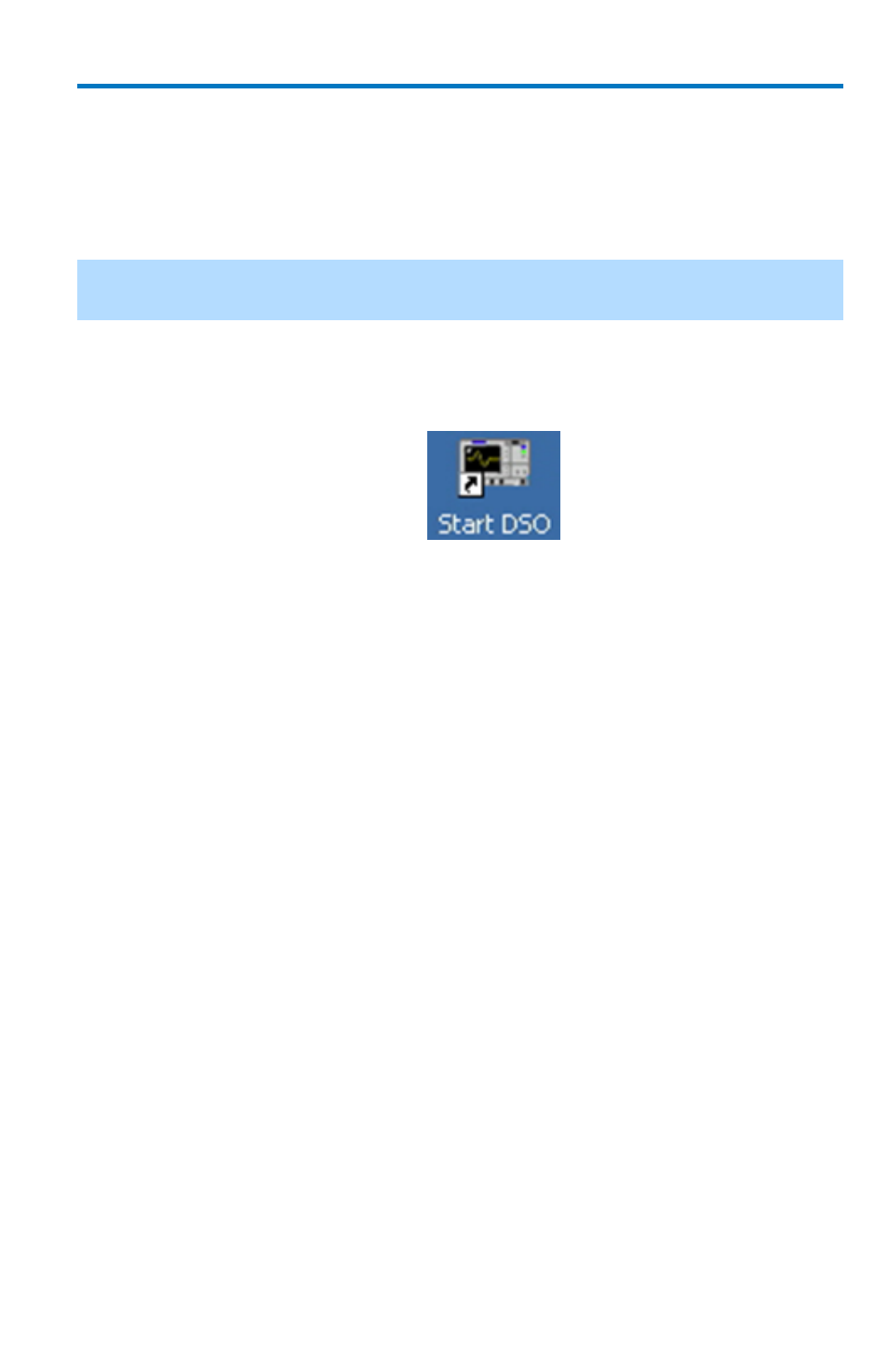
Getting Started Manual
922136-00 Rev A
145
B
Adding Software Options
New software options can be added after purchasing a code and then
enabling the option on the oscilloscope. Call Teledyne LeCroy Customer
Support to place an order and receive the code.
Note
: For more information about Teledyne LeCroy Software Options,
Contact
Teledyne LeCroy for Support
.
After adding new software options, the entire oscilloscope
application needs to be restarted. Do this by touching the desktop
shortcut.
Restart the Windows® operating system on your instrument (if
necessary) by rebooting the oscilloscope. Do this by pressing the
power switch, and then turning the power back on after a ten-
second wait.
Upon initial power-up, the oscilloscope automatically loads the instrument
application software along with any additional software options.
Remote Communication
Use the Remote dialog to setup remote communication. You can select a
network communication protocol, establish network connections, and
configure the Remote Control Assistant log from the Remote dialog. The
choice of communication protocols is limited to TCPIP, GPIB, and USB488
(on specific models).
PLEASE NOTE THE FOLLOWING:
GPIB is an option that either requires a GPIB card to be installed in
an open card slot on your oscilloscope or the use of an external USB
to GPIB Teledyne LeCroy accessory. Your particular oscilloscope may
support both, or only one of the options/accessories. For more
information about which Teledyne LeCroy GPIB options and
accessories your oscilloscope supports, Contact Teledyne LeCroy for
Support.
