Pre-processing controls – Teledyne LeCroy WaveRunner 6 Zi and 12-Bit HRO Getting Started Manual User Manual
Page 72
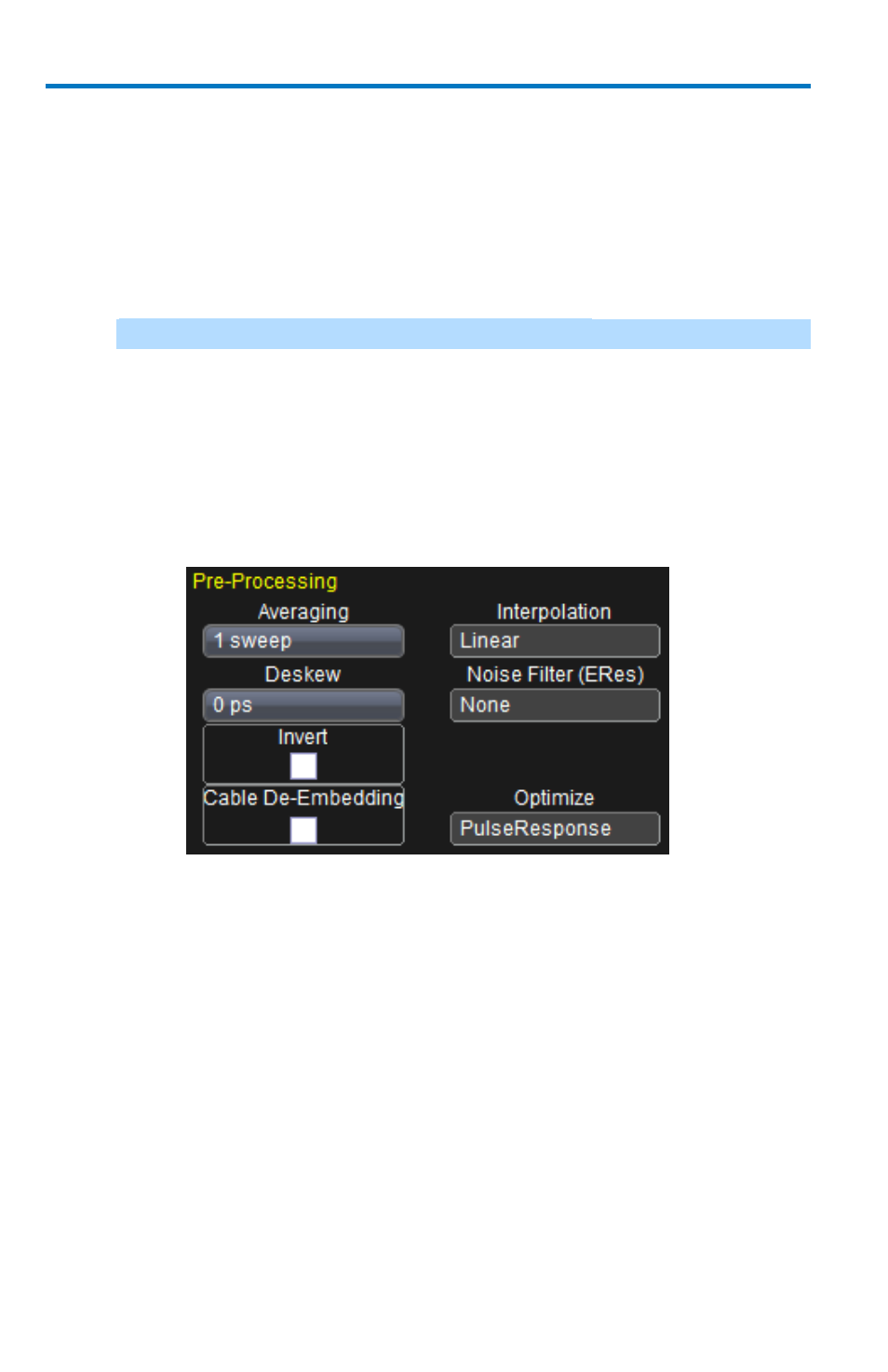
WaveRunner 6 Zi and 12-Bit HRO
64
922136-00 Rev A
Find Scale - Automatically calculates peak-to-peak voltage, and
chooses an appropriate Volts/Div scale to fully display the
waveform.
Next Grid - This button transfers a copy of your waveform into
another grid. If another grid is not showing, the system creates a
new grid for you.
Note
: This button is disabled while using Auto Grid.
Label - Shows the Trace Annotation pop-up where you can provide
label text and positioning information.
Pre-Processing Controls
Pre-Processing is meant as before Math processing. Pre-Processing controls
provide the following functions for your respective channel:
Averaging - Specifically performs continuous averaging or the
repeated addition, with unequal weight, of successive source
waveforms. It is particularly useful for reducing noise on signals
drifting very slowly in time or amplitude. The most recently acquired
waveform has more weight than all the previously acquired ones:
the continuous average is dominated by the statistical fluctuations
of the most recently acquired waveform. The weight of old
waveforms in the continuous average gradually tends to zero
(following an exponential rule) at a rate that decreases as the weight
increases.
Deskew - Adjusts the horizontal time offset by the amount entered.
The valid range is dependent on the current timebase setting. Pre-
processing deskew and the Math deskew function perform the same
activity.
