Teledyne LeCroy WaveRunner 6 Zi and 12-Bit HRO Getting Started Manual User Manual
Page 147
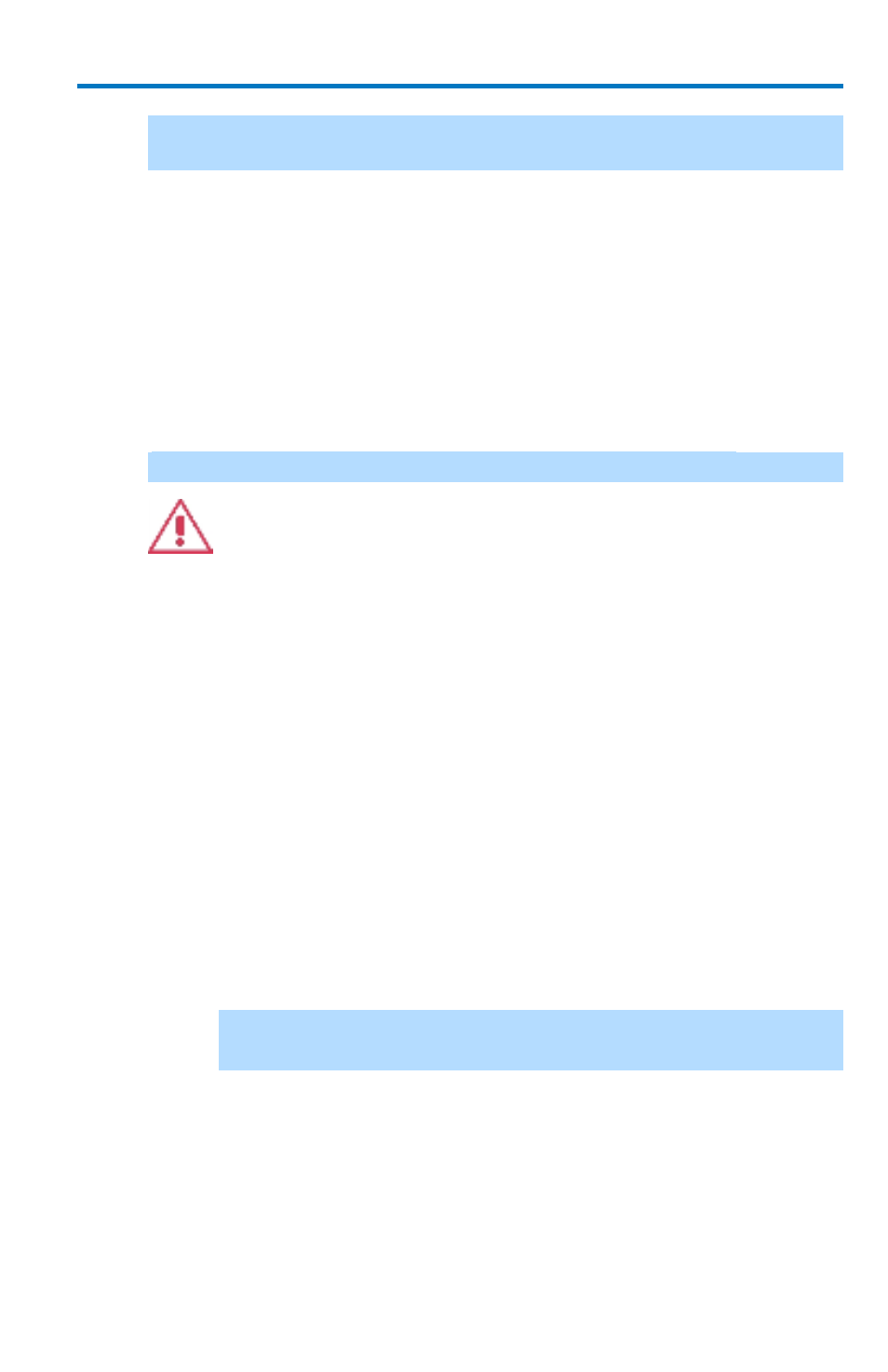
Getting Started Manual
922136-00 Rev A
139
B
more controls are available. Regardless, the controls are used as explained
in the following steps.
2. Touch inside the Source control and select a source from the Select
Source pop-up. The source can be any trace; for example, a channel
(C1–C4), math function (F1–F4), or a waveform stored in non-volatile
RAM (M1–M4).
3. Destination - Click to show the available memory traces when saving
to memory.
4. Touch inside the Trace Title data entry control to change the default
name of your waveforms (if desired).
Note
: You can change the name but not the sequence number.
CAUTION. If you use a name ending with a number instead
of a letter, the instrument may truncate the number. This is
because, by design, the first waveform is automatically
numbered 0, the second 1, and onward. For example, if you want to
use waveform name XYZ32 but it is not preceded by waveforms XYZ0
through XYZ31, the waveform is renumbered with the next in
sequence. If you need to use a number in your waveform's name,
append an alpha character at the end of the number: XYZ32a, for
example.
5. If you are saving to a file, touch the Data Format control and select a
format type.
Binary - saves the file to Teledyne LeCroy's binary file format.
This format is documented in various Remote Control
Manuals for Teledyne LeCroy Oscilloscopes. Selecting Binary
results in the smallest possible file size, and is recommended
when recalling waveforms to Teledyne LeCroy instruments.
Note
: Binary files can be converted to ASCII using Teledyne LeCroy
utilities such as
ScopeExplorer
or
WaveStudio
.
ASCII -Text output file (.txt extension).
MATLAB - Text output file compatible with MATLAB (.dat
extension).
Excel - Text output file compatible with Excel (.csv extension).
MathCad - Text output file compatible with Excel (.prn
extension).
