IAI America PSEL User Manual
Page 390
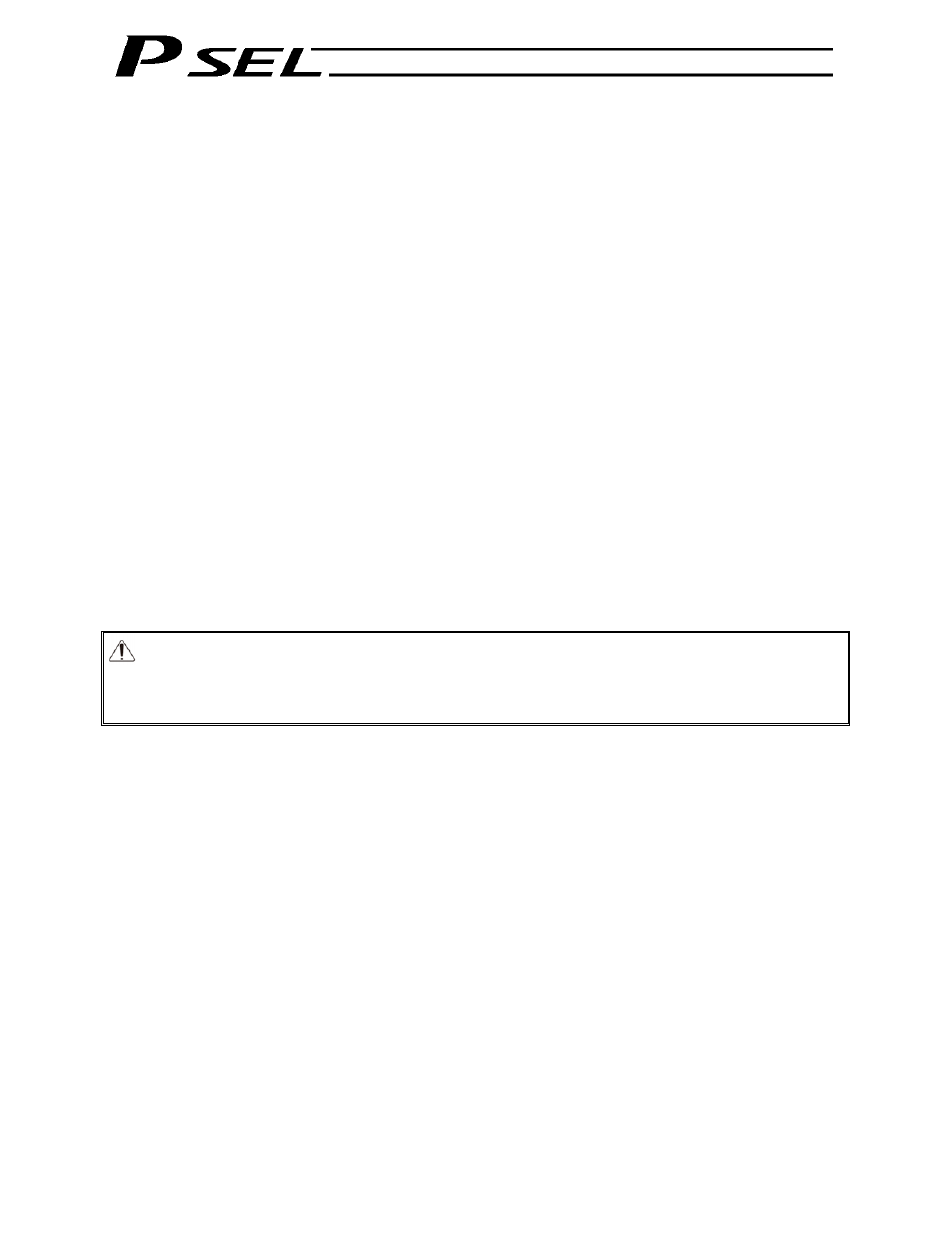
380
Appendix
(2) Explanation of input function specification values
Input function specification value 0: General-purpose input
The applicable input can be used freely in programs as a
general-purpose input.
Input function specification value 1: Program start signal (BCD) (ON edge)
The applicable signal is set as a program start signal.
Once set, the signal can start the BCD program number specified
by input function setting values 9 through 15.
Input function specification value 2: Program start signal (BCD) (ON edge)
The applicable signal is set as a program start signal.
Once set, the signal can start the binary program number
specified by input function setting values 9 through 15.
Input function specification value 3: Soft reset signal (ON edge)
Allow the applicable signal to restart the controller in the event of
an error, etc.
Note 1: The input signal must remain ON for at least 1 second.
Note 2: The coordinate values will be cleared, so home return
must be performed again.
Input function specification value 4: Servo ON
Allow the applicable signal to turn on the servo of a valid axis at
its ON edge.
The signal will turn off the servo of a valid axis at its OFF edge.
Note: There must be an interval of at least 1.5 seconds between
ON and OFF edges.
Warning: If the servo is turned on near the mechanical end, excited phase detection may not be
performed properly and an excited pole indetermination error or excited pole detection
error may generate.
Move the slider, rod, etc., away from the mechanical end before turning on the servo.
Input function specification value 5: Auto-start program start signal
If an auto-start program is set, this signal can be used to start the
program.
The program will start at the ON edge of this signal, while all
operations and programs will be aborted at the OFF edge.
Input function specification value 6: Soft interlock for all servo axes (OFF level)
The active programs will turn off when this signal turns OFF.
(Any moving axis will decelerate to a stop.)
Input function specification value 7: Operation-pause reset signal (ON edge)
Allow the applicable signal to reset the operation pause signal set
by input function selection value 8.
Input function specification value 8: Operation pause signal (OFF level)
Allow the applicable signal to pause all valid axes.
Note: The pause will be reset at the ON edge of the
operation-pause reset signal (specified by input function
selection 7) after turning this signal ON.
