Programming format – IAI America PSEL User Manual
Page 286
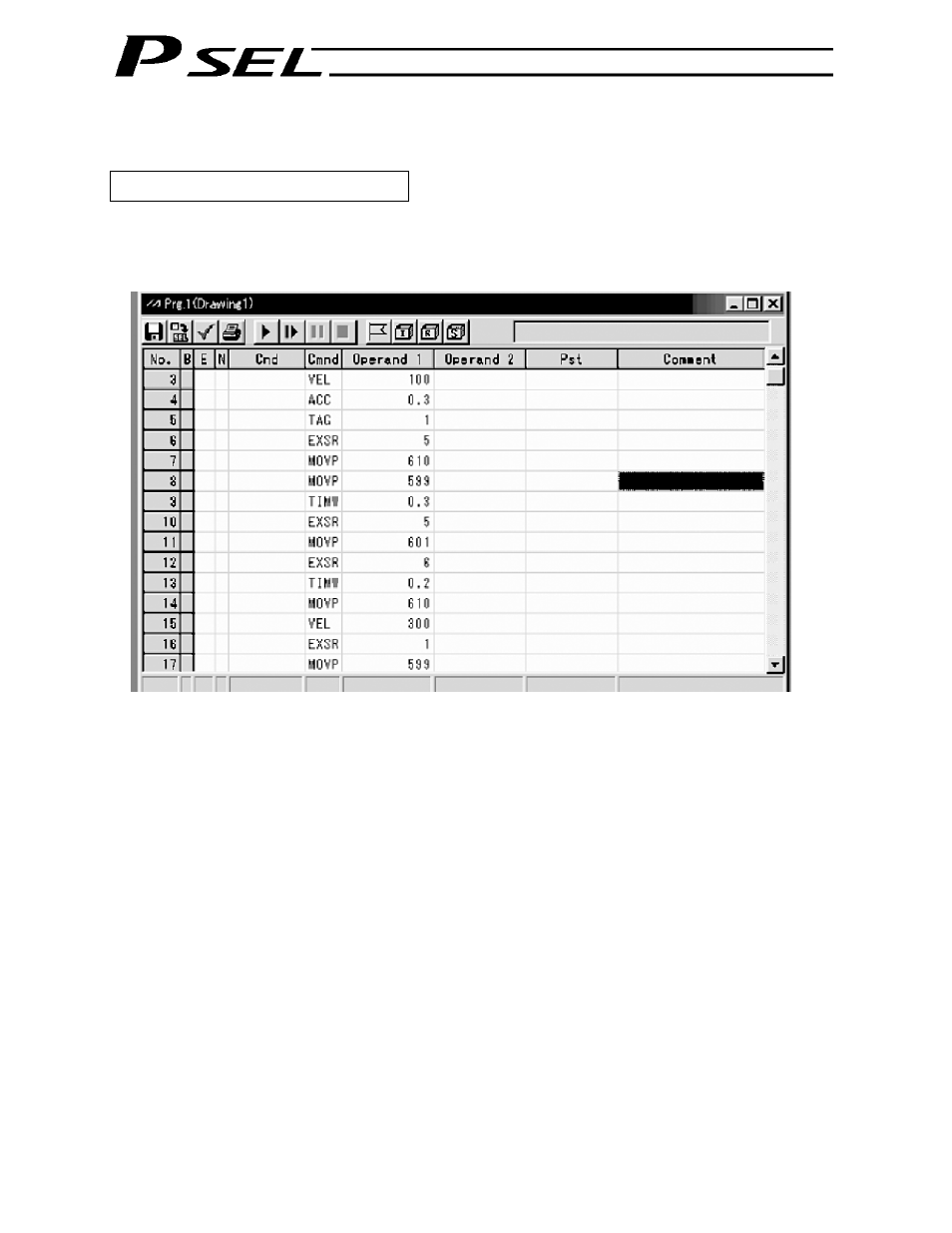
276
Part 2 Programs
2. Programming
Format
Program Edit Screen (PC Software)
The PSEL controllers support programs consisting of up to 2,000 steps.
Programs are edited using the PC software or teaching pendant.
No.: Step
number
B:
Set a breakpoint (this field becomes editable during online edit).
Click the “B” field in the line where you want to set a breakpoint. Once a breakpoint has
been set, “B” is shown in the line.
* Breakpoint --- A breakpoint is set in a step where you want to stop the program
temporarily while the program is run from the PC software.
E:
Enter a desired extension condition (A, O, LD, AB or OB).
N:
Specify “N” to indicate negation of the input condition.
Cnd:
Enter an input condition.
Cmnd:
Enter a SEL command.
Operand 1:
Enter operand 1.
Operand 2:
Enter operand 2.
Pst:
Enter an output (operand 3).
Comment:
Enter a comment, if necessary (using up to 18 single-byte characters).
- ERC2 (138 pages)
- ERC2 (188 pages)
- ERC3 (438 pages)
- ERC (153 pages)
- RCA-E (53 pages)
- RCA-P (42 pages)
- RCB-101-MW (38 pages)
- RCP2-C (178 pages)
- RCS-E (102 pages)
- RCA-A4R (72 pages)
- RCA-RA3C (114 pages)
- RCA-SRA4R (56 pages)
- RCA2-RA2AC (100 pages)
- RCA2-SA2AC (92 pages)
- RCA2-TA4C (134 pages)
- RCD-RA1D (40 pages)
- RCP2-BA6 (72 pages)
- RCP2-GRSS (130 pages)
- RCP2-HS8C (126 pages)
- RCP2-RA2C (120 pages)
- RCP2-RTBS (80 pages)
- RCP2W-SA16C (46 pages)
- RCP3-RA2AC (60 pages)
- RCP4-RA5C (82 pages)
- RCP4-SA5C (94 pages)
- RCP4W (96 pages)
- RCS2-F5D (142 pages)
- RCS2-GR8 (46 pages)
- RCS2-RN5N (80 pages)
- RCS2-RT6 (60 pages)
- RCS2-SA4C (258 pages)
- RCS2-TCA5N (62 pages)
- RCL-SA1L (66 pages)
- RCL-RA1L (56 pages)
- RCLE-GR5L (46 pages)
- IK Series (16 pages)
- FS (84 pages)
- IF (76 pages)
- ISB (114 pages)
- ISDA (126 pages)
- ISDB (116 pages)
- ISPWA (90 pages)
- ICS(P)A (16 pages)
- NS (78 pages)
- RS (46 pages)
