Function operation – IAI America PSEL User Manual
Page 117
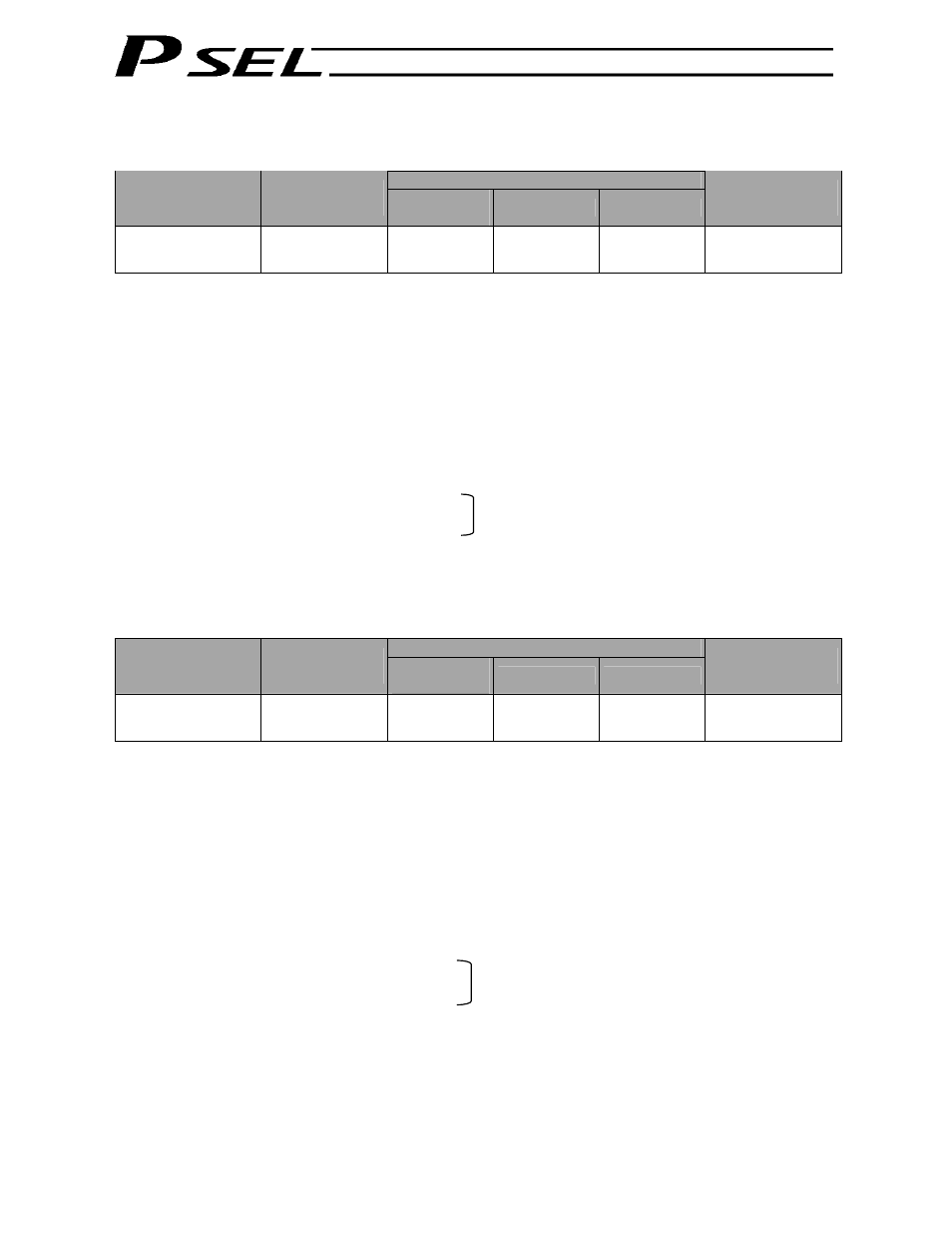
107
Part 2 Programs
1.3 Function
Operation
SIN (Sine operation)
Command, declaration
Extension condition
(LD, A, O, AB, OB)
Input condition
(I/O, flag)
Command,
declaration
Operand 1
Operand 2
Output
(Output, flag)
Optional Optional SIN
Variable
number
Data ZR
[Function]
Assign the sine of the data specified in operand 2 to the variable specified in operand 1.
The output will turn ON when the operation result becomes 0.
The setting in operand 1 must be a real variable in a range of 100 to 199, 1100 to 1199, 300
to 399 or 1300 to 1399.
The unit of data in operand 2 is radian.
(Note 1)
Radian = Angle x
180
[Example 1]
SIN
100
0.523599
Assign the sine of 0.523599 (0.5) to variable 100.
[Example 2]
LET
101
30
MULT
101
3.141592
DIV
101
180
SIN
100
*101
30 x
180 (radian)
(30
will be converted to radian and assigned to
variable 101.)
Assign the sine of the content of variable 101 (0.5) to
variable 100.
COS (Cosine operation)
Command, declaration
Extension condition
(LD, A, O, AB, OB)
Input condition
(I/O, flag)
Command,
declaration
Operand 1
Operand 2
Output
(Output, flag)
Optional Optional COS
Variable
number
Data ZR
[Function]
Assign the cosine of the data specified in operand 2 to the variable specified in operand 1.
The output will turn ON when the operation result becomes 0.
The setting in operand 1 must be a real variable in a range of 100 to 199, 1100 to 1199, 300
to 399 or 1300 to 1399.
The unit of data in operand 2 is radian.
(Note 1)
Radian = Angle x
180
[Example 1]
COS
100
1.047197
Assign the cosine of 1.047197 (0.5) to variable 100.
[Example 2]
LET
101
60
MULT
101
3.141592
DIV
101
180
COS
100
*101
60 x
180 (radian)
(60
will be converted to radian and assigned to
variable 101.)
Assign the cosine of the content of variable 101 (0.5)
to variable 100.
