Release of emergency stop – IAI America PSEL User Manual
Page 278
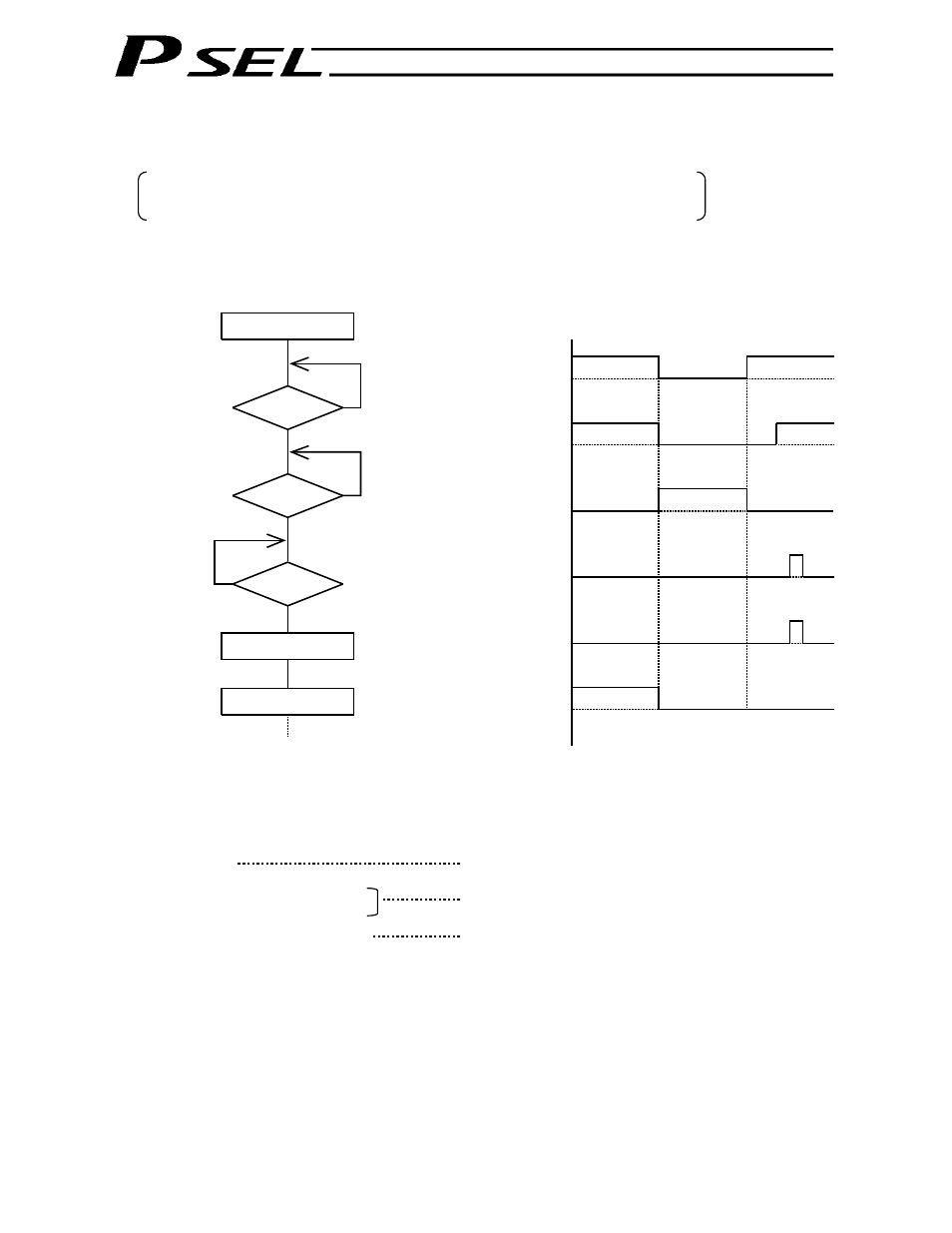
268
Part 2 Programs
4. Release of Emergency Stop
Default factory settings of parameters
“Other parameter No. 10, Emergency-stop recovery type” = 0
“Other parameter No. 11, Safety-gate open recovery type” = 0
“Other parameter No. 12, Recognition type during automatic operation” = 0
An emergency stop is actuated by turning the emergency-stop contact b input to OFF, and released by
turning the input to ON.
[1] Flow
chart
[2] Timing
chart
The selected program is executed from step 1.
The internal conditions of the controller during an emergency stop are as follows:
Programs
Aborted (excluding “I/O processing programs
operation when program is aborted”)
Output ports, local flags, local
variables
Cleared
Global flags, global variables
Retained
If the peripherals are to be controlled by program, create a management program beforehand and use the
program to control the peripherals. Alternatively, start (EXPG) or abort (ABPG) other programs in
accordance with the status of each general-purpose input.
Emergency stop is
actuated
Emergency stop
released?
Alarm
reset?
Ready
output ON?
Program number output
External start (000) input
NO
NO
NO
YES
YES
YES
Emergency-stop input
(contact b)
Ready output
Emergency-stop output
Teaching-pendant restart
input
External start input
General-purpose output
Emergency-stop release timing on PSEL Controller
0
0
0
0
0
0
