Parameters, Details of each input signal – IAI America PSEL User Manual
Page 345
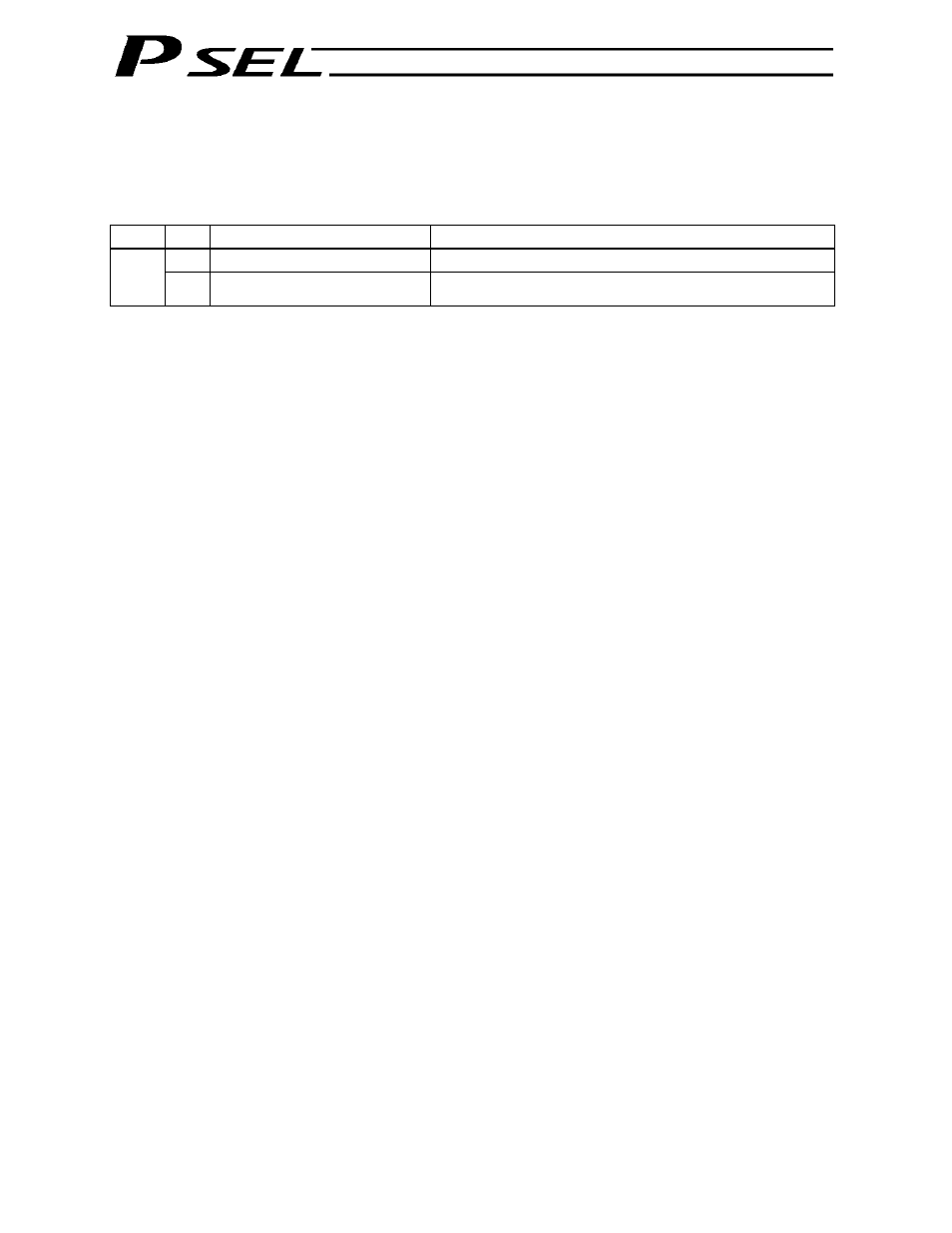
335
Part 3 Positioner Mode
2. Parameters
To use the controller in the teaching mode, set other parameter No. 25 to “4.”
Position numbers are specified as binary codes according to the factory setting. To change the input mode
to BCD, set a value “other than 0” in other parameter No. 25.
No.
Parameter
Function
25
Operation mode type
4: Teaching mode
Other
71
Positioner mode parameter 1
Position-number input mode specification (0: Binary,
0: BCD)
* Default value: 0 (Binary)
3. Details
of
Each Input Signal
Start (CSTR)
When the OFF
ON leading edge of this signal is detected, the controller will load the target point
number specified by the 13-bit binary code consisting of PC1 through PC13, and perform positioning to
the target position specified by the corresponding position data.
Before movement is started, the target position, speed and acceleration/deceleration operation data must
be set in the position table using a PC or teaching pendant.
If this signal is input when no single home-return operation has been performed after the power was input
(= when the HEND output signal is OFF), the actuator will perform home-return operation.
Position inputs 1 through 11 (PC1 through PC11)
When a movement command is executed upon the OFF
ON edge of the start signal, the controller will
load the command position number specified by the 11-bit binary code consisting of signals PC1 through
PC11.
The weight of each bit is as follows: 2
0
for PC1, 2
1
for PC2, 2
2
for PC3, 2
3
for PC4, ..., and 2
10
for PC11.
By combining these bits, any position number between 0 and 1500 (maximum) can be specified.
In the teaching mode, specify the position number for which the current position will be written.
When the PWRT input signal is turned ON, the current position will be written to the position number
specified by the binary code.
Also, the input mode can be changed to BCD by changing the setting of other parameter No. 71, as
follows:
Other parameter No. 71 = 1 (other than 0) (BCD input)
(Default setting of other parameter No. 71 = 0 (Binary input))
In the BCD input mode, specify the one’s place in PC1 through 4, and ten’s place in PC5 through 8
(position Nos. 1 to 99 can be specified).
Pause (*STP)
If this signal turns OFF while the actuator is moving, the controller will cause the actuator to decelerate to
a stop.
The remaining travel distance will be held, which means that when the signal turns ON again, the actuator
will resume movement of the remaining travel distance.
To cancel the movement command altogether after turning OFF the pause signal, turn ON the alarm reset
signal while this signal is OFF to cancel the remaining travel distance.
The pause signal can be used for the following purposes:
[1] As a sensor to detect entry into a specified area around the system or for other lower-level safety
measures to stop the axis while the servo is on
[2] To prevent contact with other equipment
[3] For positioning based on sensor or LS signal detection
(Note) When this signal is input during home return, the movement command will be held if the actuator
has not yet contacted the mechanical end. If the signal is input after the actuator has reversed
upon contacting the mechanical end, home return will be performed again.
