IAI America PSEL User Manual
Page 180
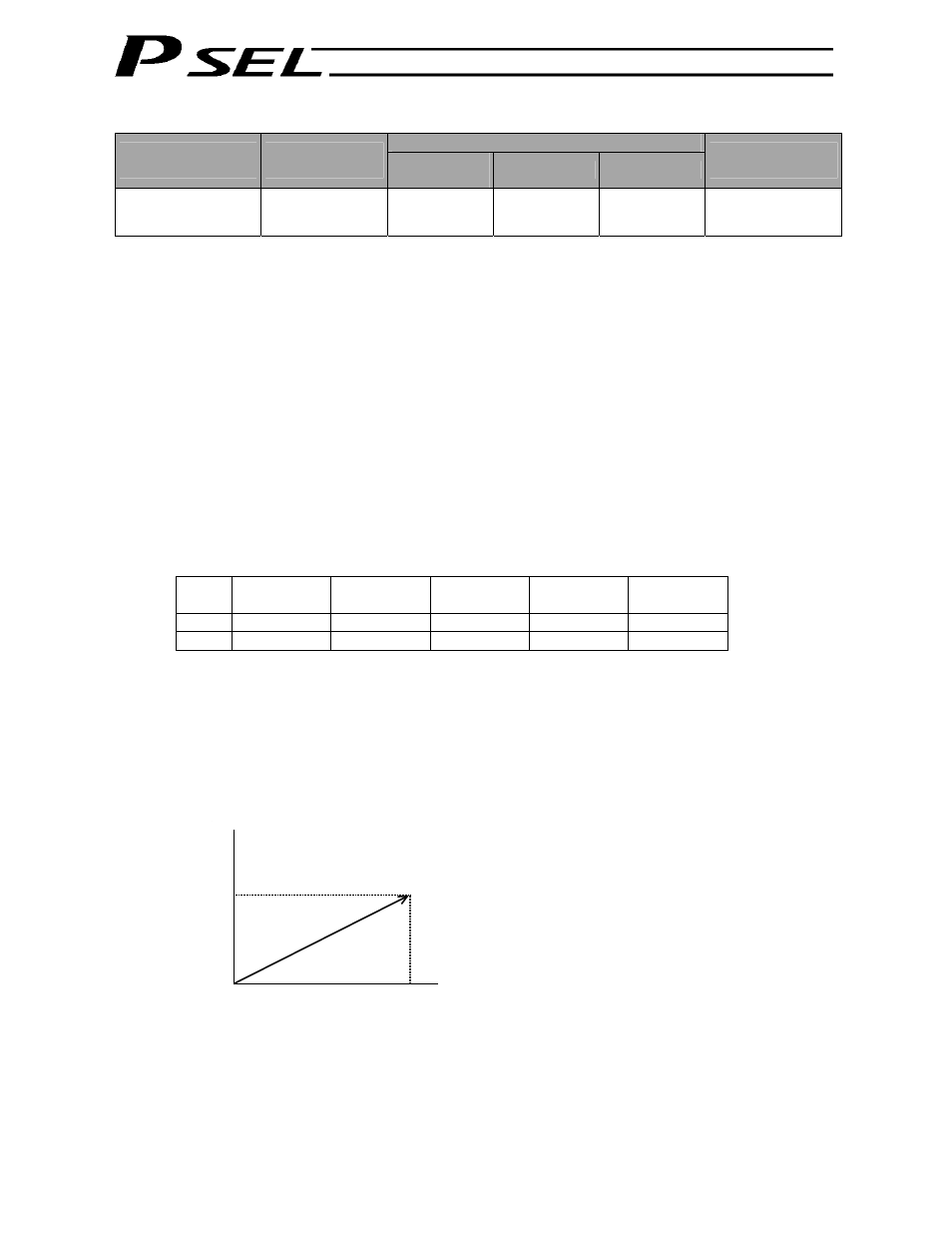
170
Part 2 Programs
MOVL (Move by specifying position data)
Command, declaration
Extension condition
(LD, A, O, AB, OB)
Input condition
(I/O, flag)
Command,
declaration
Operand 1
Operand 2
Output
(Output, flag)
Optional Optional
MOVL
Position
number
Prohibited PE
[Function] Move the actuator to the position corresponding to the position number specified in operand
1, with interpolation.
The output will turn OFF at the start of axis movement, and turn ON when the movement is
complete.
[Example 1]
VEL
100
Set the speed to 100 mm/s.
MOVL
1
Move the axes to the position corresponding to position No.
1 (200, 100), with interpolation.
[Example 2]
VEL
100
Set the speed to 100 mm/s.
LET
1
2
Assign 2 to variable 1.
MOVL
*1
Move the axes to the position corresponding to the content
of variable 1 (position No. 2, or (100, 100)), with
interpolation.
Position data display in PC software
No.
Axis1
(X-axis)
Axis2
(Y-axis)
Vel Acc Dcl
1
200.000
100.000
2
100.000
100.000
(Note) If acceleration or deceleration is not specified in the position data table or by an ACC
(DCL) command, the actuator will operate according to all-axis parameter No. 11,
“Default acceleration” or all-axis parameter No. 12, “Default deceleration.”
Travel path from the home to the position corresponding to position No. 1 (200, 100)
X-axis
Y-axis
The X and Y-axes complete
movement simultaneously.
The end of each axis moves at
100 mm/s.
Home 0
100 mm
100 mm
200 mm
