Step 2: get sntp parameter definitions, Step 3: set up system time and time zone – Planet Technology IP DSLAM IDL-4801 User Manual
Page 89
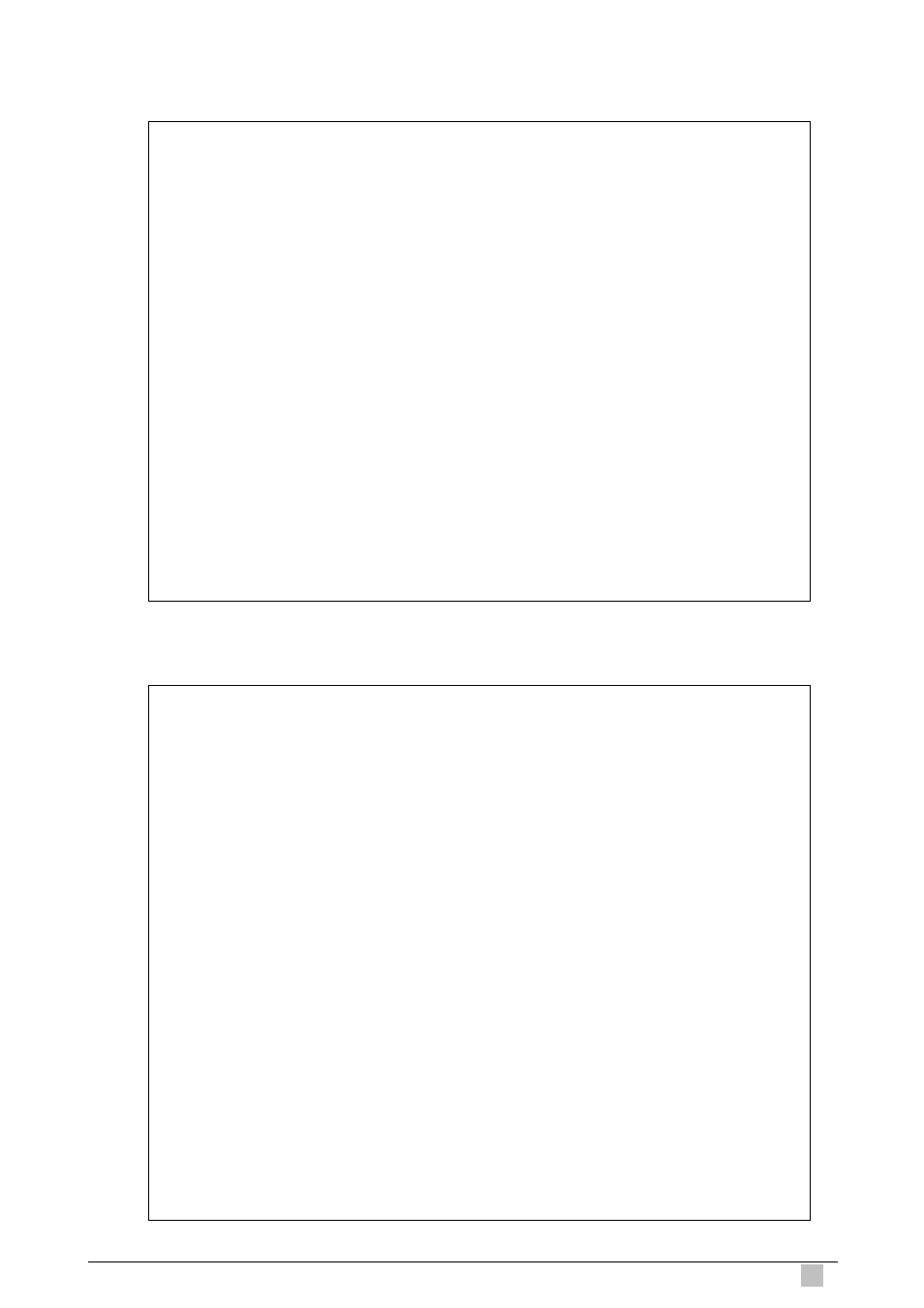
IP DSLAM
89
Step 2:
Get SNTP parameter definitions
$modify system info?
Parameter Description
--------- -----------
[ contact "
[ name "
[ location "
[ vendor "
[ logthresh
[ systime "
[ dst
[ timezone "
______________________________________________________________
Valid System Time Zone : IDLW|NT|HST|CAT|AHST|YST|PST|MST|CST|EST|AST|NFST|
NFT|BRST|AT|WAT|GMT|UTC|WET|CET|FWT|MET|MEWT|SWT|
EET|IST|BT|IT|ZP4|ZP5|INST|ZP6|NST|WAST|SSMT|JT|
CCT|ROK|KST|JST|CAST|EAST|GST|IDLE|NZST|NZT
Step 3:
Set up system time and time zone
$modify system info systime " May 10 10:17:00 2004" timezone "CCT"
Description :
Name :
Location :
Contact :
Vendor :
LogThreshold : 0
Object-id : 1.3.6.1.4.1.3278.1.12
Up Time(HH:MM:SS) : 0:13:18
HwVersion : ADSL-1.0
CPLDVersion : 1.4
CPSwVersion : COL2.6.1.0.040412
CPSwVersion(Build): 1.00.040407-ADSL
DPSwVersion : DP_B02_06_22_05
System Time : Mon May 10 10:17:23 2004
Time Zone : GMT
DST : off
Services : physical datalink internet end-to-end end-to-end end-to-end applications
