2 create filter rule map, 3 delete filter rule map, 4 modify filter rule map – Planet Technology IP DSLAM IDL-4801 User Manual
Page 390
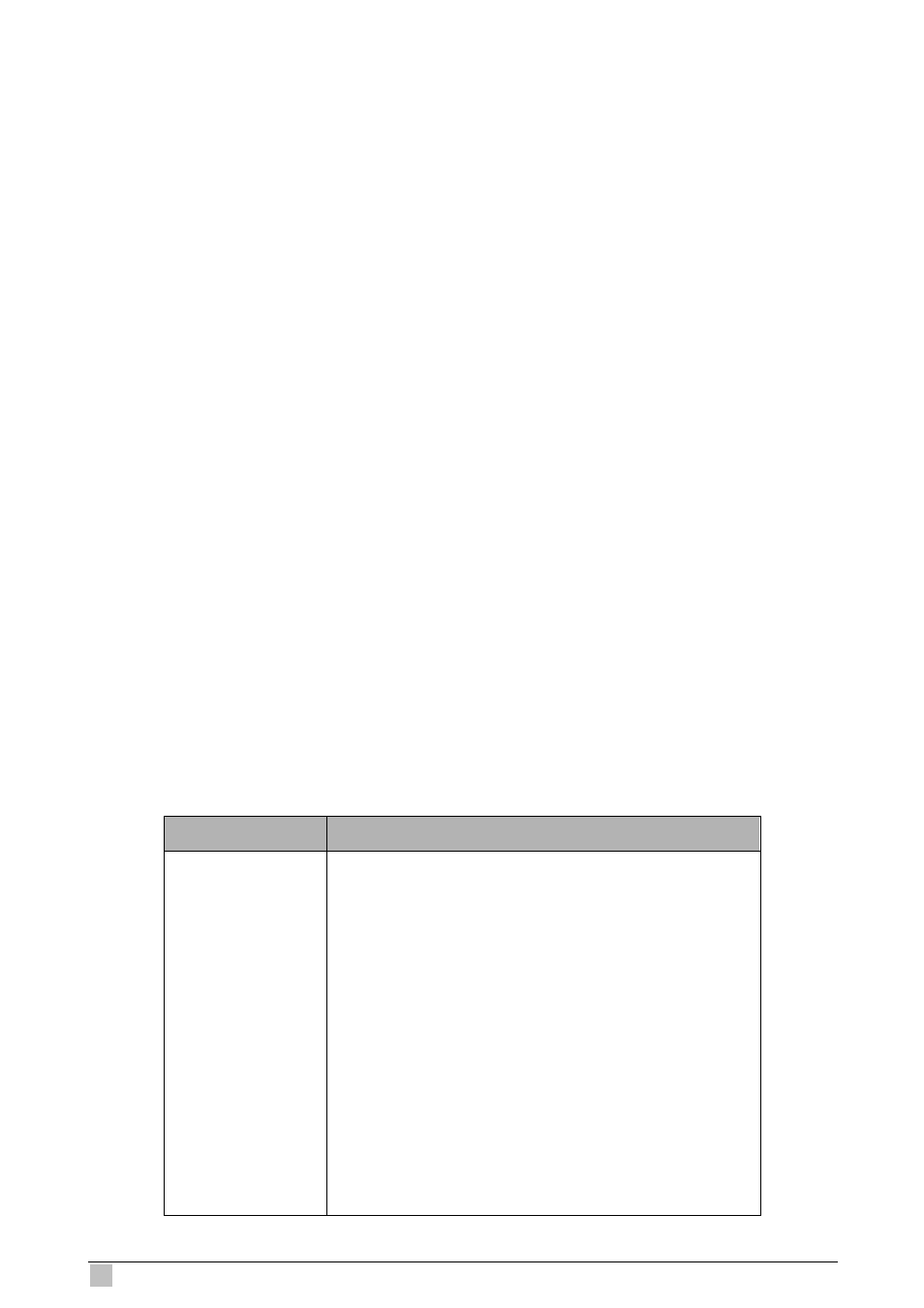
IDL series User Guide
390
5.13.22.2 Create filter rule map
Description:
Use this command to create.
Command Syntax:
create filter rule map ifname
allcpe | allipoe stageid
5.13.22.3 Delete filter rule map
Description:
Use this command to delete.
Command Syntax:
delete filter rule map ifname
allcpe | allipoe stageid
5.13.22.4 Modify filter rule map
Description:
Use this command to modify.
Command Syntax:
modify filter rule map ifname
allcpe | allipoe stageid
Parameters:
Name
Description
Ifname
|alleoa | alleth |
allpppoe| allcpe |
allipoe
Name of the interface whose mapping is being created. Only EOA,
PPPoE, IPOE and ethernet interfaces are allowed. If the value of
this field is 'All', it indicates all interfaces, 'AllEoa' indicates all 'eoa'
interfaces, and 'AllEth' indicates all 'ethernet'interfaces. AllPppoe'
indicates all 'PPPoE'interfaces, 'AllIpoe' indicates all 'IPOE'
interfaces and 'AllCpe' indicates all eoa , all ipoe and pppoe
interfaces. If a bridge port on aggregated interface is created then
this field can not have ifIndex of any specific ethernet interface.
Type: Create - Mandatory
Delete - Mandatory
Modify - Mandatory
Get - Optional
Valid values: , all , alleoa, alleth, allpppoe, allcpe,| allipoe
