2 closed event – Planet Technology IP DSLAM IDL-4801 User Manual
Page 59
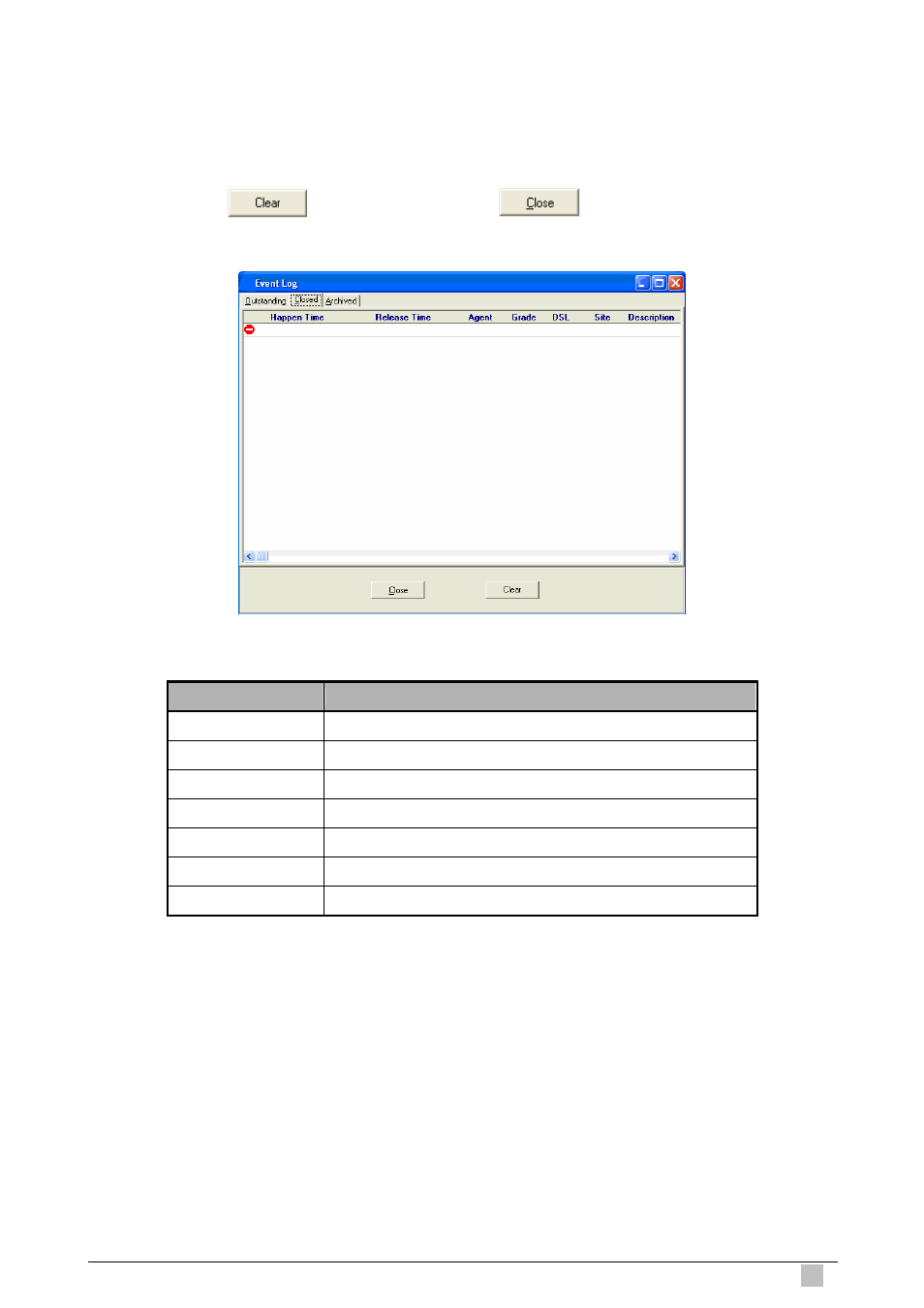
IP DSLAM
59
3.5.2 Closed Event
This window allows you to browse the closed alarms and events of specified agents. Click
on the tab of “Closed“, that will bring the closed screen to front as the following figure
shown. Click on
to clear all records or
to exit the window.
Field
Description
Happen Time
The date/time when the event is occurred.
Release Time
The date/time when the event is closed.
Agent
The IP address of the agent associated
Grade
Severity level of event or status.
DSL DSL
Port
Site
Down stream or upstream
Description
The description of the event or status.
This manual is related to the following products:
