3 front panel connection – Planet Technology IP DSLAM IDL-4801 User Manual
Page 34
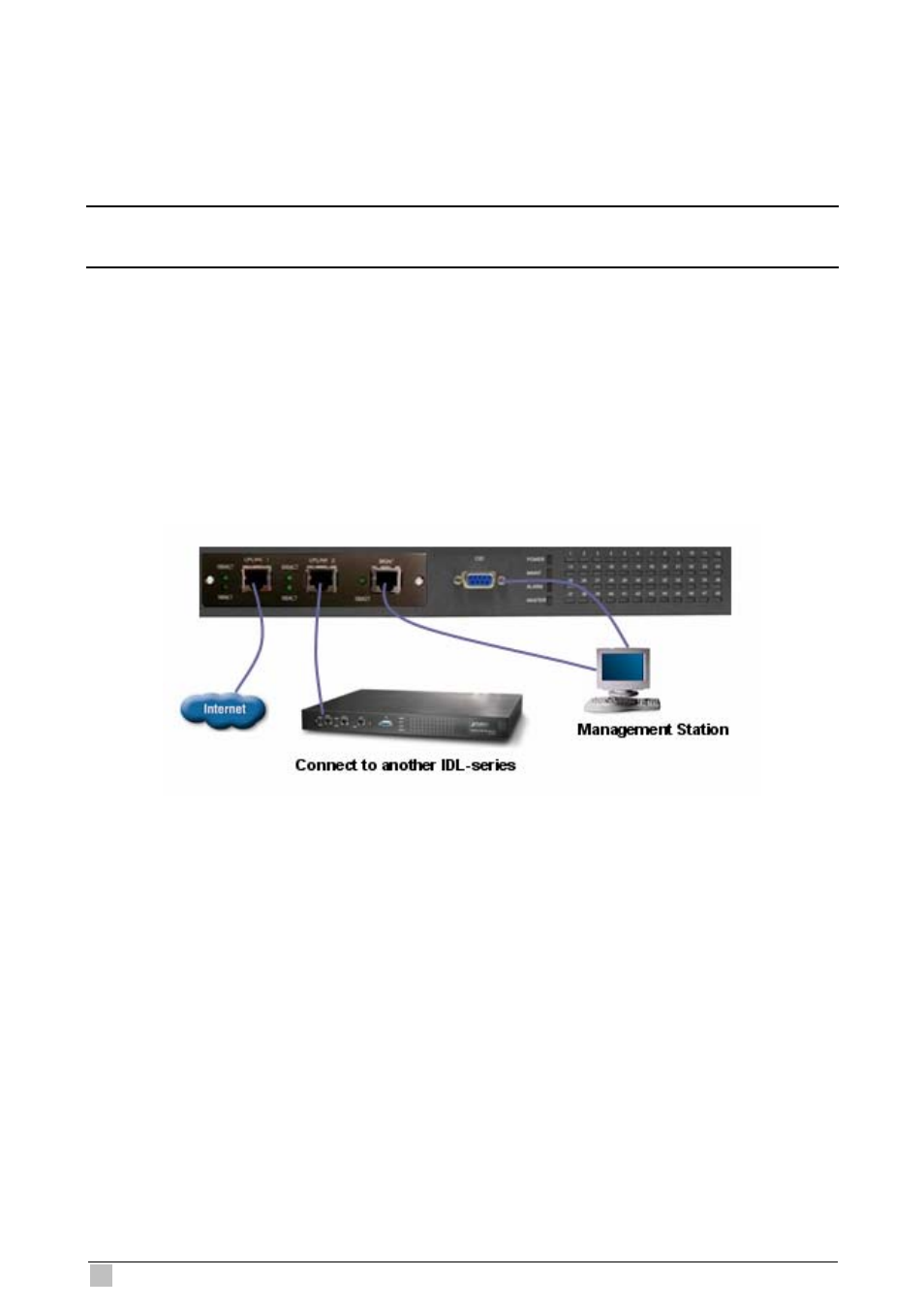
IDL series User Guide
34
Step 3: Connect the Phone connector, a 50-pin centronic connector, of IP DSLAM to
Exchange/PBX by using telco cable. Phone connector is an optional module
supporting Voic path to Exchange/PBX; it must be along with Line Connector.
Note:
1. The MDF Patch panel is optional to standard package.
Step 4: Hook power cord and apply the power.
2.2.3 Front Panel Connection
The following figure shows the front panel connection of IDL series:
UPLINK: Connect to Internet or downlink to the other IDL-series for stacking by RJ-45
cable.
MGNT: Connect to PC by RJ-45 cable in order to administer your IP DSLAM through IDL
Manager.
CID: Connect to PC by RS-232 cable in order to administer your IP DSLAM through CLI.
