Planet Technology IP DSLAM IDL-4801 User Manual
Page 320
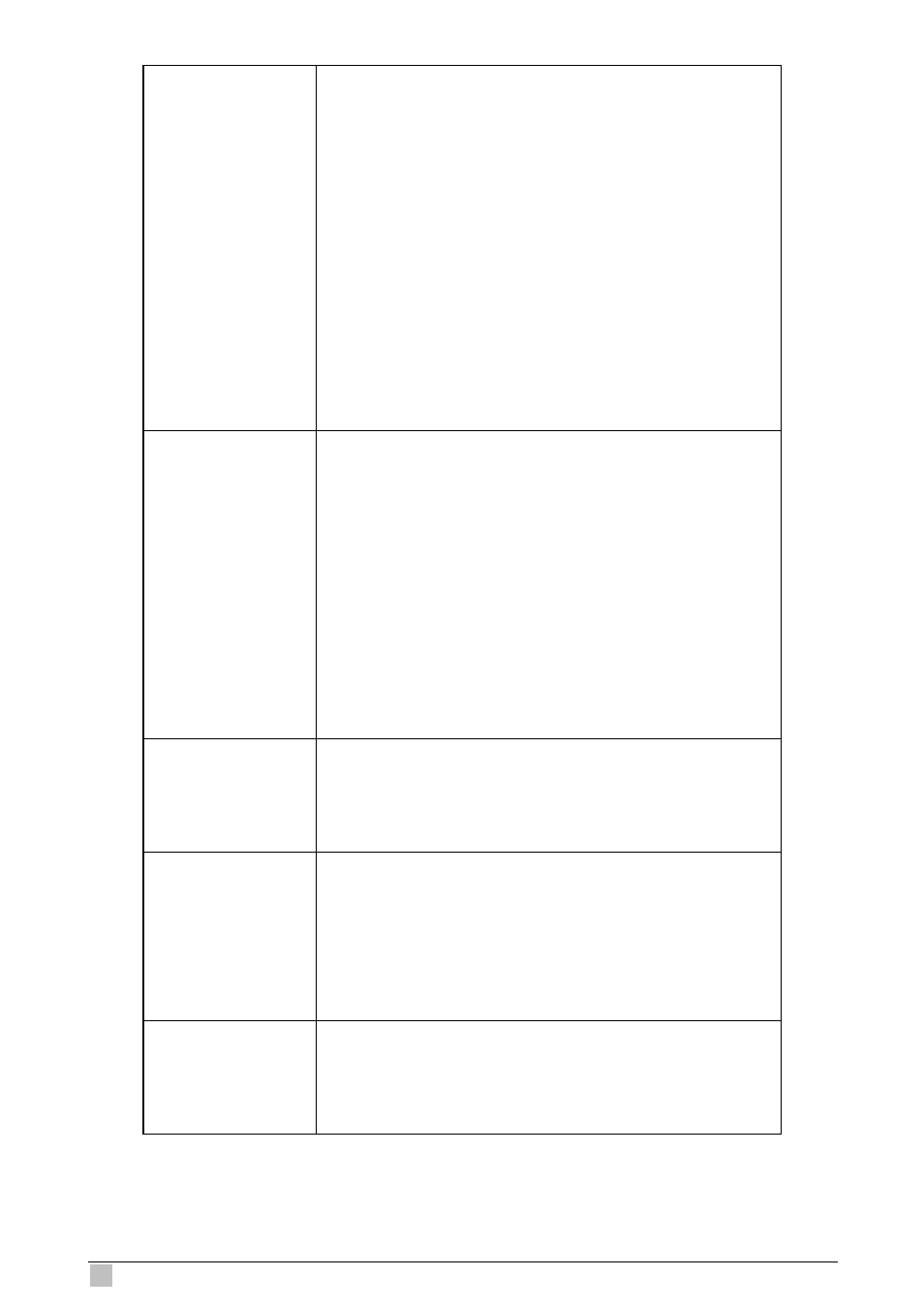
IDL series User Guide
320
Mask <net-mask>
This parameter specifies the network mask configured for the interface.
This is given in conjunction with IP Address configured and shall be
given only if IP address has been given. This shall be removed whenever
IP Address is removed. ’Modify’ of network mask for an Ethernet
interface shall be supported only if some IP address is configured on the
interface or 'etherUseDhcp' was configured to "GS_TRUE" previously. If
Usedhcp is GS_TRUE and ’modify’ is done for this field, then usedhcp
field shall be set to GS_FALSE. Both usedhcp and this field shall not be
specified together.
Type : This field is not allowed when a physical interface is specified and
IP is 0.0.0.0. In all other cases the field is mandatory.
Valid Values : 255.0.0.0 - 255.255.255.255
Default Value: None
usedhcp true | false
This parameter specifies whether a DHCP client is to be triggered to
obtain an IP address for this interface. If this is configured as GS_FALSE
and ‘etherIfIpAddress’ is not configured, then management IP traffic will
not flow through the interface. If an IP address is configured and ’modify’
is done for this field, then ‘tEtherIfIpAddress’ and ‘tAggrIfNetMask’ fields
shall be set to Zero (0.0.0.0). Both Usedhcp and ‘tEtherIfIpAddress’ shall
not be specified together. In case Iftype is ‘slave’, then this field can not
be set to GS_TRUE.
Type : Optional
Valid value : true or false
Default value: false
speed {auto |100 BT|
1000BT}+
The Ethernet speed for the net-side interfaces.
Type : Optional.
Valid Values : auto, 100BT, 1000BT.
Default Value : auto.
type uplink|downink
This parameter specifies the type of the Ethernet interfaces. The Net is
towards the NET side (2 at most) and slave means the physical interface
connected to the slave device.
Type : Optional.
Valid Values : uplink, downlink.
Default Value : uplink.
enable|disable Administrative
status of the Ethernet interface.
Type : Modify - Mandatory
Valid values : enable or disable
Default value: enable
