2 create pppoe intf, 3 delete pppoe intf, 4 modify pppoe intf – Planet Technology IP DSLAM IDL-4801 User Manual
Page 502
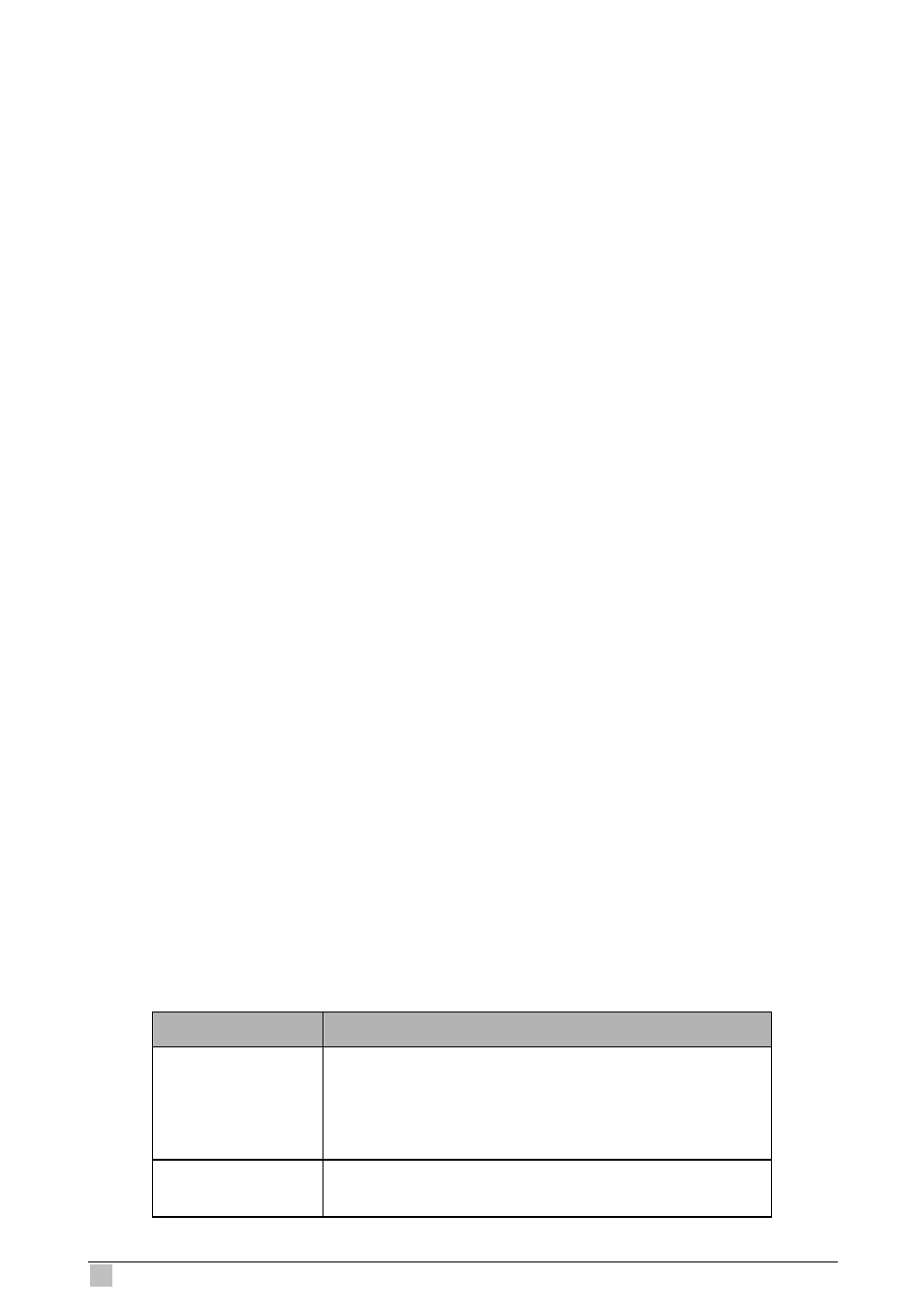
IDL series User Guide
502
5.19.5.2 Create pppoe intf
Description:
Use this command to create.
Command Syntax:
create pppoe intf ifname
any | anyconfigured ] [ ethpkttype Type2 | 802_3 ] [ nature dynamic | static ]
[ enable | disable ]
5.19.5.3 Delete pppoe intf
Description:
Use this command to delete.
Command Syntax:
delete pppoe intf ifname
5.19.5.4 Modify pppoe intf
Description:
Use this command to modify.
Command Syntax:
modify pppoe intf ifname
any | anyconfigured ] [ ethpkttype Type2 | 802_3 ] [ nature dynamic | static ]
[ enable | disable ]
Parameters:
Name
Description
lowif <lowif-val>
This specifies the lower interface index. It contains the ifindex of the
PPP relay interface.
Type: Create - Mandatory
Valid values: 0 - 254
wanbridgeport
<wanbridgeport-val>
WAN side bridge port. A value of zero means any WAN side port is
acceptable. Currently, only value zero is supported.
