7 pia stats entry commands, 1 get pia stats entry, 2 reset pia stats entry – Planet Technology IP DSLAM IDL-4801 User Manual
Page 530: Output field
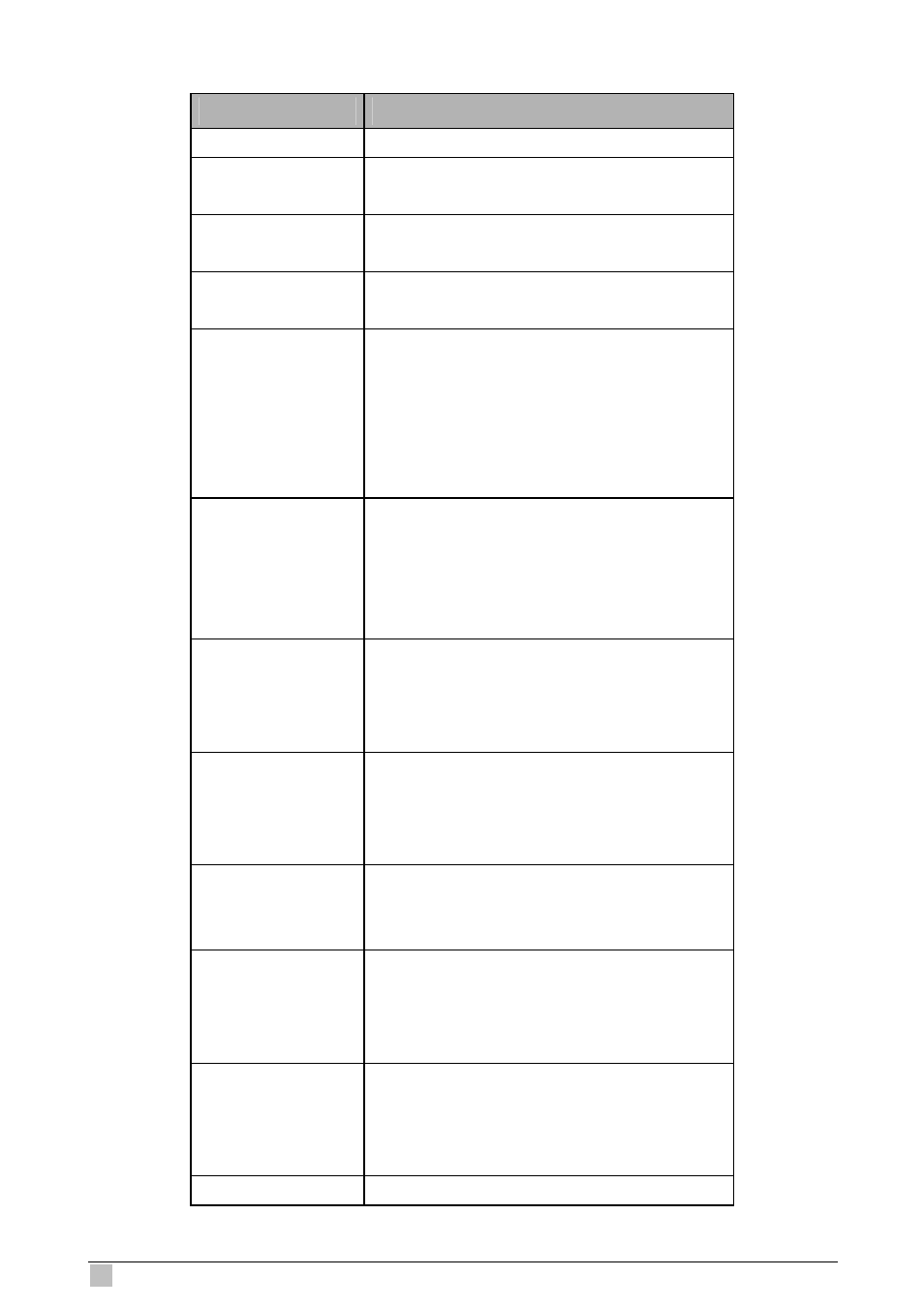
IDL series User Guide
530
Output field:
Field
Description
Port Id
Bridge Port Identifier
VLAN
VLAN identifier. In case of stacked mode this is virtual
VLAN
Profile Id
PIA profile identifier. This shall be used for this PIA
Instance
PIA status
Used to enable or disable PPPOE intermmediate agent
for this instance
PIAVsaOption
This specifies the action to be performed on VSA Tag on
receiving PPPoE discovery packets for this instance. If
disabled PIA will not add VSA tag to the PPPoE packets.
If AddAlways is set then VSA tag is always added. If
AddIfNotExists is set then VSA tag is added only if the
received packet does not contain the VSA tag.
Config Sub Options
Bitmask
This bitmask is used to indicate which all parameters are
configured for this instance. Parameter bit set in this
bitmask will overwrite the automatically derived values of
agent circuit Id and/or port id by the values configured in
this MO.
Agent Circuit Id
This is use to configure Agent Circuit Id for this instance.
If ACI bit is set in gsvPiaConfigSubOptionBitmask then
this parameter will overwrite the generated Agent Circuit
Id
Remote Agent Id
This is used to configure Remote Agent Id for this
instance. This parameter uniquely identifies the
subscriber on the associated access loop logical port on
Columbia.
SyncRateInfoField
Bitmask
This bitmask is used to indicate what all access loop
characteristic parameters are to be added to access loop
characteristic suboption.
Act for IWFTag From
Client
This field specifies the Action to be taken on receiving
PPPoE discovery msg with IWF suboption from client. It
can be configured as either drop or forward. Default
action is to drop the packet silently.
Insert Iwf Subop
This is used to indicate whether to add IWF suboption to
Columbia originated PPPoE discovery packets received
for this instance. This field is valid only for PPPOAE
interface.
Port No
This field specifies Atm Port number.Its value is
