IPitomy IP1100+ PBX Administrator Guide User Manual
Page 84
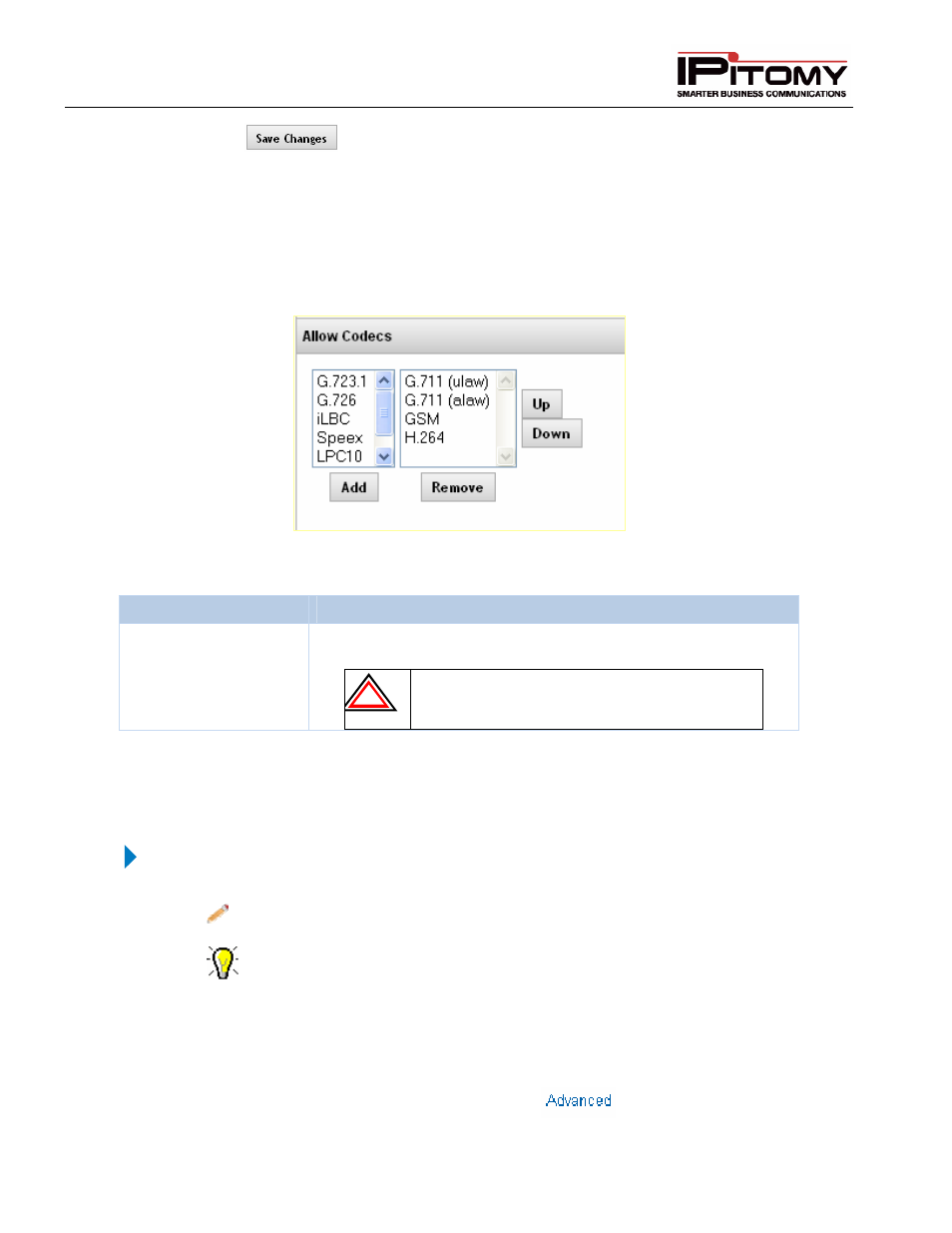
IPitomy IP PBX Admin Guide
2011 Copyright IPitomy Communication, LLC
66
v4.0.1
www.ipitomy.com
4
Click
button to save the changes. The system returns you to the Edit
Extensions page.
5
Click the Apply Changes link located on the right hand corner of the page, to commit the
changes to the database.
Extensions - Allow CODECs Section
These transmission speeds are configured by the service provider and designed to automatically register in the
extension through the system.
Figure 36 – Extensions CODECS Settings Page
Sections/Fields
Description
CODEC Permissions
(Allow CODECs)
Allows the administrator to define which codec the extension should
use, and specify a priority from top down.
!
IMPORTANT:
Please contact IPitomy’s Technical
Support Group for assistance if you feel you need to
change these settings.
Table 21 – Extensions CODECS Settings and Recommendations
Edit CODEC Settings
The following outlines the steps to set CODECs parameters.
STEPS:
1
From the Edit Extensions page, locate the extension that you want to update. Click the
(edit extensions) icon to the right of the name.
You can also edit multiple extensions by selecting (placing a checkmark) in the
boxes to the left of the extensions you want to update. Click the Edit PBX Settings
button located at the top right hand corner of the list.
You will see the extensions that are currently being updated. Make sure that the
“Only save the changed fields” box is selected.
2
The Extension Detail page appears. Select the
link to open the Advanced
Settings page.
