IPitomy IP1100+ PBX Administrator Guide User Manual
Page 211
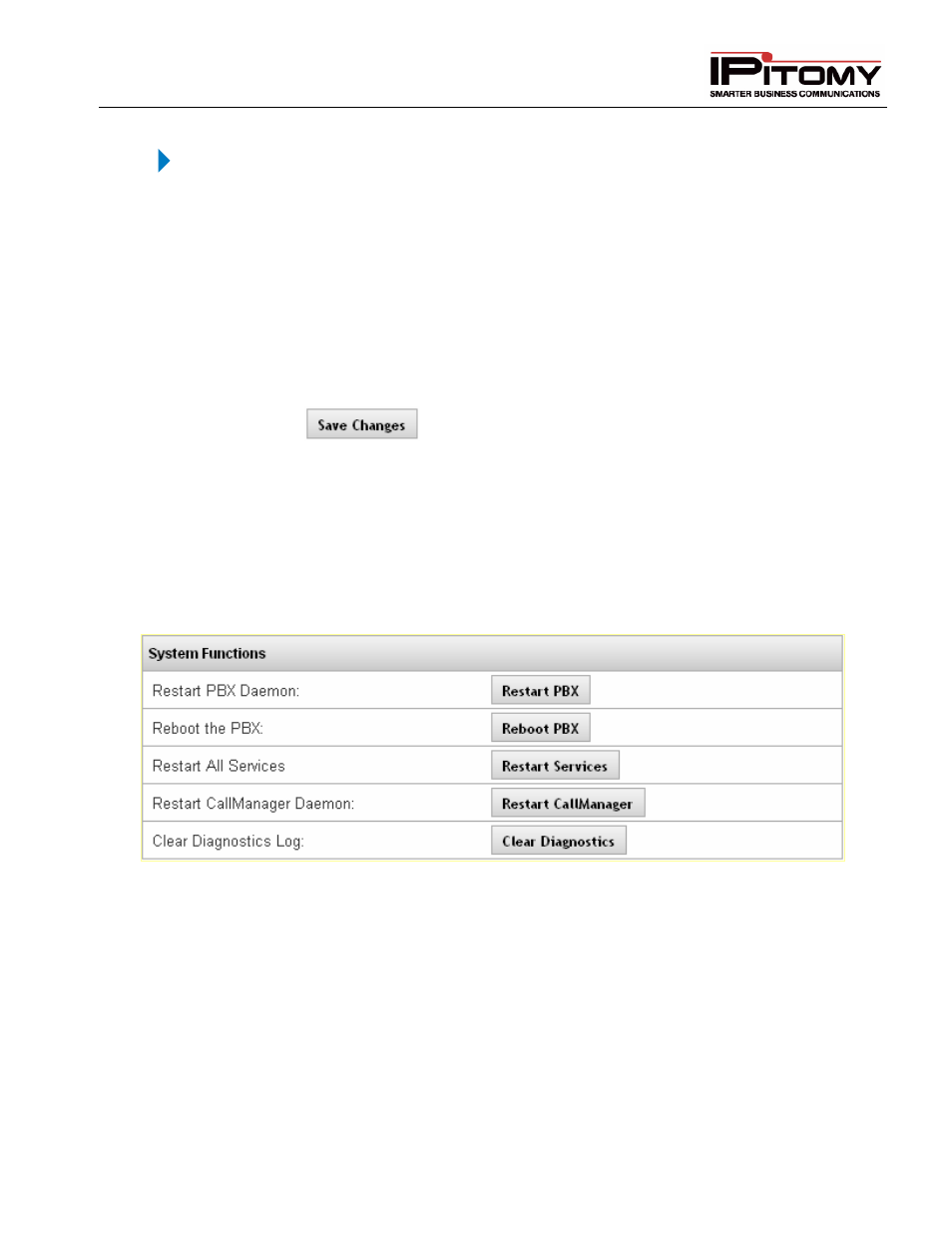
IPitomy IP PBX Admin Guide
2011 Copyright IPitomy Communication, LLC
193
v4.0.1
www.ipitomy.com
Assign Multiple User Licenses
STEPS:
1
From the PBX Setup
Services page, locate the Download License info section.
2
Click the Assign User Licenses button. The “Assign IPitomy User Licenses” window
appears. Click on the box (place a checkmark) to the left of each of the extensions that
you want to assign the licenses to.
3
Scroll down to the button of the page and select the license type (User/Operator) to
assign to these extensions.
4
Click the Submit button to save the changes. Click the Close button to close the active
window.
5
Click the
button to save the changes.
6
Click the Apply Changes link located at the top right hand corner of the page, to commit
the changes to the database.
System Functions Section
This section allows the administrator to restart some or all services in the PBX, as well as clear the Diagnostic log.
Figure 109 – Services System Functions Section
