IPitomy IP1100+ PBX Administrator Guide User Manual
Page 135
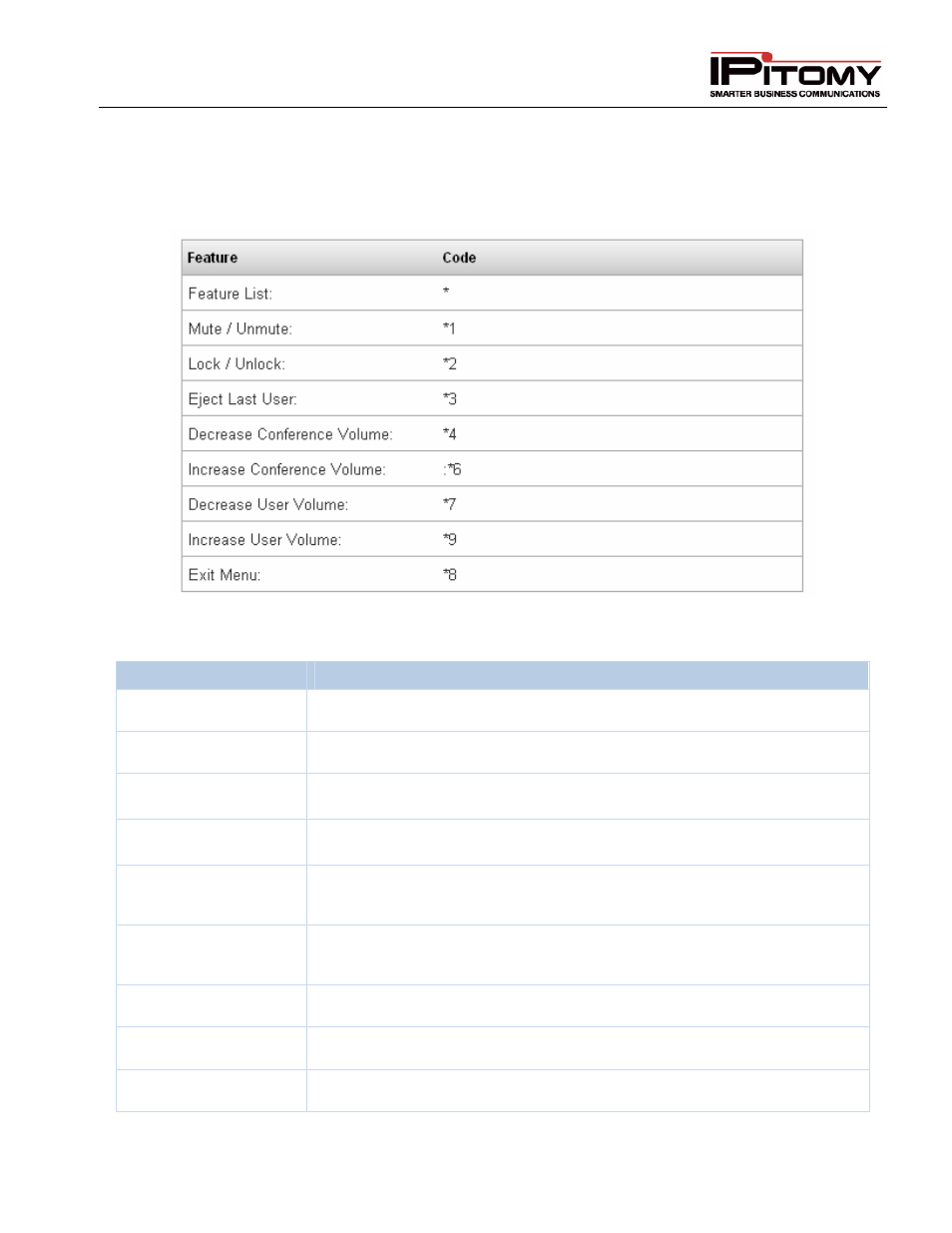
IPitomy IP PBX Admin Guide
2011 Copyright IPitomy Communication, LLC
117
v4.0.1
www.ipitomy.com
Conference Feature Codes
The Feature Code section of the Conference page displays the key or key combinations that need to be pressed
to activate or deactivate (toggling function) features for conferencing.
Figure 64 – Features Code Page
Sections/Fields
Description
Feature List
Pressing * will list all the features available while in the conference.
Mute/Unmute
Pressing *1 will allow you to toggle (switch) the mute state for yourself.
Lock/Unlock
Pressing *2 as the administrator will allow you to toggle (switch) whether new
callers can join the conference.
Eject Last User
Pressing *3 as the administrator will allow you to eject the last caller who
entered the conference.
Decrease Conference
Volume
Pressing *4 will allow you to decrease the overall volume of the conference
call.
Increase Conference
Volume
Pressing *6 will allow you to increase the overall volume of the conference call.
Decrease User Volume
Pressing *7 will decrease your call volume during the conference call.
Increase User Volume
Pressing *9 will increase your call volume during the conference call.
Exit Menu
Pressing *8 will exit the features menu and return you to the conference call.
Table 45 – Features Code Settings and Descriptions
