IPitomy IP1100+ PBX Administrator Guide User Manual
Page 183
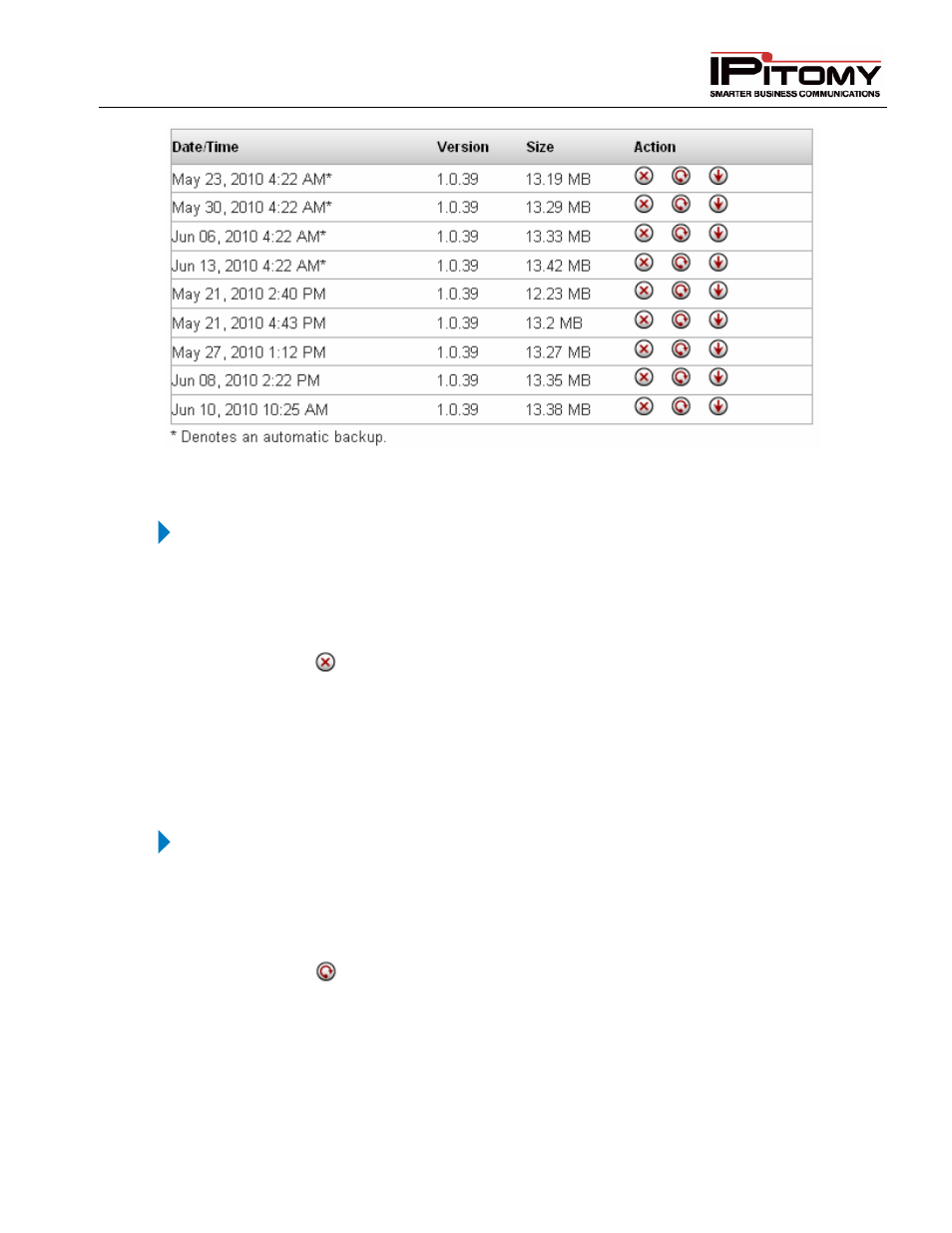
IPitomy IP PBX Admin Guide
2011 Copyright IPitomy Communication, LLC
165
v4.0.1
www.ipitomy.com
Figure 91 – Backup Date/Time Information
Delete Backup File
STEPS:
1
From the PBX Setup
Database Administration page, scroll to the bottom of the page
to find the backup files stored on the PBX.
2
Find the backup file that you want to delete.
3
Select the
icon to the right of the backup file name. The file is removed from the list.
4
Click on the Apply Changes link at the top of the page to save the information and
commit the changes to the database. This will permanently remove the backup file from
the server.
Restore Backup File
STEPS:
1
From the PBX Setup
Database page, scroll to the bottom of the page to find the
backup files stored on the PBX.
2
Find the backup file that you want to restore.
3
Select the
icon to the right of the backup file name you want to restore.
4
A box will appear prompting you on which values you wish to restore. Select per your
needs, and click Restore.
5
Click on the Apply Changes link at the top of the page to save the information and
commit the changes to the database.
